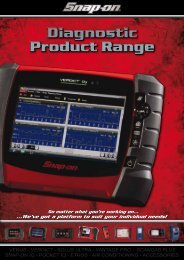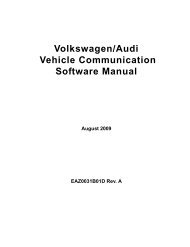Create successful ePaper yourself
Turn your PDF publications into a flip-book with our unique Google optimized e-Paper software.
OperationsViewing Data Graphically2. Select Unlock All.All of the locked icons disappear and all of the parameters can be scrolled as before.z To automatically scale a parameter:1. Select a parameter.The parameter menu displays (Figure 5-29).Figure 5-29 Sample parameter menu2. Select Auto Scale.The minimum and maximum graph values are reset.z To manually scale a parameter:1. Select a parameter to open the parameter menu.2. Select <strong>Manual</strong> Scale.A line displays across the top of the graph along with a box that displays the maximumrecorded value (Figure 5-30).Figure 5-30 Sample manually scaling a parameter3. Use the down d arrow to move the maximum displayed value into position.4. Press Y/a to set the selected value.5. Press Y/a to scale the minimum value.6. Use the up b arrow to move the maximum displayed value into position.7. Press Y/a to set the selected value.8. Press N/X to exit manual scale.The top and bottom of the graph is now clipped so that only the portion that falls between theselected minimum and maximum values displays.z To scale all parameters1. Select a parameter.The parameter menu displays.2. Select Scale All.The minimum and maximum graph values are reset for all of the parameters.32





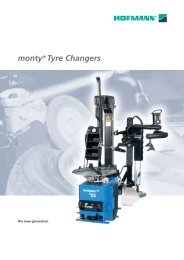
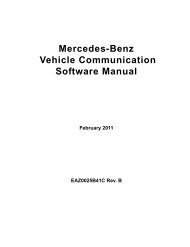



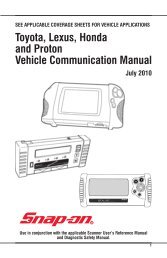

![BMW Vehicle Communication Software Manual [1198kb PDF File]](https://img.yumpu.com/41822192/1/190x247/bmw-vehicle-communication-software-manual-1198kb-pdf-file.jpg?quality=85)