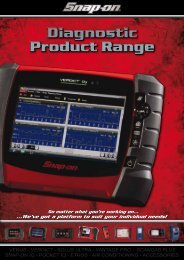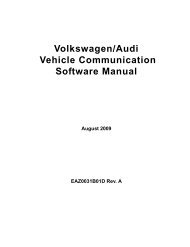Create successful ePaper yourself
Turn your PDF publications into a flip-book with our unique Google optimized e-Paper software.
NavigationMaking Selectionsz To exit <strong>Scanner</strong> mode from PID List or Graphs views:• Press N/X until you return to the main menu.4.1.2 Main BodyThe main body of the <strong>Scanner</strong> Plug-in screen provides prompts. The prompts guide you throughvehicle identification and task selection. Once communication is established with an ECM,displays menus, parameter information, and tests.4.1.3 LED IndicatorsFour LED indicators appear at the bottom of the screen and show designated operatingconditions. The LEDs can be programmed to show change of state for certain digital parameters,which vary by manufacturer.4.2 Making SelectionsUse the following procedures to navigate and make selections.z To make selections:1. Highlight a button or menu option.2. Press Y/a to confirm the selection.For more details, refer to the Navigation chapter in your <strong>MODIS</strong> Display <strong>User</strong> <strong>Manual</strong>.14





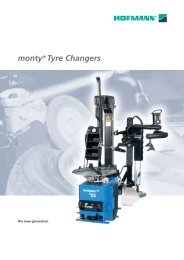
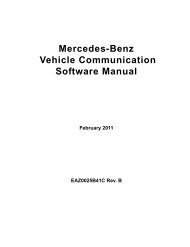



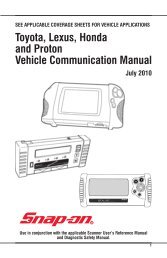

![BMW Vehicle Communication Software Manual [1198kb PDF File]](https://img.yumpu.com/41822192/1/190x247/bmw-vehicle-communication-software-manual-1198kb-pdf-file.jpg?quality=85)