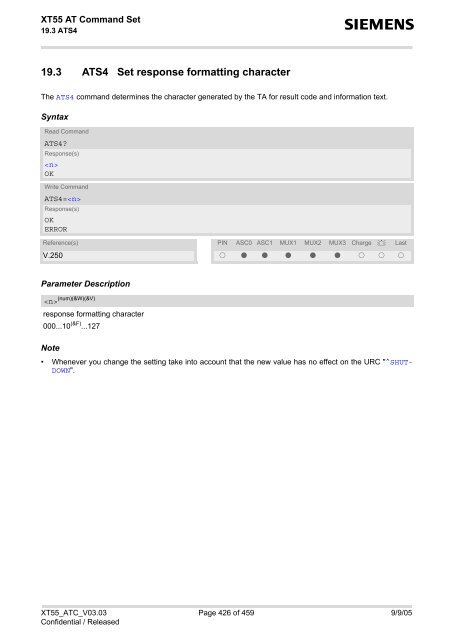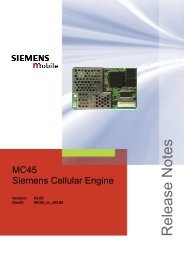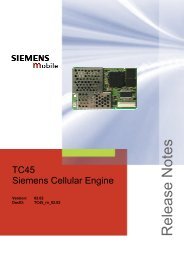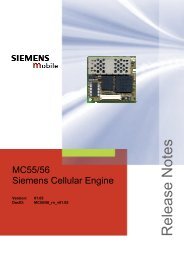- Page 1 and 2:
sXT55Siemens Cellular EngineVersion
- Page 3 and 4:
XT55 AT Command SetContentssContent
- Page 5:
XT55 AT Command SetContentss6.7 AT+
- Page 9 and 10:
XT55 AT Command SetContentss16.8 AT
- Page 11 and 12:
XT55 AT Command SetList of Figuress
- Page 13 and 14:
XT55 AT Command Set1.2 Related docu
- Page 15 and 16:
XT55 AT Command Set1.3 Document con
- Page 17 and 18:
XT55 AT Command Set1.4 AT Command S
- Page 19 and 20:
XT55 AT Command Set1.5 Supported ch
- Page 21 and 22:
XT55 AT Command Set1.5 Supported ch
- Page 23 and 24:
XT55 AT Command Set1.5 Supported ch
- Page 25:
XT55 AT Command Set1.7 Unsolicited
- Page 28 and 29:
XT55 AT Command Set2. Configuration
- Page 30 and 31:
XT55 AT Command Set2.2 AT&Vs2.2.1 A
- Page 32 and 33:
XT55 AT Command Set2.4 ATQs2.4 ATQ
- Page 34 and 35:
XT55 AT Command Set2.6 ATXs2.6 ATX
- Page 36 and 37:
XT55 AT Command Set2.8 AT+CFUNs2.8
- Page 38 and 39:
XT55 AT Command Set2.8 AT+CFUNsby A
- Page 40 and 41:
XT55 AT Command Set2.8 AT+CFUNsEven
- Page 42 and 43:
XT55 AT Command Set2.10 AT+GCAPs2.1
- Page 44 and 45:
XT55 AT Command Set2.11 AT+CMEEs2.1
- Page 46 and 47:
XT55 AT Command Set2.11 AT+CMEEs Co
- Page 48 and 49:
XT55 AT Command Set2.12 AT+CSCSs2.1
- Page 50 and 51:
XT55 AT Command Set2.13 AT^SCFGsWri
- Page 52 and 53:
XT55 AT Command Set2.13 AT^SCFGsPar
- Page 54 and 55:
XT55 AT Command Set2.13 AT^SCFGs“
- Page 56 and 57:
XT55 AT Command Set2.14 AT^SM20s2.1
- Page 58 and 59:
XT55 AT Command Set3.1 AT+CMERsPara
- Page 60 and 61:
XT55 AT Command Set3.2 AT+CINDs (st
- Page 62 and 63:
XT55 AT Command Set3.3 AT^SINDs3.3
- Page 64 and 65:
XT55 AT Command Set3.3 AT^SINDsThe
- Page 66 and 67:
XT55 AT Command Set3.3 AT^SINDs4 An
- Page 68 and 69:
XT55 AT Command Set3.4 AT+CEERs3.4
- Page 70 and 71:
XT55 AT Command Set3.4 AT+CEERsIDDe
- Page 72 and 73:
XT55 AT Command Set3.4 AT+CEERsNumb
- Page 74 and 75:
XT55 AT Command Set3.4 AT+CEERsNumb
- Page 76 and 77:
XT55 AT Command Set3.4 AT+CEERs3.4.
- Page 78 and 79:
XT55 AT Command Set3.4 AT+CEERs3.4.
- Page 80 and 81:
XT55 AT Command Set3.5 ATS18sExampl
- Page 82 and 83:
XT55 AT Command Set3.7 AT+WS46s3.7
- Page 84 and 85:
XT55 AT Command Set4.2 AT&Cs4.2 AT&
- Page 86 and 87:
XT55 AT Command Set4.4 AT&Ss4.4 AT&
- Page 88 and 89:
XT55 AT Command Set4.6 AT+ILRRs4.6
- Page 90 and 91:
XT55 AT Command Set4.7 AT+IPRs4.7 A
- Page 92 and 93:
XT55 AT Command Set4.7 AT+IPRs- It
- Page 94 and 95:
XT55 AT Command Set4.8 AT+CMUXsNote
- Page 96 and 97:
XT55 AT Command Set4.8 AT+CMUXs4.8.
- Page 98 and 99:
XT55 AT Command Set5.1 AT+CPINsPara
- Page 100 and 101:
XT55 AT Command Set5.1 AT+CPINsNumb
- Page 102 and 103:
XT55 AT Command Set5.2 AT+CPIN2sNot
- Page 104 and 105:
XT55 AT Command Set5.3 AT^SPICs (st
- Page 106 and 107:
XT55 AT Command Set5.3 AT^SPICsat+c
- Page 108 and 109:
XT55 AT Command Set5.4 AT+CLCKs“F
- Page 110 and 111:
XT55 AT Command Set5.4 AT+CLCKs64 d
- Page 112 and 113:
XT55 AT Command Set5.5 AT^SLCKs5.5
- Page 114 and 115:
XT55 AT Command Set5.6 AT+CPWDs“P
- Page 116 and 117:
XT55 AT Command Set5.6 AT+CPWDsEXAM
- Page 118 and 119:
XT55 AT Command Set5.7 AT^SPWDsXT55
- Page 120 and 121:
XT55 AT Command Set6.2 AT+CGMIs6.2
- Page 122 and 123:
XT55 AT Command Set6.6 AT+CGMRs6.6
- Page 124 and 125:
XT55 AT Command Set6.10 AT+CIMIs6.1
- Page 126 and 127:
XT55 AT Command Set7.2 ATAs7.2 ATA
- Page 128 and 129:
XT55 AT Command Set7.3 ATDs (str)St
- Page 130 and 131:
XT55 AT Command Set7.4 ATD>sNotes
- Page 132 and 133:
XT55 AT Command Set7.6 ATD>s7.6 ATD
- Page 134 and 135:
XT55 AT Command Set7.8 ATDLs7.8 ATD
- Page 136 and 137:
XT55 AT Command Set7.10 AT+CHUPs7.1
- Page 138 and 139:
XT55 AT Command Set7.12 ATS6s7.12 A
- Page 140 and 141:
XT55 AT Command Set7.14 ATS8s7.14 A
- Page 142 and 143:
XT55 AT Command Set7.16 ATOs7.16 AT
- Page 144 and 145:
XT55 AT Command Set7.18 AT+CBSTs7.1
- Page 146 and 147:
XT55 AT Command Set7.20 AT+CLCCs7.2
- Page 148 and 149:
XT55 AT Command Set7.21 AT^SLCCs7.2
- Page 150 and 151:
XT55 AT Command Set7.21 AT^SLCCs (n
- Page 152 and 153:
XT55 AT Command Set7.21 AT^SLCCs^SL
- Page 154 and 155:
XT55 AT Command Set7.22 AT+CRs7.22
- Page 156 and 157:
XT55 AT Command Set7.24 AT+CSNSs7.2
- Page 158 and 159:
XT55 AT Command Set7.26 AT^SLCDs7.2
- Page 160 and 161:
XT55 AT Command Set7.28 ATPs7.28 AT
- Page 162 and 163:
XT55 AT Command Set8.2 AT+COPSs8.2
- Page 164 and 165:
XT55 AT Command Set8.2 AT+COPSsNote
- Page 166 and 167:
XT55 AT Command Set8.3 AT^SOPSsOper
- Page 168 and 169:
XT55 AT Command Set8.4 AT+CREGs (nu
- Page 170 and 171:
XT55 AT Command Set8.5 AT+CSQs8.5 A
- Page 172 and 173:
XT55 AT Command Set8.6 AT^SMONCs (n
- Page 174 and 175:
XT55 AT Command Set8.7 AT^SMONDs (n
- Page 176 and 177:
XT55 AT Command Set8.8 AT^MONIs8.8
- Page 178 and 179:
XT55 AT Command Set8.8 AT^MONIsColu
- Page 180 and 181:
XT55 AT Command Set8.9 AT^MONPs8.9.
- Page 182 and 183:
XT55 AT Command Set8.10 AT^SMONGsNo
- Page 184 and 185:
XT55 AT Command Set8.11 AT^SALSsExa
- Page 186 and 187:
XT55 AT Command Set8.13 AT^SPLMs8.1
- Page 188 and 189:
XT55 AT Command Set8.15 AT^SPLRs8.1
- Page 190 and 191:
XT55 AT Command Set9. Supplementary
- Page 192 and 193:
XT55 AT Command Set9.2 AT^SACMs (st
- Page 194 and 195:
XT55 AT Command Set9.4 AT+CAOCs9.4
- Page 196 and 197:
XT55 AT Command Set9.5 AT+CCUGs (nu
- Page 198 and 199:
XT55 AT Command Set9.6 AT+CCFCs (st
- Page 200 and 201:
XT55 AT Command Set9.6 AT+CCFCs•
- Page 202 and 203:
XT55 AT Command Set9.7 AT+CCWAsPara
- Page 204 and 205:
XT55 AT Command Set9.7 AT+CCWAsExam
- Page 206 and 207:
XT55 AT Command Set9.8 AT+CHLDsNote
- Page 208 and 209:
XT55 AT Command Set9.9 AT+CLIPsPara
- Page 210 and 211:
XT55 AT Command Set9.11 AT+COLPs9.1
- Page 212 and 213:
XT55 AT Command Set9.12 AT+CPUCs9.1
- Page 214 and 215:
XT55 AT Command Set9.13 AT+CSSNs9.1
- Page 216 and 217:
XT55 AT Command Set9.14 AT+CUSDs9.1
- Page 218 and 219:
XT55 AT Command Set10. Internet Ser
- Page 220 and 221:
XT55 AT Command Set10.1 AT^SICSs10.
- Page 222 and 223:
XT55 AT Command Set10.1 AT^SICSs“
- Page 224 and 225:
XT55 AT Command Set10.2 AT^SISSs10.
- Page 226 and 227:
XT55 AT Command Set10.2 AT^SISSsPIN
- Page 228 and 229:
XT55 AT Command Set10.2 AT^SISSs"ty
- Page 230 and 231:
XT55 AT Command Set10.2 AT^SISSspLe
- Page 232 and 233:
XT55 AT Command Set10.2 AT^SISSs (n
- Page 234 and 235:
XT55 AT Command Set10.2 AT^SISSs^SI
- Page 236 and 237:
XT55 AT Command Set10.3 AT^SISOs10.
- Page 238 and 239:
XT55 AT Command Set10.3 AT^SISOs (n
- Page 240 and 241:
XT55 AT Command Set10.3 AT^SISOs^SI
- Page 242 and 243:
XT55 AT Command Set10.4 AT^SISCs10.
- Page 244 and 245:
XT55 AT Command Set10.5 AT^SISRs (n
- Page 246 and 247:
XT55 AT Command Set10.6 AT^SISWs10.
- Page 248 and 249:
XT55 AT Command Set10.7 Information
- Page 250 and 251:
XT55 AT Command Set10.7 Information
- Page 252 and 253:
XT55 AT Command Set11.1 AT+CGACTsPa
- Page 254 and 255:
XT55 AT Command Set11.2 AT+CGANSsIf
- Page 256 and 257:
XT55 AT Command Set11.4 AT+CGAUTOs1
- Page 258 and 259:
XT55 AT Command Set11.5 AT+CGEREPs1
- Page 260 and 261:
XT55 AT Command Set11.6 AT+CGDATAs1
- Page 262 and 263:
XT55 AT Command Set11.7 AT+CGDCONTs
- Page 264 and 265:
XT55 AT Command Set11.8 AT+CGPADDRs
- Page 266 and 267:
XT55 AT Command Set11.9 AT+CGQMINs
- Page 268 and 269:
XT55 AT Command Set11.9 AT+CGQMINsE
- Page 270 and 271:
XT55 AT Command Set11.10 AT+CGQREQs
- Page 272 and 273:
XT55 AT Command Set11.10 AT+CGQREQs
- Page 274 and 275:
XT55 AT Command Set11.11 AT+CGREGs2
- Page 276 and 277:
XT55 AT Command Set11.13 AT^SGAUTHs
- Page 278 and 279:
XT55 AT Command Set11.15 ATAs11.15
- Page 280 and 281:
XT55 AT Command Set11.17 ATD*98#s11
- Page 282 and 283:
XT55 AT Command Set11.19 ATS0s11.19
- Page 284 and 285:
XT55 AT Command Set11.20 Using GPRS
- Page 286 and 287:
XT55 AT Command Set12. FAX Commands
- Page 288 and 289:
XT55 AT Command Set12.1 FAX paramet
- Page 290 and 291:
XT55 AT Command Set12.3 AT+FBADMULs
- Page 292 and 293:
XT55 AT Command Set12.5 AT+FCIGs12.
- Page 294 and 295:
XT55 AT Command Set12.7 AT+FCQs12.7
- Page 296 and 297:
XT55 AT Command Set12.9 AT+FDCCs12.
- Page 298 and 299:
XT55 AT Command Set12.11 AT+FDISs12
- Page 300 and 301:
XT55 AT Command Set12.13 AT+FDTs12.
- Page 302 and 303:
XT55 AT Command Set12.15 AT+FKs12.1
- Page 304 and 305:
XT55 AT Command Set12.17 AT+FMDLs12
- Page 306 and 307:
XT55 AT Command Set12.19 AT+FOPTs12
- Page 308 and 309:
XT55 AT Command Set12.21 AT+FREVs12
- Page 310 and 311:
XT55 AT Command Set12.23 AT+FRMs12.
- Page 312 and 313:
XT55 AT Command Set12.25 AT+FTHs12.
- Page 314 and 315:
XT55 AT Command Set12.27 AT+FTSs12.
- Page 316 and 317:
XT55 AT Command Set13. Short Messag
- Page 318 and 319:
XT55 AT Command Set13.1 SMS paramet
- Page 320 and 321:
XT55 AT Command Set13.2 AT+CMGCs13.
- Page 322 and 323:
XT55 AT Command Set13.4 AT+CMGFs13.
- Page 324 and 325:
XT55 AT Command Set13.5 AT+CMGLsNot
- Page 326 and 327:
XT55 AT Command Set13.6 AT+CMGRsNot
- Page 328 and 329:
XT55 AT Command Set13.7 AT+CMGSs•
- Page 330 and 331:
XT55 AT Command Set13.8 AT+CMGWs•
- Page 332 and 333:
XT55 AT Command Set13.10 AT+CNMAs13
- Page 334 and 335:
XT55 AT Command Set13.11 AT+CNMIsUR
- Page 336 and 337:
XT55 AT Command Set13.12 AT+CPMSs13
- Page 338 and 339:
XT55 AT Command Set13.13 AT+CSCAs13
- Page 340 and 341:
XT55 AT Command Set13.15 AT+CSDHs13
- Page 342 and 343:
XT55 AT Command Set13.16 AT+CSMPs (
- Page 344 and 345:
XT55 AT Command Set13.17 AT+CSMSs (
- Page 346 and 347:
XT55 AT Command Set13.19 AT^SMGLs13
- Page 348 and 349:
XT55 AT Command Set13.20 AT^SMGOsNo
- Page 350 and 351:
XT55 AT Command Set13.22 AT^SSCONFs
- Page 352 and 353:
XT55 AT Command Set13.24 AT^SSMSSs1
- Page 354 and 355:
XT55 AT Command Set14.1 AT+CRSMs178
- Page 356 and 357:
XT55 AT Command Set14.2 AT^SXSMs (n
- Page 358 and 359:
XT55 AT Command Set14.3 AT^SCKSsNot
- Page 360 and 361:
XT55 AT Command Set14.5 AT+CXXCIDs1
- Page 362 and 363:
XT55 AT Command Set15.1 AT^SSTAsPar
- Page 364 and 365:
XT55 AT Command Set15.3 AT^SSTGIs15
- Page 366 and 367:
XT55 AT Command Set16. Phonebook Co
- Page 368 and 369:
XT55 AT Command Set16.2 AT+CPBRs (n
- Page 370 and 371:
XT55 AT Command Set16.3 AT+CPBSs16.
- Page 372 and 373:
XT55 AT Command Set16.4 AT+CPBWs16.
- Page 374 and 375:
XT55 AT Command Set16.4 AT+CPBWsExa
- Page 376 and 377: XT55 AT Command Set16.6 AT^SPBDs16.
- Page 378 and 379: XT55 AT Command Set16.7 AT^SPBGs (n
- Page 380 and 381: XT55 AT Command Set16.8 AT^SPBSs16.
- Page 382 and 383: XT55 AT Command Set16.8 AT^SPBSs (n
- Page 384 and 385: XT55 AT Command Set16.9 AT+CNUMs16.
- Page 386 and 387: XT55 AT Command Set17. Audio Comman
- Page 388 and 389: XT55 AT Command Set17.4 AT+CLVLs17.
- Page 390 and 391: XT55 AT Command Set17.6 AT+VTDs17.6
- Page 392 and 393: XT55 AT Command Set17.8 AT^SAICs17.
- Page 394 and 395: XT55 AT Command Set17.9 AT^SNFAs17.
- Page 396 and 397: XT55 AT Command Set17.10 AT^SNFDs17
- Page 398 and 399: XT55 AT Command Set17.12 AT^SNFMs17
- Page 400 and 401: XT55 AT Command Set17.13 AT^SNFOs17
- Page 402 and 403: XT55 AT Command Set17.14 AT^SNFPTs1
- Page 404 and 405: XT55 AT Command Set17.15 AT^SNFSsNo
- Page 406 and 407: XT55 AT Command Set17.16 AT^SNFTTYs
- Page 408 and 409: XT55 AT Command Set17.18 AT^SNFWs17
- Page 410 and 411: XT55 AT Command Set17.19 AT^SRTCsPa
- Page 412 and 413: XT55 AT Command Set18.2 AT+CALAs18.
- Page 414 and 415: XT55 AT Command Set18.2 AT+CALAs•
- Page 416 and 417: XT55 AT Command Set18.3 AT^SBCs^SBC
- Page 418 and 419: XT55 AT Command Set18.4 AT^SBVs18.4
- Page 420 and 421: XT55 AT Command Set18.5 AT^SCTMsCom
- Page 422 and 423: XT55 AT Command Set18.6 AT^SSYNCs18
- Page 424 and 425: XT55 AT Command Set19. Miscellaneou
- Page 428 and 429: XT55 AT Command Set20. Appendix s20
- Page 430 and 431: XT55 AT Command Set20.2 Star-Hash (
- Page 432 and 433: XT55 AT Command Set20.3 Available A
- Page 434 and 435: XT55 AT Command Set20.3 Available A
- Page 436 and 437: XT55 AT Command Set20.3 Available A
- Page 438 and 439: XT55 AT Command Set20.3 Available A
- Page 440 and 441: XT55 AT Command Set20.4 Availabilit
- Page 442 and 443: XT55 AT Command Set20.4 Availabilit
- Page 444 and 445: XT55 AT Command Set20.4 Availabilit
- Page 446 and 447: XT55 AT Command Set20.5 AT Command
- Page 448 and 449: XT55 AT Command Set20.5 AT Command
- Page 450 and 451: XT55 AT Command Set20.6 Factory Def
- Page 452 and 453: XT55 AT Command Set20.7 Summary of
- Page 454 and 455: XT55 AT Command Set20.8 Alphabetica
- Page 456 and 457: XT55 AT Command Set20.8 Alphabetica
- Page 458 and 459: XT55 AT Command Set20.8 Alphabetica