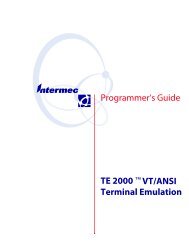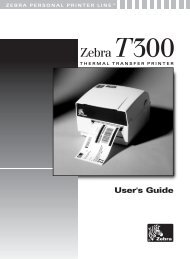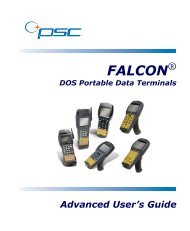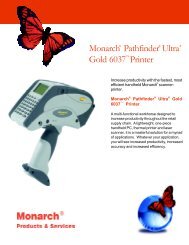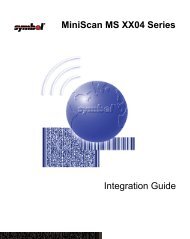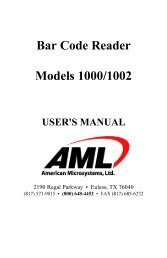User's Guide - Honeywell Scanning and Mobility
User's Guide - Honeywell Scanning and Mobility
User's Guide - Honeywell Scanning and Mobility
You also want an ePaper? Increase the reach of your titles
YUMPU automatically turns print PDFs into web optimized ePapers that Google loves.
2EZConfig UtilitiesOverviewEZConfig is a suite of products that configures IK8560/8570s quickly <strong>and</strong> efficiently. With the tools in the EZConfig suite, you canpackage data on the PC, then deploy <strong>and</strong> unpackage that data on the IK8560/8570.ComponentsThere are two main components: EZConfig Editor <strong>and</strong> EZConfig Client.EZConfig EditorEdits <strong>and</strong> creates configuration files in the .exm file format for the IK8560/8570. There are two versions of EZConfig Editor: onefor the PC <strong>and</strong> one for the IK8560/8570.Both editors:• Create <strong>and</strong> modify configuration files–Working with Open Configuration Files (see page 2-6)In addition, EZConfig Editor on the PC• Generates bar codes from configuration files–Creating Bar Codes (see page 2-16)For details about the PC editor, see EZConfig Editor on page 2-2.For details about the IK8560/8570 editor, see EZConfig Editor on the IK8560/8570 on page 2-22.EZConfig ClientDecodes the bar codes generated by EZConfig Editor on the PC. For details, see EZConfig Client on page 2-26.Image Kiosk/WinCE 5.0 Power Tools User’s <strong>Guide</strong> 2 - 1