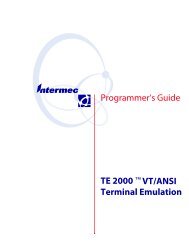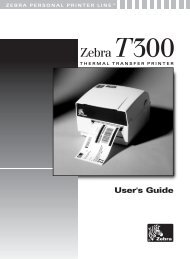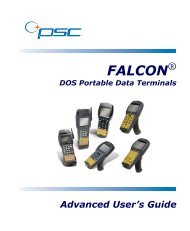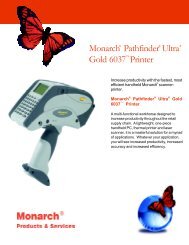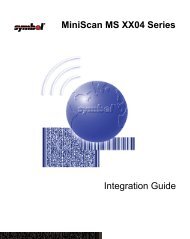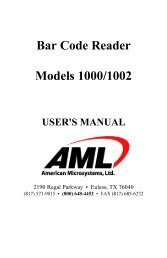User's Guide - Honeywell Scanning and Mobility
User's Guide - Honeywell Scanning and Mobility
User's Guide - Honeywell Scanning and Mobility
You also want an ePaper? Increase the reach of your titles
YUMPU automatically turns print PDFs into web optimized ePapers that Google loves.
Edit Menu OptionsSelect a section click Edit to see the available options.RenameCutCopyPastePaste as ChildDeleteEnableDisable AllActivates the section name so that you can rename the section.Note: You cannot modify the name if the section is locked; see Section Locks (page 2-8).Cuts a selected section.Copies a selected section.Pastes the section that was just cut or copied at the same level as the selected section.Pastes the section that was just cut or copied as a child of the selected section.Note:You can cut, copy <strong>and</strong> paste sections within a configuration file or across configuration files.Deletes a selected section.Note:Because you cannot undo a delete, consider disabling rather than deleting.Sections are enabled by default. This menu item enables sections that were disabled. To enable asection, its parent section must be enabled.To enable all the keys inside a section you are enabling, SHIFT + right-click <strong>and</strong> select Enable All.Sections are enabled by default. This menu item disables sections <strong>and</strong> all of its keys.Disabled sections remain in the file with a gray folder .Insert SectionAppend Child SectionIf you disable a section that has child sections, all of its child sections (<strong>and</strong> the child section keys) aredisabled automatically. The child section folders are also in gray.When reading the configuration file, the terminal behaves as though disabled sections are not there<strong>and</strong> moves on to read the next enabled section.Disabled sections can be removed from the configuration file permanently using the SimplifyDocument (see page 2-4) option. If you want to keep disabled sections in the configuration file on thePC but not the file deployed to the terminal, select the Simplified radio button (page 2-18) whencreating the bar code.This menu item inserts a new section.Note:You can also press the Insert key (INS).This menu item adds a new child section to a selected section. The new child section is insertedbelow the previous child section.Image Kiosk/WinCE 5.0 Power Tools User’s <strong>Guide</strong> 2 - 7