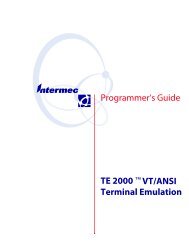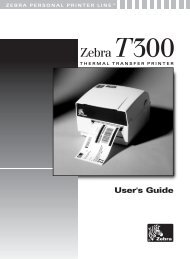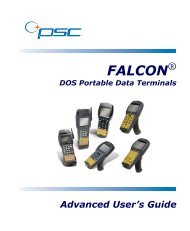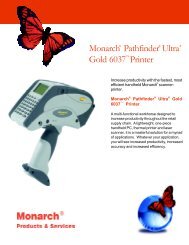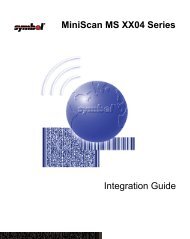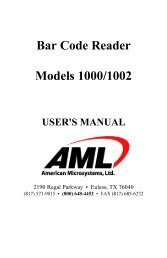User's Guide - Honeywell Scanning and Mobility
User's Guide - Honeywell Scanning and Mobility
User's Guide - Honeywell Scanning and Mobility
Create successful ePaper yourself
Turn your PDF publications into a flip-book with our unique Google optimized e-Paper software.
Table of ContentsChapter 1 - Installing <strong>and</strong> Accessing Image Kiosk Power ToolsImage Kiosk Power Tools................................................................................................................... 1-1Software Requirements ....................................................................................................................... 1-1Upgrading Power Tools ...................................................................................................................... 1-2Power Tools Main Window ................................................................................................................ 1-8Additional Power Tools ...................................................................................................................... 1-9Chapter 2 - EZConfig UtilitiesEZConfig Editor.................................................................................................................................. 2-2Sample EXM Files........................................................................................................................ 2-2Opening EZConfig Editor on the PC............................................................................................ 2-3Menu <strong>and</strong> Toolbar Options ................................................................................................................. 2-3Working with Open Configuration Files...................................................................................... 2-6Working with Sections ................................................................................................................. 2-6Working with Keys..................................................................................................................... 2-10Creating New Configuration Files.............................................................................................. 2-12Associating Applications............................................................................................................ 2-13Registry Documents.......................................................................................................................... 2-14Processing Registry Documents on the Terminal....................................................................... 2-16Creating Bar Codes ........................................................................................................................... 2-16Generating Bar Codes................................................................................................................. 2-17EZConfig Editor on the IK8560/8570............................................................................................... 2-22Editing Sections.......................................................................................................................... 2-23Editing Keys ............................................................................................................................... 2-24Launching Associated Applications ........................................................................................... 2-25EZConfig Client................................................................................................................................ 2-26Using EZConfig Client............................................................................................................... 2-26EZConfig Client Window........................................................................................................... 2-28Comm<strong>and</strong> Line Arguments ........................................................................................................ 2-28Chapter 3 - DeviceConfigDeviceConfig.exm .............................................................................................................................. 3-1DeviceConfig Sections <strong>and</strong> Keys........................................................................................................ 3-2Connections Section............................................................................................................................ 3-2System Section.................................................................................................................................... 3-2Applications Section ........................................................................................................................... 3-2Launching DeviceConfig.exe Manually .............................................................................................3-2Temporary Option for Bar Code Deployment .................................................................................... 3-3Chapter 4 - Startup Power ToolsAutorun ............................................................................................................................................... 4-1Autorun Configuration File .......................................................................................................... 4-1Startup Options............................................................................................................................. 4-5Image Kiosk/WinCE 5.0 Power Tools User’s <strong>Guide</strong>iii