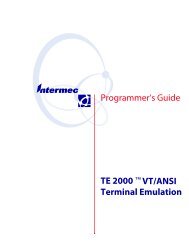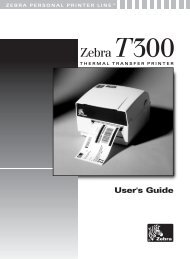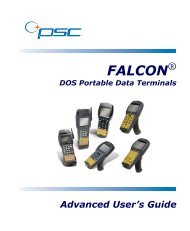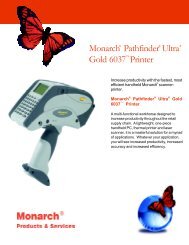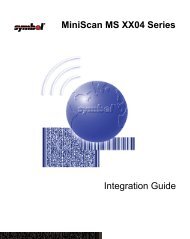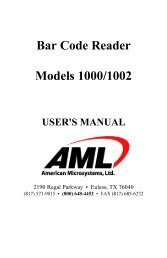User's Guide - Honeywell Scanning and Mobility
User's Guide - Honeywell Scanning and Mobility
User's Guide - Honeywell Scanning and Mobility
Create successful ePaper yourself
Turn your PDF publications into a flip-book with our unique Google optimized e-Paper software.
KeyStartOptionFunctionSpecifies the startup options for the program. Autorun launches the program only if thestartup options entered here are met.Blank = Always run the program.For a complete list of values, see Startup Options on page 4-5.Optional Keys—These are keys you can add as necessary.PNPIDDependIndexDependExitCodeSpecifies a card description. This option needs to be entered only when PNPID orNONPNPID values are specified in the StartOption key.Specifies the index (top to bottom) of a dependent program.Specifies the required result of the dependent program. If the result of the dependent programdoes not equal the DependExitCode entered here, the current program will not be executed atstartup.Editing the Autorun Configuration FileEdit Autorun.exm in EZConfig Editor. For details, see Working with Open Configuration Files on page 2-6.Adding a Program Section1. In EZConfig Editor, right click on the Programs section <strong>and</strong> select Append Child Section.A new program must be a child section of the Programs section to launch at startup.2. On the Add New Section window, enter the Name <strong>and</strong> Description <strong>and</strong> click OK.3. The new section is added to the bottom of the list.4 - 4 Image Kiosk/WinCE 5.0 Power Tools User’s <strong>Guide</strong>