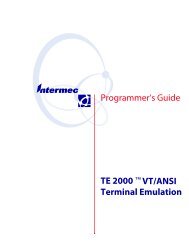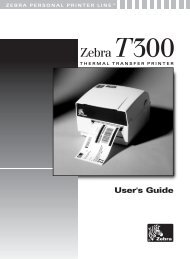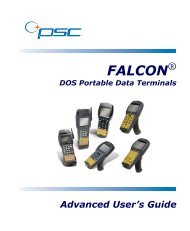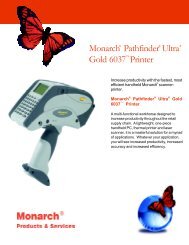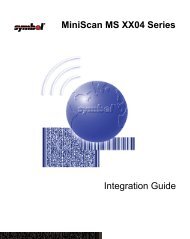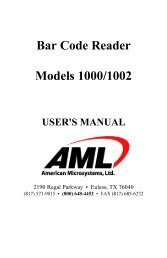User's Guide - Honeywell Scanning and Mobility
User's Guide - Honeywell Scanning and Mobility
User's Guide - Honeywell Scanning and Mobility
Create successful ePaper yourself
Turn your PDF publications into a flip-book with our unique Google optimized e-Paper software.
Bar Codes TabThe Bar Codes tab previews <strong>and</strong> customizes generated bar code(s).Field/OptionDisplay(___ bytes)Remote PathFull ContentsSimplifiedDescriptionIndicates which bar code is displayed in the preview area; the default is “1,” the first bar codein the package. If more than one bar code was generated, you can use the up <strong>and</strong> downarrows to scroll through the bar codes.Displays the exact byte size of the bar code displayed in the preview area.Total Package Size (page 2-21) is displayed at the bottom of the window.Note: The sum of bar code size is typically larger than the package size.Type in the location <strong>and</strong> filename where the configuration file should be deployed on theterminal. For instance,\ipsm\deviceconfig.exmTap the browse button to navigate to the location on the terminal. Your ActiveSyncconnection must be active.Includes the full contents of the configuration file in the bar code, without simplifying.Simplifies the configuration file in the bar code, which removes disabled sections, descriptioninformation, <strong>and</strong> bar code settings (if any), which decreases the size of the bar code. Theopen configuration file is not simplified.Simplified is selected by default.The differences in total package size are displayed in the Package Size (page 2-21) field.Individual bar code size can be seen in the Display (page 2-18) field.# Bar codes to generate This is active only if the Always use minimum # bar codes (see page 2-19) is not selected.When this slider is active, you can move the slider toward minimum or maximum to changethe number of bar codes generated. As you move the slider, you’ll see the number of barcodes in the counter at the bottom of the windowbar code in the preview area change.<strong>and</strong> you’ll notice the graphic of the2 - 18 Image Kiosk/WinCE 5.0 Power Tools User’s <strong>Guide</strong>