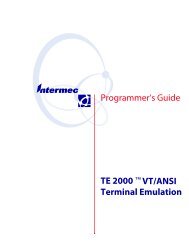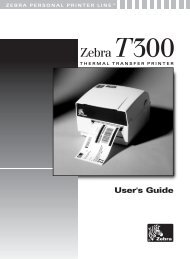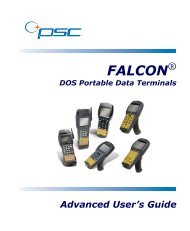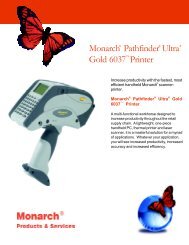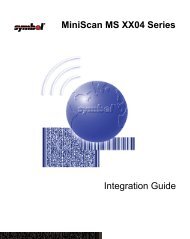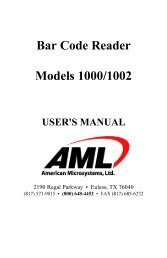User's Guide - Honeywell Scanning and Mobility
User's Guide - Honeywell Scanning and Mobility
User's Guide - Honeywell Scanning and Mobility
You also want an ePaper? Increase the reach of your titles
YUMPU automatically turns print PDFs into web optimized ePapers that Google loves.
1Installing <strong>and</strong> Accessing Image Kiosk Power ToolsImage Kiosk Power ToolsImage Kiosk Power Tools are installed in every IK8560 <strong>and</strong> IK8570. Power Tools simplify system tasks such as retrieving deviceinformation, customizing user interfaces, <strong>and</strong> working with the registry.Image Kiosk Power Tools consist of a CAB file <strong>and</strong> network utilities in the system kernel.CAB File Power Tools(in the .cab file)• AutoInstall• Autorun• DeviceConfig• EasyMenu• EZConfig Editor CE• EZConfigWinCE• FrameworkLoaderApp• IKWedge• InstallerCE• Reboot• RegBackup• RegEdit• RegRestore• SetDeviceInfo• SysInfo• EXM configuration filesSoftware RequirementsIK8560/8570 KiosksThe CE-based Power Tools are designed to work with the following operating systems:• Microsoft ® Windows ® CE 5.0DesktopThe PC-based Power Tools are designed to work with the following operating systems:• Microsoft ® Windows ® XP• Microsoft ® Windows ® 2000• Microsoft ® Windows ® NTNote: For communication between a PC <strong>and</strong> an IK8560/8570, you must have Microsoft ® ActiveSync ® version 4.2 or laterinstalled on the PC.Image Kiosk/WinCE 5.0 Power Tools User’s <strong>Guide</strong> 1 - 1