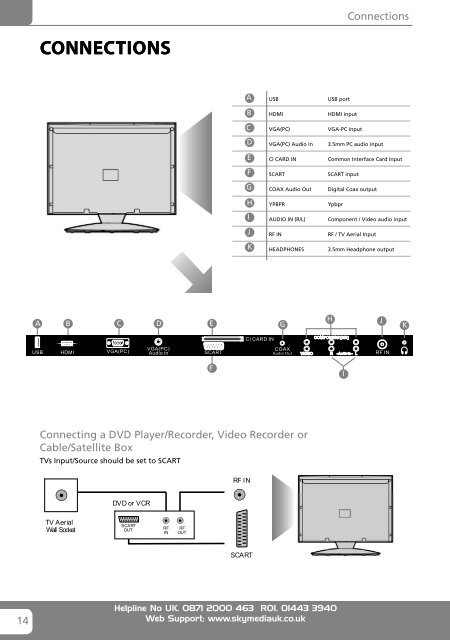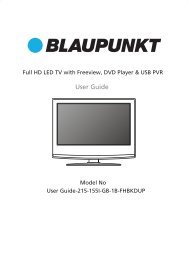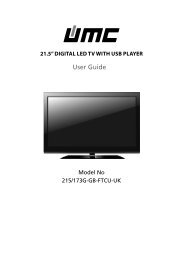User Guide -Tevion - W185-28J-GB-HCDU-ROI.indd
User Guide -Tevion - W185-28J-GB-HCDU-ROI.indd
User Guide -Tevion - W185-28J-GB-HCDU-ROI.indd
Create successful ePaper yourself
Turn your PDF publications into a flip-book with our unique Google optimized e-Paper software.
ConnectionsCONNECTIONSABCDEFGHIJKUSBHDMIVGA(PC)VGA(PC) Audio InCI CARD INSCARTCOAX Audio OutYPBPRAUDIO IN (R/L)RF INHEADPHONESUSB portHDMI inputVGA-PC input3.5mm PC audio inputCommon Interface Card InputSCART inputDigital Coax outputYpbprComponent / Video audio inputRF / TV Aerial Input3.5mm Headphone outputA BC DE GHJKFIConnecting a DVD Player/Recorder, Video Recorder orCable/Satellite BoxTVs Input/Source should be set to SCARTRF INDVD or VCRTV AerialWall SocketSCARTOUTRFINRFOUTSCART14Helpline No UK. 0871 2000 463 <strong>ROI</strong>. 01443 3940Web Support: www.skymediauk.co.uk