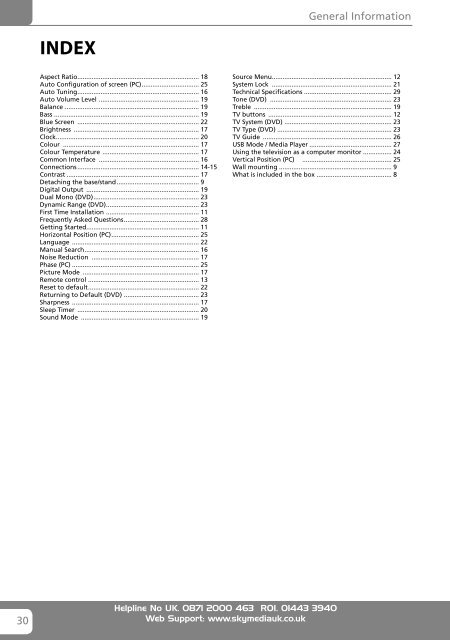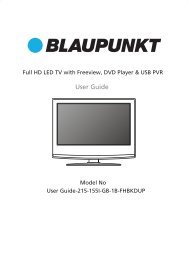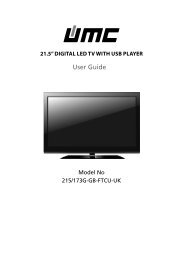User Guide -Tevion - W185-28J-GB-HCDU-ROI.indd
User Guide -Tevion - W185-28J-GB-HCDU-ROI.indd
User Guide -Tevion - W185-28J-GB-HCDU-ROI.indd
Create successful ePaper yourself
Turn your PDF publications into a flip-book with our unique Google optimized e-Paper software.
General InformationINDEXAspect Ratio .................................................................... 18Auto Configuration of screen (PC) ................................ 25Auto Tuning .................................................................... 16Auto Volume Level ........................................................ 19Balance ........................................................................... 19Bass ................................................................................. 19Blue Screen .................................................................... 22Brightness ...................................................................... 17Clock ................................................................................ 20Colour ............................................................................ 17Colour Temperature ...................................................... 17Common Interface ........................................................ 16Connections .................................................................... 14-15Contrast .......................................................................... 17Detaching the base/stand .............................................. 9Digital Output ............................................................... 19Dual Mono (DVD) ........................................................... 23Dynamic Range (DVD) .................................................... 23First Time Installation .................................................... 11Frequently Asked Questions .......................................... 28Getting Started ............................................................... 11Horizontal Position (PC) ................................................. 25Language ....................................................................... 22Manual Search ................................................................ 16Noise Reduction ............................................................ 17Phase (PC) ....................................................................... 25Picture Mode ................................................................. 17Remote control .............................................................. 13Reset to default .............................................................. 22Returning to Default (DVD) .......................................... 23Sharpness ....................................................................... 17Sleep Timer .................................................................... 20Sound Mode .................................................................. 19Source Menu ................................................................... 12System Lock ................................................................... 21Technical Specifications ................................................. 29Tone (DVD) .................................................................... 23Treble ............................................................................. 19TV buttons ..................................................................... 12TV System (DVD) ............................................................ 23TV Type (DVD) ................................................................ 23TV <strong>Guide</strong> ........................................................................ 26USB Mode / Media Player .............................................. 27Using the television as a computer monitor ................ 24Vertical Position (PC) .................................................. 25Wall mounting ............................................................... 9What is included in the box .......................................... 830Helpline No UK. 0871 2000 463 <strong>ROI</strong>. 01443 3940Web Support: www.skymediauk.co.uk