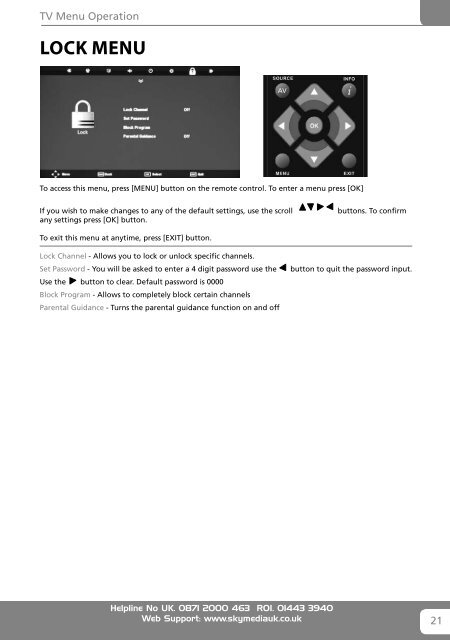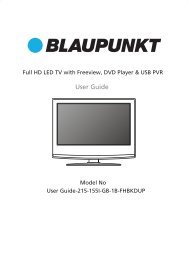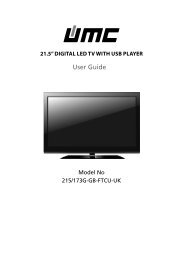User Guide -Tevion - W185-28J-GB-HCDU-ROI.indd
User Guide -Tevion - W185-28J-GB-HCDU-ROI.indd
User Guide -Tevion - W185-28J-GB-HCDU-ROI.indd
You also want an ePaper? Increase the reach of your titles
YUMPU automatically turns print PDFs into web optimized ePapers that Google loves.
TV Menu OperationLOCK MENUAVTo access this menu, press [MENU] button on the remote control. To enter a menu press [OK]If you wish to make changes to any of the default settings, use the scrollany settings press [OK] button.buttons. To confirmTo exit this menu at anytime, press [EXIT] button.Lock Channel - Allows you to lock or unlock specific channels.Set Password - You will be asked to enter a 4 digit password use theUse the button to clear. Default password is 0000Block Program - Allows to completely block certain channelsParental Guidance - Turns the parental guidance function on and offbutton to quit the password input.Helpline No UK. 0871 2000 463 <strong>ROI</strong>. 01443 3940Web Support: www.skymediauk.co.uk 21