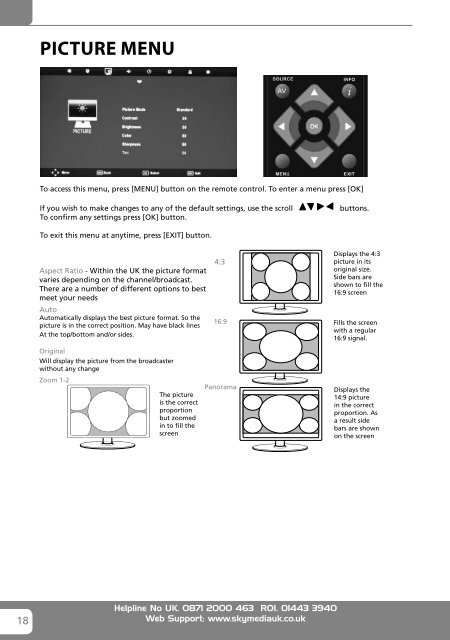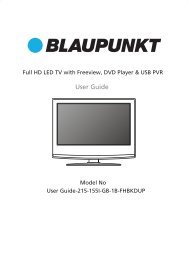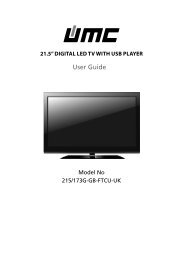User Guide -Tevion - W185-28J-GB-HCDU-ROI.indd
User Guide -Tevion - W185-28J-GB-HCDU-ROI.indd
User Guide -Tevion - W185-28J-GB-HCDU-ROI.indd
Create successful ePaper yourself
Turn your PDF publications into a flip-book with our unique Google optimized e-Paper software.
PICTURE MENUAVTo access this menu, press [MENU] button on the remote control. To enter a menu press [OK]If you wish to make changes to any of the default settings, use the scrollTo confirm any settings press [OK] button.buttons.To exit this menu at anytime, press [EXIT] button.Aspect Ratio - Within the UK the picture formatvaries depending on the channel/broadcast.There are a number of different options to bestmeet your needsAutoAutomatically displays the best picture format. So thepicture is in the correct position. May have black linesAt the top/bottom and/or sides.OriginalWill display the picture from the broadcasterwithout any changeZoom 1-2The pictureis the correctproportionbut zoomedin to fill thescreen4:316:9PanoramaDisplays the 4:3picture in itsoriginal size.Side bars areshown to fill the16:9 screenFills the screenwith a regular16:9 signal.Displays the14:9 picturein the correctproportion. Asa result sidebars are shownon the screen18Helpline No UK. 0871 2000 463 <strong>ROI</strong>. 01443 3940Web Support: www.skymediauk.co.uk