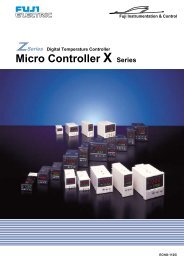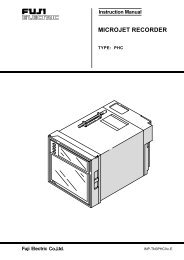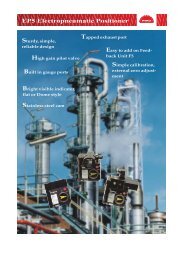FUJI HART EXPLORER INSTRUCTION MANUAL
FUJI HART EXPLORER INSTRUCTION MANUAL
FUJI HART EXPLORER INSTRUCTION MANUAL
Create successful ePaper yourself
Turn your PDF publications into a flip-book with our unique Google optimized e-Paper software.
<strong>FUJI</strong> <strong>HART</strong> <strong>EXPLORER</strong>Loading a device in offline modeIntroductionOffline mode allows you to work on a file that contains all the parameters of a device of any kind. Thosefiles are created by using a connected device and saving all its parameters. You can modify the parametersinside that file directly, like if the device were connected. After, you can download your file to a device ofthe same kind.To load a deviceYou have to select a file under the root named “Offline”, right click and select “Load” option.The file is loaded exactly like if the device was really connected. You can modify settings values and savethem. The main differences are :THE CONTEXTUAL MENU IS SPECIFIC TO THE OFFLINE MODE, NOT TO THE DEVICEKIND. SO, YOU CAN’T DO SELF TEST, LOOP TEST …THE INPUT OUTPUT FUNCTIONS ARE DIRECTED TO AND FROM THE FILE INSTEAD OFTHE DEVICE. USUALLY, PARAMETER VALUES ARE CHECKED ( AND MAY BEREJECTED) BY THE DEVICE. IN OFFLINE MODE, INCORRECT VALUES ORCOMBINATIONS CAN’T BE DETECT. YOU WILL GET AN ERROR ONLY WHEN YOU WILLDOWNLOAD THE FILE TO A DEVICE.14/09/2010 29/76