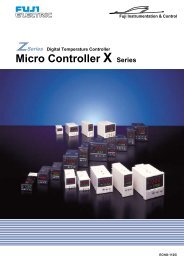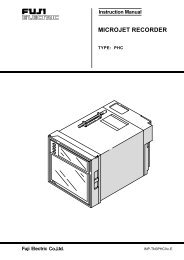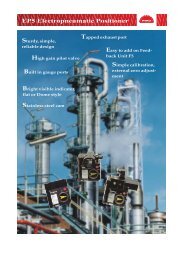FUJI HART EXPLORER INSTRUCTION MANUAL
FUJI HART EXPLORER INSTRUCTION MANUAL
FUJI HART EXPLORER INSTRUCTION MANUAL
Create successful ePaper yourself
Turn your PDF publications into a flip-book with our unique Google optimized e-Paper software.
<strong>FUJI</strong> <strong>HART</strong> <strong>EXPLORER</strong>Working in generic modeIntroductionThe “Fuji Hart Explorer” is able to manage any kind of Hart devices. If a device is fully implemented, thesoftware give you access to device specific functions. Otherwise, you can work in generic mode. It doesmean that you can only use Hart generic functions. In the future, Fuji can develop plug in forimplementing new device.Parameters panelsThe parameters are group by panel. You can select a group by clicking on the associated button. In genericmode, there are 4 parameters panels.<strong>HART</strong> GENERAL INFORMATIONS PANELTRANSMITTER / DEVICE INFORMATIONS PANELMEASUREMENT CELL INFORMATIONS PANELPROCESS INFORMATIONS PANELThe panels are refreshed only if necessary, and commands are sent to the device to take back needed data.Only readable data are dimmed. When you change a writable parameter, the “Write” button becomeavailable. At any time, if you need to read back data, click on read button.14/09/2010 31/76