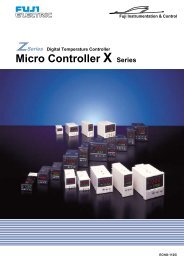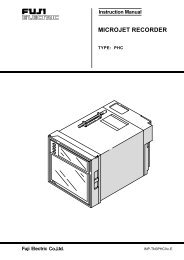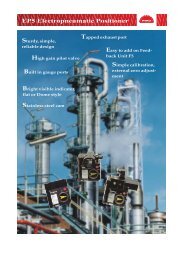FUJI HART EXPLORER INSTRUCTION MANUAL
FUJI HART EXPLORER INSTRUCTION MANUAL
FUJI HART EXPLORER INSTRUCTION MANUAL
Create successful ePaper yourself
Turn your PDF publications into a flip-book with our unique Google optimized e-Paper software.
<strong>FUJI</strong> <strong>HART</strong> <strong>EXPLORER</strong>Parameters reporting functionIntroductionThe report function is useful for taking a picture of your parameters. This function displays the parametersof all the panels into your browser. So you can print it, saved it using your browser.ProcedureAfter selection in the menu, a new window is opened in your browser. You can see a title and a 3 columntab of parameters for each panel. The tab show you the parameter description, value and value meaning.14/09/2010 75/76