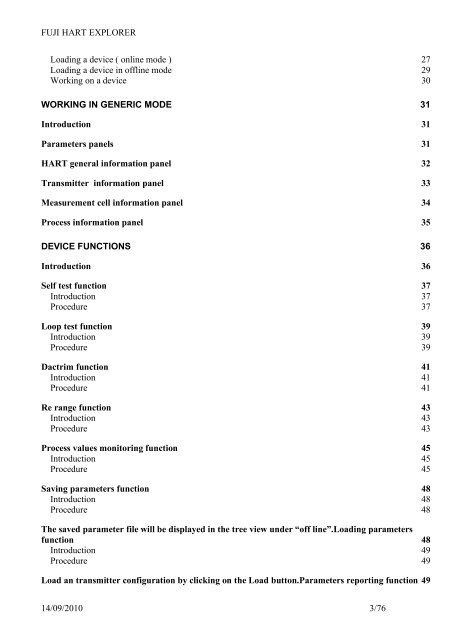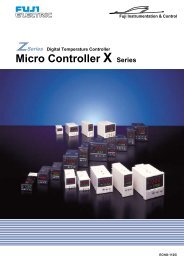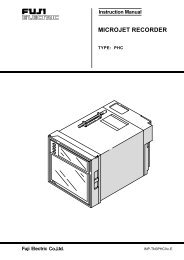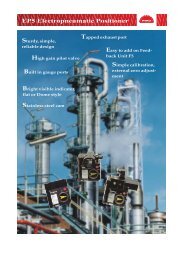FUJI HART EXPLORER INSTRUCTION MANUAL
FUJI HART EXPLORER INSTRUCTION MANUAL
FUJI HART EXPLORER INSTRUCTION MANUAL
Create successful ePaper yourself
Turn your PDF publications into a flip-book with our unique Google optimized e-Paper software.
<strong>FUJI</strong> <strong>HART</strong> <strong>EXPLORER</strong>Loading a device ( online mode ) 27Loading a device in offline mode 29Working on a device 30WORKING IN GENERIC MODE 31Introduction 31Parameters panels 31<strong>HART</strong> general information panel 32Transmitter information panel 33Measurement cell information panel 34Process information panel 35DEVICE FUNCTIONS 36Introduction 36Self test function 37Introduction 37Procedure 37Loop test function 39Introduction 39Procedure 39Dactrim function 41Introduction 41Procedure 41Re range function 43Introduction 43Procedure 43Process values monitoring function 45Introduction 45Procedure 45Saving parameters function 48Introduction 48Procedure 48The saved parameter file will be displayed in the tree view under “off line”.Loading parametersfunction 48Introduction 49Procedure 49Load an transmitter configuration by clicking on the Load button.Parameters reporting function 4914/09/2010 3/76