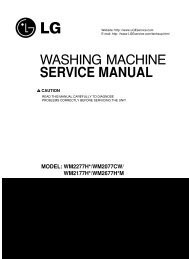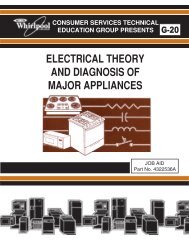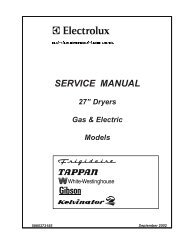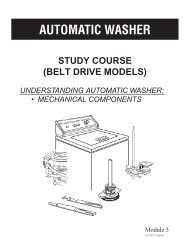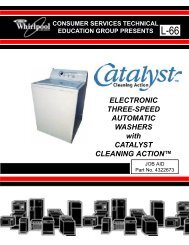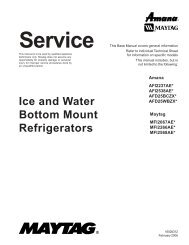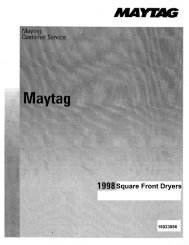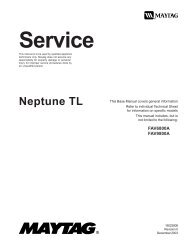SERVICE MANUAL - Appliance Blog
SERVICE MANUAL - Appliance Blog
SERVICE MANUAL - Appliance Blog
You also want an ePaper? Increase the reach of your titles
YUMPU automatically turns print PDFs into web optimized ePapers that Google loves.
ELECTRICAL CONNECTIONS FOR A 3-WIRESYSTEMELECTRIC Laundry Center1. Remove the screw securing the terminal blockaccess cover to the rear panel and remove cover.2. Install a U.L. approved strain relief connector inthe entry hole on the back panel.3. Remove the green neutral ground wire from thegreen ground screw located above the termialblock.4. Insert a NEMA 14-30 Type ST or SRDT, U.L.approved power cord through the strain relief.5. Attach the green power cord ground wire to thecabinet with the green ground screw6. Attach the white (neutral) wire from the power cordand the green ground wire from the applianceharness to the silver-colored center terminal onthe terminal block. Tighten the screw securely.3. Insert a NEMA 10-30 Type SRDT U.L. approvedpower cord through the strain relief.4. Attach the power cord neutral (central wire)conductor to the silver colored center terminal onthe terminal block. Tighten the screw securely.Green GroundScrewGreenConductor(Cord)<strong>Appliance</strong>Green GroundWireRedWhiteBlackSilver Term inalTerminalBlock7. Attach the red and black wires from the power cordto the outer brass-colored terminals on the terminalblock. Tighten both screws securely.8. Tighten the screws securing the cord restraintfirmly against the power cord.5. Attach the remaining two power cord outerconductors to the outer brass colored terminalson the terminal block. Tighten both screw securely.6. Tighten the screws securing the cord restraintagainst the power cord.7. Reinstall the terminal access cover.ELECTRICAL CONNECTIONS FOR A 4-WIRESYSTEMELECTRIC Laundry Center1. Remove the screw securing theterminal block access coverto the rear panel andremove cover.2. Install a U.L. approvedstrain relief connector in theentry hole on theback panel.9. Reinstall the terminal block access cover.INSTALLATION1. Run some water from the hot and cold faucets toflush the water lines and remove particles thatmight clog up the water valve screens.2. Check inlet hoses to ensure the rubber washersare installed in each end.3. Carefully connect the inlet hoses to the water valve(on the left side of the washer cabinet), tighten byhand, then tighten another 2/3 turn with pliers.&$87,21DO NOT CROSS THREAD OROVERTIGHTEN THESE CONNECTIONS.4. Determine which water faucet is the HOT waterfaucet and carefully connect the bottom inlet hoseto the HOT water faucet, tighten by hand, thentighten another 2/3 turn with pliers. Carefullyconnect the top inlet hose to the COLD waterfaucet, tighten by hand, then tighten another 2/3turn with pliers.46