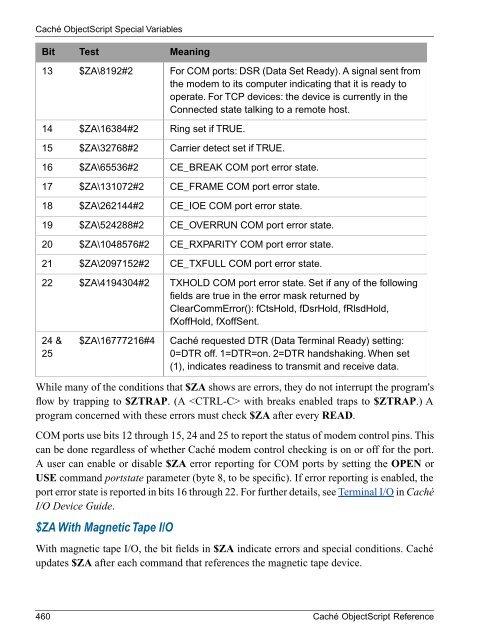- Page 1 and 2:
Caché ObjectScriptReferenceVersion
- Page 3 and 4:
Table of ContentsSymbols and Abbrev
- Page 5 and 6:
$ORDER ............................
- Page 7 and 8:
$ZB ...............................
- Page 9 and 10:
$ZUTIL(68,21) .....................
- Page 11 and 12:
$ZUTIL(128,1) .....................
- Page 13:
List of FiguresClient/Server Connec
- Page 16 and 17:
Symbols and AbbreviationsSymbol""##
- Page 18 and 19:
Symbols and AbbreviationsSymbol( )*
- Page 21 and 22:
Symbols Used in Caché ObjectScript
- Page 23 and 24:
Abbreviations Used in Caché Object
- Page 25 and 26:
Abbreviations Used in Caché Object
- Page 29 and 30:
Caché ObjectScript CommandsThis do
- Page 31 and 32:
BREAKBREAK without an ArgumentArgum
- Page 33 and 34:
BREAKNote:BREAK 0 is ineffective in
- Page 35 and 36:
DescriptionCLOSE device releases ow
- Page 37 and 38:
ArgumentspcAn optional postconditio
- Page 39 and 40:
outine with or without parameter pa
- Page 41 and 42:
The Argumentless DO CommandThe argu
- Page 43 and 44:
DOMainSET x=1,y=2,z=3WRITE !,"In Ma
- Page 45 and 46:
The DO command has a postconditiona
- Page 47 and 48:
DO WHILE• QUIT command• Argumen
- Page 49 and 50:
DO WHILEQUIT and GOTOThe QUIT comma
- Page 51 and 52:
ELSEELSEClause of block-oriented IF
- Page 53 and 54:
DescriptionFOR is a block-oriented
- Page 55 and 56:
FORMainloopFOR {READ !,"Number: ",n
- Page 57 and 58:
cution of the loop. The FOR loop te
- Page 59 and 60:
a range with initial value, increme
- Page 61 and 62:
ArgumentspcAn optional postconditio
- Page 63 and 64:
GOTOtestgotoAWRITE !,"running A"DO
- Page 65 and 66:
HALTIn the following example, HALT
- Page 67 and 68:
HANGNote:You cannot express hangtim
- Page 69 and 70:
ELSEIF and ELSE clauses are optiona
- Page 71 and 72:
JOBMainloopNEW sex,ageREAD !,"What
- Page 73 and 74:
JOBpcroutineroutine-paramsclassname
- Page 75 and 76:
have a formal parameter list with t
- Page 77 and 78:
JOBParameterprincipal-outputDescrip
- Page 79:
a jobbed process, you can use param
- Page 82 and 83:
Caché ObjectScript CommandsRemote
- Page 84 and 85:
Caché ObjectScript Commands• If
- Page 86 and 87:
Caché ObjectScript Commandsserver
- Page 88 and 89:
Caché ObjectScript CommandsDescrip
- Page 90 and 91:
Caché ObjectScript CommandsNotesKI
- Page 92 and 93:
Caché ObjectScript CommandsThe nod
- Page 94 and 95:
Caché ObjectScript CommandsLOCK Wi
- Page 96 and 97:
Caché ObjectScript Commandslocknam
- Page 98 and 99:
Caché ObjectScript Commands• Set
- Page 100 and 101:
Caché ObjectScript Commands• ^c
- Page 102 and 103:
Caché ObjectScript CommandsLocking
- Page 104 and 105:
Caché ObjectScript CommandsMERGEMe
- Page 106 and 107:
Caché ObjectScript CommandsInitial
- Page 108 and 109:
Caché ObjectScript CommandsNEWCrea
- Page 110 and 111:
Caché ObjectScript Commandssaves t
- Page 112 and 113:
Caché ObjectScript CommandsIn the
- Page 114 and 115:
Caché ObjectScript CommandsOPENAcq
- Page 116 and 117:
Caché ObjectScript Commands• Dev
- Page 118 and 119:
Caché ObjectScript Commandsmnespac
- Page 120 and 121:
Caché ObjectScript CommandsFor som
- Page 122 and 123:
Caché ObjectScript Commands• Wit
- Page 124 and 125:
Caché ObjectScript CommandsQUITTer
- Page 126 and 127:
Caché ObjectScript CommandsQUIT an
- Page 128 and 129:
Caché ObjectScript CommandsTest WR
- Page 130 and 131:
Caché ObjectScript CommandsThe var
- Page 132 and 133:
Caché ObjectScript CommandsNote th
- Page 134 and 135:
Caché ObjectScript CommandsA timeo
- Page 136 and 137:
Caché ObjectScript CommandsType of
- Page 138 and 139:
Caché ObjectScript CommandsReading
- Page 140 and 141:
Caché ObjectScript CommandsSETAssi
- Page 142 and 143:
Caché ObjectScript Commandswas cre
- Page 144 and 145:
Caché ObjectScript Commandswith th
- Page 146 and 147:
Caché ObjectScript CommandsFor exa
- Page 148 and 149:
Caché ObjectScript CommandsThe fol
- Page 150 and 151:
Caché ObjectScript CommandsDescrip
- Page 152 and 153:
Caché ObjectScript CommandsTROLLBA
- Page 154 and 155:
Caché ObjectScript CommandsArgumen
- Page 156 and 157:
Caché ObjectScript CommandsSee Als
- Page 158 and 159:
Caché ObjectScript CommandsSET ^a(
- Page 160 and 161:
Caché ObjectScript CommandsThe par
- Page 162 and 163:
Caché ObjectScript Commandsword) w
- Page 164 and 165:
Caché ObjectScript Commands• Log
- Page 166 and 167:
Caché ObjectScript Commands• VIE
- Page 168 and 169:
Caché ObjectScript CommandsAfter r
- Page 170 and 171:
Caché ObjectScript CommandsModen >
- Page 172 and 173:
Caché ObjectScript CommandsQUIT an
- Page 174 and 175:
Caché ObjectScript CommandsWRITEDi
- Page 176 and 177:
Caché ObjectScript CommandsfA form
- Page 178 and 179:
Caché ObjectScript CommandsThe fol
- Page 180 and 181:
Caché ObjectScript CommandsThe fol
- Page 182 and 183:
Caché ObjectScript CommandsMnemoni
- Page 184 and 185:
Caché ObjectScript CommandsCode-1-
- Page 186 and 187:
Caché ObjectScript CommandsAfter C
- Page 188 and 189:
Caché ObjectScript CommandsXECUTE
- Page 191 and 192:
Caché ObjectScript FunctionsA func
- Page 193 and 194:
$ASCII$ASCIIReturns the character c
- Page 195 and 196:
$ASCIISTSET String="ThIs Is a MiXeD
- Page 197 and 198:
$BIT// Set a to [0,0,1,1]SET $BIT(a
- Page 199 and 200:
ExamplesIf bitstring= [0,0,1,1,0],
- Page 201 and 202:
If bitstring = [0,0,1,1,0], when se
- Page 203 and 204:
$BITLOGICNote:When $BITLOGIC is sup
- Page 205 and 206:
See Also• $BIT function• $BITCO
- Page 207 and 208:
$CHARREAD "Input a number 1-3: ",xS
- Page 209 and 210:
$CHARABCACYou can use decimal numer
- Page 211 and 212:
$DATAStatusValue011011MeaningThe va
- Page 213 and 214:
$DATAWhen executed, this code might
- Page 215 and 216:
Because numbers generated by $DOUBL
- Page 217 and 218:
$EXTRACT$EXTRACTExtracts specified
- Page 219 and 220:
is an asterisk, $EXTRACT returns th
- Page 221 and 222:
$EXTRACTSET x="ABCD"SET $EXTRACT(x,
- Page 223 and 224:
$FACTOR• $ZEXP function• $ZLN f
- Page 225 and 226:
$FIND$FINDFinds a substring by valu
- Page 227 and 228:
$FNUMBER• $LIST function• $PIEC
- Page 229 and 230:
You can include the decimal option
- Page 231 and 232:
$GET$GETReturns the data value of a
- Page 233 and 234:
$GETIF $GET(^client(i))="" { QUIT }
- Page 235 and 236:
The num parameter can be a positive
- Page 237 and 238:
$INCREMENTKILL xyzWRITE !,$INCREMEN
- Page 239 and 240:
DescriptionThe $INUMBER function va
- Page 241 and 242:
$INUMBER• No sign or parentheses.
- Page 243 and 244:
In the following example, $INUMBER
- Page 245 and 246:
$ISVALIDNUMSET a="certainly not an
- Page 247 and 248:
$ISVALIDNUMmin and maxYou can speci
- Page 249 and 250:
$NORMALIZE parses multiple trailing
- Page 251 and 252:
the end of width. If the expression
- Page 253 and 254:
In the following example, the first
- Page 255 and 256:
$LIST• $LIST(list) returns the fi
- Page 257 and 258:
If the value of the position parame
- Page 259 and 260:
$LISTBUILDresults of $LISTBUILD are
- Page 261 and 262:
In the following example, ZZDUMP sh
- Page 263 and 264:
$LISTFINDSET x=$CHAR(0,0,0,1,16,27,
- Page 265 and 266:
If the value of the startafter para
- Page 267 and 268:
$LISTGET• $LISTFIND function• $
- Page 269 and 270:
If the value of the position parame
- Page 271 and 272:
$LISTNEXT$LISTNEXTRetrieves element
- Page 273 and 274:
Description$LISTSAME compares the c
- Page 275 and 276:
$LISTTOSTRING• $LISTNEXT• $LIST
- Page 277 and 278:
$NAME$NAMEReturns the name value of
- Page 279 and 280:
with a naked reference to return th
- Page 281 and 282:
$NEXT$NEXTReturns the value of the
- Page 283 and 284:
The scale parameter value causes th
- Page 285 and 286:
• Trailing + and - signs: Both fu
- Page 287 and 288:
• Rounding factor: an integer ind
- Page 289 and 290:
leading and trailing zeros, and del
- Page 291 and 292:
For unsubscripted local variables,
- Page 293 and 294:
$ORDER$ORDER Uses Naked Global Refe
- Page 295 and 296:
ParametersplistThe target string fr
- Page 297 and 298:
In the following example, both $PIE
- Page 299 and 300:
The following examples also returns
- Page 301 and 302:
$QLENGTH$QLENGTHReturns the number
- Page 303 and 304:
$QSUBSCRIPTCode< -1-10nReturn Value
- Page 305 and 306:
ExampleThis example presents a gene
- Page 307 and 308:
function uses a naked reference to
- Page 309 and 310:
$REVERSE$REVERSEReturns the charact
- Page 311 and 312:
or immediately after a $SELECT func
- Page 313 and 314:
If successful, $SORTBEGIN returns a
- Page 315 and 316:
$STACKDOXECUTE$$ECODEReturned when
- Page 317 and 318:
$STACK$STACK Code String Arguments
- Page 319 and 320:
$TEXTroutineIf specified alone, it
- Page 321 and 322:
$TRANSLATE$TRANSLATEPerforms charac
- Page 323 and 324:
$VIEW$VIEWReturns the contents of m
- Page 325 and 326:
double quotes. If the length parame
- Page 327 and 328:
$VIEWStart OPEN 63WRITE !,"Opening
- Page 329 and 330:
Math and Time FunctionsThe followin
- Page 331 and 332:
$ZARCSINREAD "Input a number: ",num
- Page 333 and 334:
$ZCOS210-1returns 1.107148717794090
- Page 335 and 336:
ParametersnAn angle in radians, spe
- Page 337 and 338:
$ZDATE$ZDATEValidates date and conv
- Page 339 and 340:
ParametershdateThe internal date fo
- Page 341 and 342:
$ZDATE“Jan Feb Mar Apr May Jun Ju
- Page 343 and 344:
$ZDATEerroptThis parameter suppress
- Page 345 and 346:
oth of the above lines generate a
- Page 347 and 348:
$ZDATE• $ZDATETIME function• $Z
- Page 349 and 350:
is a date, the second integer is a
- Page 351 and 352:
$ZDATEHSyntaxMmmmmMeaningFull name
- Page 353 and 354:
When yearopt=5, endwin is a numeric
- Page 355 and 356:
• If you specify an invalid dform
- Page 357 and 358:
• You can use the $ZDATEH functio
- Page 359 and 360:
• $ZDATETIME(hdatetime) returns t
- Page 361 and 362:
$ZDATETIMEtformatA numeric value th
- Page 363 and 364:
$ZDATETIMEThe monthlist string has
- Page 365 and 366:
$ZDATETIMEmindateA numeric value th
- Page 367 and 368:
ODBC date format (dformat=3) will a
- Page 369 and 370:
$ZDATETIMEH$ZDATETIMEHValidates dat
- Page 371 and 372:
$ZDATETIMEH• The format Mmm DD YY
- Page 373 and 374:
$ZDATETIMEHValue678MeaningExpress t
- Page 375 and 376:
$ZDATETIMEHstartwinA numeric value
- Page 377 and 378:
• If you specify an otherwise val
- Page 379 and 380:
$ZEXP$ZEXPReturns the natural logar
- Page 381 and 382:
ParametersnumA string value or a nu
- Page 383 and 384:
ExamplesThe following example write
- Page 385 and 386:
$ZPOWERgenerates an error.See Also
- Page 387 and 388:
values to the corresponding multipl
- Page 389 and 390:
an error. You can use the absolute
- Page 391 and 392:
$ZTIME$ZTIMEConverts the internal s
- Page 393 and 394:
In the examples that follow, Htime
- Page 395 and 396:
$ZTIMEH$ZTIMEHConverts a time value
- Page 397:
$ZTIMEHTime DelimiterBy default, Ca
- Page 400 and 401:
Routine, Debugging, and Other Comma
- Page 402 and 403:
Routine, Debugging, and Other Comma
- Page 404 and 405:
Routine, Debugging, and Other Comma
- Page 406 and 407:
Routine, Debugging, and Other Comma
- Page 408 and 409:
Routine, Debugging, and Other Comma
- Page 410 and 411:
Routine, Debugging, and Other Comma
- Page 412 and 413:
Routine, Debugging, and Other Comma
- Page 414 and 415:
Routine, Debugging, and Other Comma
- Page 416 and 417:
Routine, Debugging, and Other Comma
- Page 418 and 419:
Routine, Debugging, and Other Comma
- Page 420 and 421:
Routine, Debugging, and Other Comma
- Page 422 and 423:
Routine, Debugging, and Other Comma
- Page 424 and 425: Routine, Debugging, and Other Comma
- Page 426 and 427: Routine, Debugging, and Other Comma
- Page 428 and 429: Routine, Debugging, and Other Comma
- Page 430 and 431: Routine, Debugging, and Other Comma
- Page 432 and 433: Routine, Debugging, and Other Comma
- Page 434 and 435: Caché ObjectScript Special Variabl
- Page 436 and 437: Caché ObjectScript Special Variabl
- Page 438 and 439: Caché ObjectScript Special Variabl
- Page 440 and 441: Caché ObjectScript Special Variabl
- Page 442 and 443: Caché ObjectScript Special Variabl
- Page 444 and 445: Caché ObjectScript Special Variabl
- Page 446 and 447: Caché ObjectScript Special Variabl
- Page 448 and 449: Caché ObjectScript Special Variabl
- Page 450 and 451: Caché ObjectScript Special Variabl
- Page 452 and 453: Caché ObjectScript Special Variabl
- Page 454 and 455: Caché ObjectScript Special Variabl
- Page 456 and 457: Caché ObjectScript Special Variabl
- Page 458 and 459: Caché ObjectScript Special Variabl
- Page 460 and 461: Caché ObjectScript Special Variabl
- Page 462 and 463: Caché ObjectScript Special Variabl
- Page 464 and 465: Caché ObjectScript Special Variabl
- Page 466 and 467: Caché ObjectScript Special Variabl
- Page 468 and 469: Caché ObjectScript Special Variabl
- Page 470 and 471: Caché ObjectScript Special Variabl
- Page 472 and 473: Caché ObjectScript Special Variabl
- Page 476 and 477: Caché ObjectScript Special Variabl
- Page 478 and 479: Caché ObjectScript Special Variabl
- Page 480 and 481: Caché ObjectScript Special Variabl
- Page 482 and 483: Caché ObjectScript Special Variabl
- Page 484 and 485: Caché ObjectScript Special Variabl
- Page 486 and 487: Caché ObjectScript Special Variabl
- Page 488 and 489: Caché ObjectScript Special Variabl
- Page 490 and 491: Caché ObjectScript Special Variabl
- Page 492 and 493: Caché ObjectScript Special Variabl
- Page 494 and 495: Caché ObjectScript Special Variabl
- Page 496 and 497: Caché ObjectScript Special Variabl
- Page 498 and 499: Caché ObjectScript Special Variabl
- Page 500 and 501: Caché ObjectScript Special Variabl
- Page 502 and 503: Caché ObjectScript Special Variabl
- Page 504 and 505: Caché ObjectScript Special Variabl
- Page 506 and 507: Caché ObjectScript Special Variabl
- Page 508 and 509: Caché ObjectScript Special Variabl
- Page 510 and 511: Caché ObjectScript Special Variabl
- Page 512 and 513: Caché ObjectScript Special Variabl
- Page 515 and 516: Structured System VariablesA struct
- Page 517 and 518: the $ZNSPACE special variable to de
- Page 519 and 520: ^$JOB• ZNSPACE command• $ZNSPAC
- Page 521 and 522: ^$LOCKSET x=$QUERY(^$JOB(""))WRITE
- Page 523 and 524: The following example tests for the
- Page 525 and 526:
DescriptionYou can use the ^$ROUTIN
- Page 527:
^$ROUTINE• $ORDER function• $QU
- Page 530 and 531:
System and Other Functionsnumbers,
- Page 532 and 533:
System and Other FunctionsThe bit_o
- Page 534 and 535:
System and Other FunctionsWRITE $ZB
- Page 536 and 537:
System and Other Functions$ZCONVERT
- Page 538 and 539:
System and Other FunctionsEncoding
- Page 540 and 541:
System and Other FunctionsDescripti
- Page 542 and 543:
System and Other FunctionsNote that
- Page 544 and 545:
System and Other FunctionsDeclarati
- Page 546 and 547:
System and Other Functionstypedef s
- Page 548 and 549:
System and Other FunctionsError Mes
- Page 550 and 551:
System and Other Functions$ZF(-2)Ex
- Page 552 and 553:
System and Other Functions$ZF(-3) c
- Page 554 and 555:
System and Other FunctionsEstablish
- Page 556 and 557:
System and Other FunctionsDescripti
- Page 558 and 559:
System and Other Functions$ZISWIDEC
- Page 560 and 561:
System and Other FunctionsSee Also
- Page 562 and 563:
System and Other FunctionsParameter
- Page 564 and 565:
System and Other FunctionslangAn in
- Page 566 and 567:
System and Other FunctionsZNSPACE "
- Page 568 and 569:
System and Other Functions$ZPOSITIO
- Page 570 and 571:
System and Other FunctionsSee Also
- Page 572 and 573:
System and Other FunctionsParameter
- Page 574 and 575:
System and Other FunctionsFor VMS,
- Page 576 and 577:
System and Other Functions$ZSTRIPRe
- Page 578 and 579:
System and Other FunctionsSET str="
- Page 580 and 581:
System and Other FunctionsReturn Va
- Page 582 and 583:
System and Other FunctionsThus, if
- Page 584 and 585:
System and Other FunctionsParameter
- Page 586 and 587:
System and Other FunctionsYou can u
- Page 588 and 589:
System and Other FunctionsExamplesT
- Page 590 and 591:
System and Other Functions$ZUTIL(18
- Page 592 and 593:
System and Other FunctionsSET A="Fr
- Page 594 and 595:
System and Other FunctionsthirdSpec
- Page 596 and 597:
System and Other Functions$ZUTIL(39
- Page 598 and 599:
System and Other FunctionsExampleWR
- Page 600 and 601:
System and Other FunctionsDatabase
- Page 602 and 603:
System and Other FunctionsCluster L
- Page 604 and 605:
System and Other FunctionsDirectory
- Page 606 and 607:
System and Other FunctionsAny form
- Page 608 and 609:
System and Other FunctionsDescripti
- Page 610 and 611:
System and Other Functions• $ZUTI
- Page 612 and 613:
System and Other FunctionsSubfuncti
- Page 614 and 615:
System and Other FunctionsExampleTh
- Page 616 and 617:
System and Other FunctionsDescripti
- Page 618 and 619:
System and Other Functions• $ZUTI
- Page 620 and 621:
System and Other FunctionsParameter
- Page 622 and 623:
System and Other FunctionsError on
- Page 624 and 625:
System and Other FunctionsSee Also
- Page 626 and 627:
System and Other FunctionsWhen a ne
- Page 628 and 629:
System and Other FunctionsUSER>XECU
- Page 630 and 631:
System and Other FunctionsCaché pr
- Page 632 and 633:
System and Other FunctionsParameter
- Page 634 and 635:
System and Other FunctionsDescripti
- Page 636 and 637:
System and Other FunctionsParameter
- Page 638 and 639:
System and Other FunctionsThis func
- Page 640 and 641:
System and Other Functions$ZUTIL(68
- Page 642 and 643:
System and Other FunctionsSee Also
- Page 644 and 645:
System and Other Functions$ZUTIL(69
- Page 646 and 647:
System and Other FunctionsSubfuncti
- Page 648 and 649:
System and Other Functions$ZUTIL(69
- Page 650 and 651:
System and Other Functions• $GET
- Page 652 and 653:
System and Other Functions$ZUTIL(69
- Page 654 and 655:
System and Other Functionsor "RW" m
- Page 656 and 657:
System and Other FunctionsReading f
- Page 658 and 659:
System and Other FunctionsSee Also
- Page 660 and 661:
System and Other FunctionsParameter
- Page 662 and 663:
System and Other FunctionsParameter
- Page 664 and 665:
System and Other FunctionsParameter
- Page 666 and 667:
System and Other Functionsprincipal
- Page 668 and 669:
System and Other Functions$ZUTIL(69
- Page 670 and 671:
System and Other FunctionsTCOMMIT c
- Page 672 and 673:
System and Other FunctionsDescripti
- Page 674 and 675:
System and Other FunctionsSee Also
- Page 676 and 677:
System and Other FunctionsParameter
- Page 678 and 679:
System and Other FunctionsSee Also
- Page 680 and 681:
System and Other Functionsa $ZDATE
- Page 682 and 683:
System and Other FunctionsSee Also
- Page 684 and 685:
System and Other FunctionsSee Also
- Page 686 and 687:
System and Other FunctionsSee Also
- Page 688 and 689:
System and Other FunctionsThis conf
- Page 690 and 691:
System and Other FunctionsSee Also
- Page 692 and 693:
System and Other FunctionsNotes$ZUT
- Page 694 and 695:
System and Other Functions$ZUTIL(69
- Page 696 and 697:
System and Other FunctionsWRITE $ZD
- Page 698 and 699:
System and Other Functions$ZUTIL(78
- Page 700 and 701:
System and Other Functions$ZUTIL(78
- Page 702 and 703:
System and Other FunctionsEvery tim
- Page 704 and 705:
System and Other FunctionsSee Also
- Page 706 and 707:
System and Other FunctionsDescripti
- Page 708 and 709:
System and Other FunctionsParameter
- Page 710 and 711:
System and Other Functions• $TEST
- Page 712 and 713:
System and Other FunctionsValue6789
- Page 714 and 715:
System and Other Functions$ZUTIL(11
- Page 716 and 717:
System and Other Functionsreturns:
- Page 718 and 719:
System and Other FunctionsDescripti
- Page 720 and 721:
System and Other FunctionsParameter
- Page 722 and 723:
System and Other Functions$ZUTIL(14
- Page 724 and 725:
System and Other FunctionsFlag67891
- Page 726 and 727:
System and Other Functions• $ZUTI
- Page 728 and 729:
System and Other Functions8: regula
- Page 730 and 731:
System and Other FunctionsUSER>WRIT
- Page 732 and 733:
System and Other Functionsas the cu
- Page 734 and 735:
System and Other Functions• Go to
- Page 736 and 737:
System and Other FunctionsNote:Beca
- Page 738 and 739:
System and Other Functions$ZUTIL(19
- Page 740 and 741:
System and Other Functions• $ZUTI
- Page 742 and 743:
System and Other FunctionsExampleTh
- Page 744 and 745:
System and Other Functions• $ZLCH
- Page 746 and 747:
System and Other FunctionsConversio
- Page 748 and 749:
System and Other Functions$ZZENKAKU
- Page 750 and 751:
The %ZLANG Language Extension Libra
- Page 753 and 754:
Legacy Commands and FunctionsLegacy
- Page 755 and 756:
DescriptionDO (legacy version)Note:
- Page 757 and 758:
When a block ends, as indicated by
- Page 759 and 760:
See Also• DO command• $TEST spe
- Page 761 and 762:
FOR (legacy version)increment is po
- Page 763 and 764:
len-2, only the last character will
- Page 765 and 766:
FOR (legacy version)Incrementing wi
- Page 767 and 768:
IF (legacy version)IF (legacy versi
- Page 769 and 770:
DescriptionZQUIT (legacy command)No
- Page 771 and 772:
ZQUIT (legacy command)For example:Z
- Page 773 and 774:
$ZBITFIND (legacy function)$ZBITCOU
- Page 775 and 776:
ParameterspositionValue or expressi
- Page 777 and 778:
esulting bitstring is 1 in all posi
- Page 779 and 780:
DescriptionThis page describes the
- Page 781 and 782:
DescriptionThis page describes the
- Page 783 and 784:
$ZUTIL(67,4) (legacy function)• $
- Page 785 and 786:
$ZUTIL(67,5) (legacy function)pstat
- Page 787 and 788:
$ZUTIL(67,6) (legacy function)$ZUTI
- Page 789 and 790:
$ZUTIL(67,7,pid) returns a string c
- Page 791 and 792:
DescriptionThis page describes the
- Page 793 and 794:
Code6064687276808488961041081161401
- Page 795 and 796:
$ZUTIL(67,12) (legacy function)$ZUT
- Page 797 and 798:
ParameterspidA process ID number. T
- Page 799 and 800:
ExamplesThe following is the hexade
- Page 801 and 802:
SYS.Process MethodsYou can get the
- Page 803 and 804:
See Also$ZUTIL(133) (legacy functio
- Page 805 and 806:
or a counter's name or description
- Page 807 and 808:
$ZUTIL(133) (legacy function)1. Cal