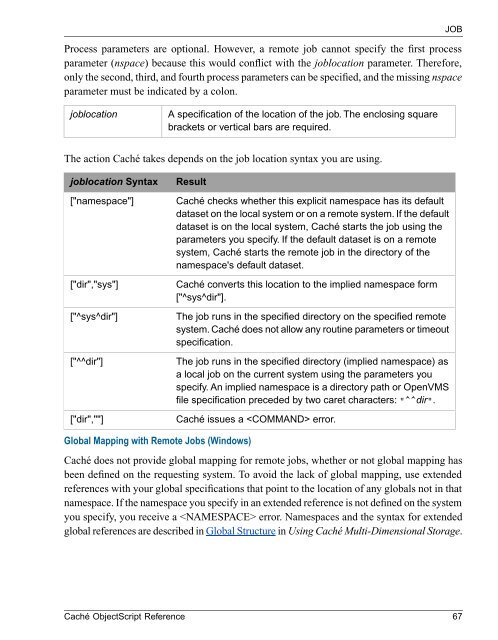- Page 1 and 2:
Caché ObjectScriptReferenceVersion
- Page 3 and 4:
Table of ContentsSymbols and Abbrev
- Page 5 and 6:
$ORDER ............................
- Page 7 and 8:
$ZB ...............................
- Page 9 and 10:
$ZUTIL(68,21) .....................
- Page 11 and 12:
$ZUTIL(128,1) .....................
- Page 13:
List of FiguresClient/Server Connec
- Page 16 and 17:
Symbols and AbbreviationsSymbol""##
- Page 18 and 19:
Symbols and AbbreviationsSymbol( )*
- Page 21 and 22:
Symbols Used in Caché ObjectScript
- Page 23 and 24:
Abbreviations Used in Caché Object
- Page 25 and 26:
Abbreviations Used in Caché Object
- Page 29 and 30: Caché ObjectScript CommandsThis do
- Page 31 and 32: BREAKBREAK without an ArgumentArgum
- Page 33 and 34: BREAKNote:BREAK 0 is ineffective in
- Page 35 and 36: DescriptionCLOSE device releases ow
- Page 37 and 38: ArgumentspcAn optional postconditio
- Page 39 and 40: outine with or without parameter pa
- Page 41 and 42: The Argumentless DO CommandThe argu
- Page 43 and 44: DOMainSET x=1,y=2,z=3WRITE !,"In Ma
- Page 45 and 46: The DO command has a postconditiona
- Page 47 and 48: DO WHILE• QUIT command• Argumen
- Page 49 and 50: DO WHILEQUIT and GOTOThe QUIT comma
- Page 51 and 52: ELSEELSEClause of block-oriented IF
- Page 53 and 54: DescriptionFOR is a block-oriented
- Page 55 and 56: FORMainloopFOR {READ !,"Number: ",n
- Page 57 and 58: cution of the loop. The FOR loop te
- Page 59 and 60: a range with initial value, increme
- Page 61 and 62: ArgumentspcAn optional postconditio
- Page 63 and 64: GOTOtestgotoAWRITE !,"running A"DO
- Page 65 and 66: HALTIn the following example, HALT
- Page 67 and 68: HANGNote:You cannot express hangtim
- Page 69 and 70: ELSEIF and ELSE clauses are optiona
- Page 71 and 72: JOBMainloopNEW sex,ageREAD !,"What
- Page 73 and 74: JOBpcroutineroutine-paramsclassname
- Page 75 and 76: have a formal parameter list with t
- Page 77 and 78: JOBParameterprincipal-outputDescrip
- Page 79: a jobbed process, you can use param
- Page 83 and 84: or devices, OpenVMS grants maximum
- Page 85 and 86: principal-input and principal-outpu
- Page 87 and 88: KILLJOB ^routine(:544+1)This comman
- Page 89 and 90: ArgumentspcAn optional postconditio
- Page 91 and 92: • To delete a selected node withi
- Page 93 and 94: it updates the corresponding actual
- Page 95 and 96: LOCKViewing the Current LocksTo vie
- Page 97 and 98: Shared and Exclusive lock counts ar
- Page 99 and 100: • Incremental locking adds new lo
- Page 101 and 102: namespace, are taken out in the man
- Page 103 and 104: LOCKLocks in a NetworkIn a networke
- Page 105 and 106: the command if the postconditional
- Page 107 and 108: NotesNaked IndicatorWhen both desti
- Page 109 and 110: NEWNote:Exclusive NEW (NEW (x,y,z))
- Page 111 and 112: NEWNEW and KILLVariables created by
- Page 113 and 114: NEWSubroutines with Parameter Passi
- Page 115 and 116: The OPEN command can be used to ope
- Page 117 and 118: A value can be an integer (for exam
- Page 119 and 120: The following example opens a seque
- Page 121 and 122: PRINT• USE command• $TEST speci
- Page 123 and 124: NotesPrinting to the Current Device
- Page 125 and 126: to the caller of the subroutine. It
- Page 127 and 128: In the following example, the FOR l
- Page 129 and 130: READREADAccepts input and stores it
- Page 131 and 132:
A single-character read accepts a s
- Page 133 and 134:
READtimeoutThe number of seconds to
- Page 135 and 136:
RETURN (also known as the key) (AS
- Page 137 and 138:
than a read operation that times ou
- Page 139 and 140:
See Also• OPEN command• WRITE c
- Page 141 and 142:
DescriptionThe SET command assigns
- Page 143 and 144:
The following example shows setting
- Page 145 and 146:
1. Evaluates occurrences of indirec
- Page 147 and 148:
contain only up to 9 characters and
- Page 149 and 150:
$LISTReplaces the specified element
- Page 151 and 152:
TCOMMITNetwork TransactionsTo synch
- Page 153 and 154:
Configuration, then select Advanced
- Page 155 and 156:
TROLLBACKSET x="default",^y="defaul
- Page 157 and 158:
You can issue a TROLLBACK 1 command
- Page 159 and 160:
USEUSEEstablishes a device as the c
- Page 161 and 162:
parameters can only be set with the
- Page 163 and 164:
USENote:Sequential file seeking wit
- Page 165 and 166:
VIEW• $ZUTIL(96,14) Return curren
- Page 167 and 168:
VIEWTo store a byte value in revers
- Page 169 and 170:
Transferring a Block between Caché
- Page 171 and 172:
DescriptionWHILE tests expression a
- Page 173 and 174:
WHILEmainloop ; Example of a GOTO f
- Page 175 and 176:
WRITEWRITE without an ArgumentWRITE
- Page 177 and 178:
WRITENote:An integer expression doe
- Page 179 and 180:
WRITEWRITE ##class(Patient)patient.
- Page 181 and 182:
# Format Control CharacterOutputs a
- Page 183 and 184:
To provide device independence for
- Page 185 and 186:
XECUTE• READ command• $X specia
- Page 187 and 188:
XECUTE2 3 4 5 6NotesXECUTE and Obje
- Page 189:
XECUTEStart SET ops=$CHAR(27,21)REA
- Page 192 and 193:
Caché ObjectScript Functionsnamepa
- Page 194 and 195:
Caché ObjectScript FunctionsWRITE
- Page 196 and 197:
Caché ObjectScript Functions• $Z
- Page 198 and 199:
Caché ObjectScript FunctionsNote:T
- Page 200 and 201:
Caché ObjectScript Functions$BITFI
- Page 202 and 203:
Caché ObjectScript FunctionsA bits
- Page 204 and 205:
Caché ObjectScript FunctionsThe fo
- Page 206 and 207:
Caché ObjectScript FunctionsParame
- Page 208 and 209:
Caché ObjectScript FunctionsParame
- Page 210 and 211:
Caché ObjectScript Functions• $X
- Page 212 and 213:
Caché ObjectScript Functionssepara
- Page 214 and 215:
Caché ObjectScript FunctionsSee Al
- Page 216 and 217:
Caché ObjectScript FunctionsWRITE
- Page 218 and 219:
Caché ObjectScript Functions“123
- Page 220 and 221:
Caché ObjectScript FunctionsSET X=
- Page 222 and 223:
Caché ObjectScript FunctionsThe fo
- Page 224 and 225:
Caché ObjectScript FunctionsExampl
- Page 226 and 227:
Caché ObjectScript FunctionsSET X=
- Page 228 and 229:
Caché ObjectScript FunctionsCode,.
- Page 230 and 231:
Caché ObjectScript Functions123+12
- Page 232 and 233:
Caché ObjectScript Functionseven w
- Page 234 and 235:
Caché ObjectScript Functions$INCRE
- Page 236 and 237:
Caché ObjectScript Functions• Mu
- Page 238 and 239:
Caché ObjectScript Functions$INCRE
- Page 240 and 241:
Caché ObjectScript FunctionsWhen
- Page 242 and 243:
Caché ObjectScript Functions- “)
- Page 244 and 245:
Caché ObjectScript Functions• $I
- Page 246 and 247:
Caché ObjectScript FunctionsParame
- Page 248 and 249:
Caché ObjectScript FunctionsWRITE
- Page 250 and 251:
Caché ObjectScript Functions$JUSTI
- Page 252 and 253:
Caché ObjectScript Functions$LENGT
- Page 254 and 255:
Caché ObjectScript Functions• $L
- Page 256 and 257:
Caché ObjectScript Functions• gr
- Page 258 and 259:
Caché ObjectScript Functions• $L
- Page 260 and 261:
Caché ObjectScript FunctionsProvid
- Page 262 and 263:
Caché ObjectScript FunctionsDescri
- Page 264 and 265:
Caché ObjectScript FunctionsDescri
- Page 266 and 267:
Caché ObjectScript Functionsa list
- Page 268 and 269:
Caché ObjectScript Functionsdefaul
- Page 270 and 271:
Caché ObjectScript FunctionsNotesE
- Page 272 and 273:
Caché ObjectScript Functions$LISTN
- Page 274 and 275:
Caché ObjectScript FunctionsSET x=
- Page 276 and 277:
Caché ObjectScript FunctionsSET x=
- Page 278 and 279:
Caché ObjectScript Functionsintege
- Page 280 and 281:
Caché ObjectScript Functions$NAME
- Page 282 and 283:
Caché ObjectScript Functions$NORMA
- Page 284 and 285:
Caché ObjectScript FunctionsWRITE
- Page 286 and 287:
Caché ObjectScript Functions$NUMBE
- Page 288 and 289:
Caché ObjectScript FunctionsNotesO
- Page 290 and 291:
Caché ObjectScript Functions$ORDER
- Page 292 and 293:
Caché ObjectScript FunctionsNotesU
- Page 294 and 295:
Caché ObjectScript Functions$PIECE
- Page 296 and 297:
Caché ObjectScript FunctionstoThe
- Page 298 and 299:
Caché ObjectScript FunctionsSET se
- Page 300 and 301:
Caché ObjectScript Functionsof del
- Page 302 and 303:
Caché ObjectScript Functions• $Z
- Page 304 and 305:
Caché ObjectScript Functions$QUERY
- Page 306 and 307:
Caché ObjectScript FunctionsValue^
- Page 308 and 309:
Caché ObjectScript FunctionsParame
- Page 310 and 311:
Caché ObjectScript Functions$SELEC
- Page 312 and 313:
Caché ObjectScript FunctionsSee Al
- Page 314 and 315:
Caché ObjectScript Functions$STACK
- Page 316 and 317:
Caché ObjectScript Functions• EC
- Page 318 and 319:
Caché ObjectScript Functions$TEXTR
- Page 320 and 321:
Caché ObjectScript Functions;; Thi
- Page 322 and 323:
Caché ObjectScript FunctionsExampl
- Page 324 and 325:
Caché ObjectScript FunctionsmodeTh
- Page 326 and 327:
Caché ObjectScript FunctionsUsing
- Page 328 and 329:
Caché ObjectScript FunctionsSee Al
- Page 330 and 331:
Math and Time FunctionsSee Also•
- Page 332 and 333:
Math and Time FunctionsExampleThe f
- Page 334 and 335:
Math and Time FunctionsParametersnA
- Page 336 and 337:
Math and Time Functions$ZCSCCosecan
- Page 338 and 339:
Math and Time Functionswill display
- Page 340 and 341:
Math and Time FunctionsSyntaxDDDMmm
- Page 342 and 343:
Math and Time FunctionsWhen yearopt
- Page 344 and 345:
Math and Time Functionsreturns Nov
- Page 346 and 347:
Math and Time FunctionsWhen supplie
- Page 348 and 349:
Math and Time Functions$ZDATEHValid
- Page 350 and 351:
Math and Time FunctionsdformatForma
- Page 352 and 353:
Math and Time FunctionsValue123456M
- Page 354 and 355:
Math and Time FunctionsNote:Two-dig
- Page 356 and 357:
Math and Time Functions• Mmm D, Y
- Page 358 and 359:
Math and Time Functions$ZDATETIMEVa
- Page 360 and 361:
Math and Time FunctionsValue6789101
- Page 362 and 363:
Math and Time FunctionsWhen tformat
- Page 364 and 365:
Math and Time FunctionsValue3456Mea
- Page 366 and 367:
Math and Time FunctionsNotesInvalid
- Page 368 and 369:
Math and Time Functionsshown by the
- Page 370 and 371:
Math and Time Functions$ZDATETIMEH(
- Page 372 and 373:
Math and Time FunctionsSyntaxMMDDDM
- Page 374 and 375:
Math and Time Functionsno month nam
- Page 376 and 377:
Math and Time FunctionserroptThis p
- Page 378 and 379:
Math and Time Functions$ZDATETIMEH
- Page 380 and 381:
Math and Time FunctionsWRITE $ZEXP(
- Page 382 and 383:
Math and Time Functionsreturns 0.WR
- Page 384 and 385:
Math and Time Functions$ZLOGReturns
- Page 386 and 387:
Math and Time Functions• If num i
- Page 388 and 389:
Math and Time FunctionsParametersnA
- Page 390 and 391:
Math and Time FunctionsNote:$ZTAN (
- Page 392 and 393:
Math and Time FunctionsCode-11234De
- Page 394 and 395:
Math and Time FunctionsNotesInvalid
- Page 396 and 397:
Math and Time FunctionserroptThis p
- Page 399 and 400:
Routine, Debugging, and OtherComman
- Page 401 and 402:
DescriptionZBREAK sets breakpoints
- Page 403 and 404:
ZINSERTKeyword/CLEAR/DEBUG:device/T
- Page 405 and 406:
ZINSERTlocationThe line after which
- Page 407 and 408:
ZKILLZKILLDeletes a node while pres
- Page 409 and 410:
ZLOAD2. A USE command to make the d
- Page 411 and 412:
ZNSPACEZNSPACESets the current name
- Page 413 and 414:
ZNSPACEWRITE !,"Current namespace i
- Page 415 and 416:
DescriptionThe ZPRINT command displ
- Page 417 and 418:
You can only use the ZREMOVE comman
- Page 419 and 420:
ArgumentspcAn optional postconditio
- Page 421 and 422:
NotesZSYNC Guarantees Return of Asy
- Page 423 and 424:
ArgumentspcAn optional postconditio
- Page 425 and 426:
ZWRITEMainNEW $ESTACKSET $ZTRAP="On
- Page 427 and 428:
ZWRITEZWRITE with ArgumentsThe foll
- Page 429 and 430:
ZZDUMPReturned LineElementpositionl
- Page 431 and 432:
ZZDUMP0000: 37 70000: 2B 30 30 37 +
- Page 433 and 434:
Caché ObjectScript SpecialVariable
- Page 435 and 436:
$ECODE can also contain error codes
- Page 437 and 438:
$ESTACK$ESTACKContains the number o
- Page 439 and 440:
NotesContext Levels in Programmer a
- Page 441 and 442:
You then use the SET command to ass
- Page 443 and 444:
$HALT$HALTContains a halt trap rout
- Page 445 and 446:
$HALTMainNEW $ESTACKWRITE !,"Main $
- Page 447 and 448:
You can obtain the same current dat
- Page 449 and 450:
The following example uses $ZDATE t
- Page 451 and 452:
If the principal device is a null d
- Page 453 and 454:
You can obtain the PIDs of the curr
- Page 455 and 456:
• $KEY does not support block-bas
- Page 457 and 458:
$QUIT$QUITContains a flag indicatin
- Page 459 and 460:
$ROLESSET $ROLESYou can use the SET
- Page 461 and 462:
ExamplesThe following example demon
- Page 463 and 464:
$SYSTEM$SYSTEMContains system infor
- Page 465 and 466:
$TEST• The Caché Class Library i
- Page 467 and 468:
$TLEVEL$TLEVELContains the current
- Page 469 and 470:
$X$X is a 16-bit unsigned integer.
- Page 471 and 472:
$Y• I/O Devices and Commands in C
- Page 473 and 474:
$ZA• Terminal I/O in Caché I/O D
- Page 475 and 476:
$ZAThe following table shows the me
- Page 477 and 478:
• When reading from a terminal, s
- Page 479 and 480:
Most magnetic tape programs need no
- Page 481 and 482:
$ZCHILDIn MSM language mode, a succ
- Page 483 and 484:
$ZERROR• $ZUTIL(69,40) End-of-Fil
- Page 485 and 486:
$ZERRORAdditional Information For S
- Page 487 and 488:
$ZHOROLOGSetting $ZERRORYou can set
- Page 489 and 490:
$ZIOserverportThe LAT server nameTh
- Page 491 and 492:
$ZMODE• $ZCHILD special variable
- Page 493 and 494:
See Also• $ZUTIL(67,5)—Return t
- Page 495 and 496:
ExampleThe following example uses a
- Page 497 and 498:
$ZPOS$ZPOSContains the current file
- Page 499 and 500:
$ZREFERENCESET ^MyData(1)="fruit"SE
- Page 501 and 502:
$ZREFERENCESET ^["samples"]a(1,1)="
- Page 503 and 504:
$ZTIMESTAMP$ZTIMESTAMP represents d
- Page 505 and 506:
You can obtain the same time stamp
- Page 507 and 508:
$ZTIMEZONESetting the Time ZoneYou
- Page 509 and 510:
$ZTRAP• $ZUTIL(193) Interconvert
- Page 511 and 512:
$ZTRAPMainNEW $ESTACKSET $ZTRAP="On
- Page 513:
ExampleThe following example extrac
- Page 516 and 517:
Structured System VariablesThe mean
- Page 518 and 519:
Structured System Variables^$GLOBAL
- Page 520 and 521:
Structured System VariablesValue01M
- Page 522 and 523:
Structured System VariablesDescript
- Page 524 and 525:
Structured System Variables$QUERY t
- Page 526 and 527:
Structured System VariablesXECUTE "
- Page 529 and 530:
System and Other FunctionsThe follo
- Page 531 and 532:
All $ZBOOLEAN operations parse both
- Page 533 and 534:
$ZBOOLEANWRITE $ZBOOLEAN("a",$CHAR(
- Page 535 and 536:
the length of arg1, then arg2 is re
- Page 537 and 538:
$ZCONVERTThe values you can use for
- Page 539 and 540:
$ZCRCWRITE $ZCVT("Hello","T")The fo
- Page 541 and 542:
ExamplesThe $ZCRC function in this
- Page 543 and 544:
$ZF• Spawn a child process to exe
- Page 545 and 546:
Remember you must not set any signa
- Page 547 and 548:
$ZFZero-Terminated and Counted Unic
- Page 549 and 550:
from the current console. It waits
- Page 551 and 552:
$ZF(-3)• Calling Out of Caché in
- Page 553 and 554:
$ZF(-4)$ZF(-4)Loads Dynamic-Link Li
- Page 555 and 556:
$ZF(-5)To unload an indexed DLL, us
- Page 557 and 558:
See Also• $ZF(-3) function• $ZF
- Page 559 and 560:
$ZLASCII$ZLASCIIReturns the numeric
- Page 561 and 562:
Given “abcd” $ZLASCII returns 1
- Page 563 and 564:
$ZNAMEValue0123456MeaningValidate a
- Page 565 and 566:
A valid label name may have a digit
- Page 567 and 568:
$ZORDER is provided for backward co
- Page 569 and 570:
See Also• $ZWIDTH function$ZPREVI
- Page 571 and 572:
find a final slash in the previous
- Page 573 and 574:
NotesDirectory LockingIn order to g
- Page 575 and 576:
$ZSORT012Offset is relative to the
- Page 577 and 578:
$ZSTRIPMask CodesEAPCNLUWStrip ever
- Page 579 and 580:
$ZUTIL(4)$ZUTIL(4)Terminates a Cach
- Page 581 and 582:
$ZUTIL(5)$ZUTIL(5)Returns current n
- Page 583 and 584:
$ZUTIL(9)$ZUTIL(9)Broadcasts a mess
- Page 585 and 586:
To view messages in the Console Log
- Page 587 and 588:
$ZUTIL(12)0123Canonize name as a fi
- Page 589 and 590:
$ZUTIL(15)• $ZUTIL(140) Return Fi
- Page 591 and 592:
$ZUTIL(18)012Issues the error for
- Page 593 and 594:
$ZUTIL(20)file specification preced
- Page 595 and 596:
$ZUTIL(21)$ZUTIL(21)Returns the loc
- Page 597 and 598:
$ZUTIL(39)Note:Your system's perfor
- Page 599 and 600:
$ZUTIL(49) with no parameters retur
- Page 601 and 602:
$ZUTIL(49)ListedItem789101112131415
- Page 603 and 604:
File Expansion TimeIf you specify a
- Page 605 and 606:
$ZUTIL(55)$ZUTIL(55)Returns or chan
- Page 607 and 608:
$ZUTIL(56,2)• $ZCHILD special var
- Page 609 and 610:
$ZUTIL(67)TestLinesSET a="WRING ";
- Page 611 and 612:
Although all of the $ZUTIL(68) subf
- Page 613 and 614:
$ZUTIL(68,1)$ZUTIL(68,1)Enables or
- Page 615 and 616:
This system-wide default behavior c
- Page 617 and 618:
$ZUTIL(68,5)• OPEN command• Seq
- Page 619 and 620:
See Also• KILL command• LOCK co
- Page 621 and 622:
ParametersnThe boolean switch that
- Page 623 and 624:
$ZUTIL(68,21)$ZUTIL(68,21)Sets sync
- Page 625 and 626:
Parametersn$ZUTIL(68,25)This argume
- Page 627 and 628:
$ZUTIL(68,26)BatchStatusSET oldflag
- Page 629 and 630:
$ZUTIL(68,27)SET x=$ZUTIL(68,26)IF
- Page 631 and 632:
$ZUTIL(68,28)SET x=$ZUTIL(69,27)WRI
- Page 633 and 634:
error handler attempts to invoke it
- Page 635 and 636:
$ZUTIL(68,34)Setting the Range of V
- Page 637 and 638:
ParametersnThe boolean switch that
- Page 639 and 640:
form $ZUTIL(68,42,1), the $JOB spec
- Page 641 and 642:
$ZUTIL(68,45)$ZUTIL(68,45)Sets trun
- Page 643 and 644:
ParametersnThe value that specifies
- Page 645 and 646:
In a few cases, the $ZUTIL(69) func
- Page 647 and 648:
$ZUTIL(69)Subfunction Number and Op
- Page 649 and 650:
$ZUTIL(69,0)012Issues the error fo
- Page 651 and 652:
Setting $ZUTIL(69,1) overrides the
- Page 653 and 654:
$ZUTIL(69,3)SET x=$ZUTIL(69,2),y=$Z
- Page 655 and 656:
Setting $ZUTIL(69,4) overrides the
- Page 657 and 658:
$ZUTIL(69,6)• $ZUTIL(68,5) Argume
- Page 659 and 660:
NotesThe system-wide default behavi
- Page 661 and 662:
$ZUTIL(69,10)$ZUTIL(69,10)Sets syst
- Page 663 and 664:
Setting $ZUTIL(69,11) overrides the
- Page 665 and 666:
Setting $ZUTIL(69,14) overrides the
- Page 667 and 668:
See Also$ZUTIL(69,19)• $ZUTIL(68,
- Page 669 and 670:
See Also$ZUTIL(69,21)• $ZUTIL(68,
- Page 671 and 672:
ParametersnA numeric code that cont
- Page 673 and 674:
DescriptionCaché allows you to dis
- Page 675 and 676:
does not perform multiple retries.
- Page 677 and 678:
$ZUTIL(69,30)$ZUTIL(69,30)Sets erro
- Page 679 and 680:
$ZUTIL(69,32)$ZUTIL(69,32)Sets date
- Page 681 and 682:
$ZUTIL(69,34)$ZUTIL(69,34)Sets inte
- Page 683 and 684:
See Also•$ZUTIL(69,37)$ZUTIL(69,3
- Page 685 and 686:
$ZUTIL(69,40)$ZUTIL(69,40)Sets end-
- Page 687 and 688:
Setting $ZUTIL(69,42) overrides the
- Page 689 and 690:
See Also•$ZUTIL(69,45)$ZUTIL(69,4
- Page 691 and 692:
ParametersnThe boolean switch that
- Page 693 and 694:
• The System Management Portal Co
- Page 695 and 696:
DescriptionSets the date internally
- Page 697 and 698:
You must have the %Admin_Manage:Use
- Page 699 and 700:
$ZUTIL(78,22)$ZUTIL(78,22,filename)
- Page 701 and 702:
NotesYou can also delete a journal
- Page 703 and 704:
$ZUTIL(82,12)$ZUTIL(82,12)Redirects
- Page 705 and 706:
$ZUTIL(90,4)$ZUTIL(90,4)Starts up i
- Page 707 and 708:
$ZUTIL(94)$ZUTIL(94)Broadcasts a me
- Page 709 and 710:
$ZUTIL(96,4)• $ZUTIL(96,5) Sets $
- Page 711 and 712:
$ZUTIL(96,10)$ZUTIL(96,10)Returns t
- Page 713 and 714:
ExampleThe following example return
- Page 715 and 716:
$ZUTIL(114)When flag = 0When flag=
- Page 717 and 718:
You must have the %Development:Use
- Page 719 and 720:
$ZUTIL(131)DO $ZUTIL(130,2,0,1)SET
- Page 721 and 722:
$ZUTIL(132)$ZUTIL(132)Makes the las
- Page 723 and 724:
You can test for the existence of a
- Page 725 and 726:
names for the host operating system
- Page 727 and 728:
$ZUTIL(140,7)Bit Position5121024204
- Page 729 and 730:
$ZUTIL(147)$ZUTIL(147)Handles space
- Page 731 and 732:
The $ZUTIL(158,1,n) function return
- Page 733 and 734:
See Also• $ZSEARCH function• $Z
- Page 735 and 736:
ExampleThe following example tests
- Page 737 and 738:
$ZUTIL(189)$ZUTIL(189)Checks if TCP
- Page 739 and 740:
$ZUTIL(193)varying number of digits
- Page 741 and 742:
$ZWASCIIConversion from local time
- Page 743 and 744:
$ZWCHAR$ZWCHARReturns the requested
- Page 745 and 746:
character. You can use the special
- Page 747 and 748:
$ZWUNPACK and $ZWUNBPACK$ZWUNPACK a
- Page 749 and 750:
The %ZLANG Language ExtensionLibrar
- Page 751:
• A tag name can be a maximum of
- Page 754 and 755:
Legacy Commands and Functions• Th
- Page 756 and 757:
Legacy Commands and FunctionsCode B
- Page 758 and 759:
Legacy Commands and Functionsto the
- Page 760 and 761:
Legacy Commands and FunctionsDescri
- Page 762 and 763:
Legacy Commands and FunctionsExampl
- Page 764 and 765:
Legacy Commands and Functionscution
- Page 766 and 767:
Legacy Commands and FunctionsTermin
- Page 768 and 769:
Legacy Commands and FunctionsThe ex
- Page 770 and 771:
Legacy Commands and FunctionsArgume
- Page 772 and 773:
Legacy Commands and Functions• $Z
- Page 774 and 775:
Legacy Commands and FunctionsParame
- Page 776 and 777:
Legacy Commands and FunctionsSee Al
- Page 778 and 779:
Legacy Commands and Functions$ZBITS
- Page 780 and 781:
Legacy Commands and Functionsb10011
- Page 782 and 783:
Legacy Commands and Functions$ZUTIL
- Page 784 and 785:
Legacy Commands and Functionspstate
- Page 786 and 787:
Legacy Commands and FunctionsDescri
- Page 788 and 789:
Legacy Commands and FunctionsSET pi
- Page 790 and 791:
Legacy Commands and FunctionsDescri
- Page 792 and 793:
Legacy Commands and FunctionsDescri
- Page 794 and 795:
Legacy Commands and Functions$ZUTIL
- Page 796 and 797:
Legacy Commands and FunctionsZNSPAC
- Page 798 and 799:
Legacy Commands and FunctionsNote:C
- Page 800 and 801:
Legacy Commands and Functions$ZUTIL
- Page 802 and 803:
Legacy Commands and FunctionsIf you
- Page 804 and 805:
Legacy Commands and Functions$ZUTIL
- Page 806 and 807:
Legacy Commands and Functionsrvaltn
- Page 808:
Legacy Commands and Functionsstatus