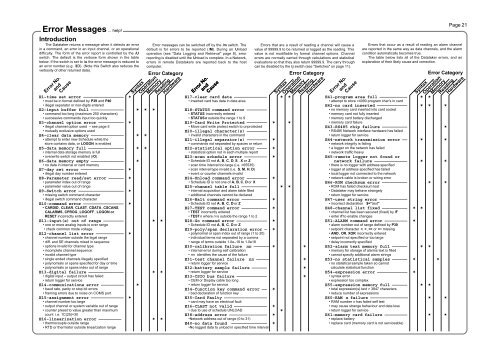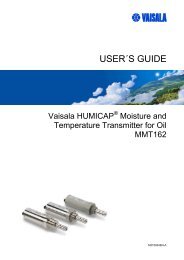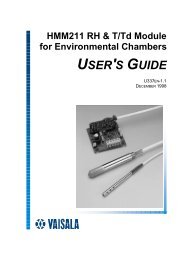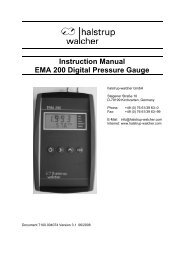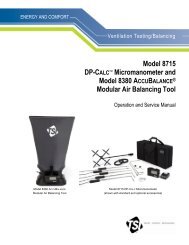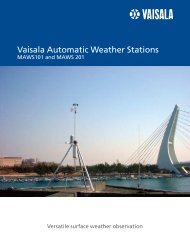UM-0046-A0 - DT500 Concise Users Manual - dataTaker
UM-0046-A0 - DT500 Concise Users Manual - dataTaker
UM-0046-A0 - DT500 Concise Users Manual - dataTaker
You also want an ePaper? Increase the reach of your titles
YUMPU automatically turns print PDFs into web optimized ePapers that Google loves.
Error Messages ... help!IntroductionThe Datataker returns a message when it detects an errorin a command, an error in an input channel, or an operationaldifficulty. The form of the error report is controlled by the /Uswitch. The default is the verbose form shown in the tablebelow. If the switch is set to /u the error message is reduced toan error number (e.g. E3). (Note this Switch also reduces theverbosity of other returned data).Error No.andCauseE1–time set error ————————————————• must be in format defined by P39 and P40• illegal separator or non-digits enteredE2–input buffer full —————————————• command too long (maximum 250 characters)• successive commands input too quicklyE3–channel option error ——————————• illegal channel option used – see page 5• mutually exclusive options usedE4–clear data memory —————————————• attempt to enter new Schedule while thestore contains data, or LOGON is enabledE5–data memory full ——————————————• internal data storage memory is full• overwrite switch not enabled (/O)E6–data memory empty —————————————• no data in internal or card memoryE7–day set error —————————————————• illegal day number enteredE8–Parameter read/set error ——————• parameter index out of range• parameter value out of rangeE9–Switch error ——————————————————• missing switch command character• illegal switch command characterE10–command error ————————————————• CARDID, CLEAR, CLAST, CDATA, CSCANS,CALARMS, CPROG, LOGOFF, LOGON orRESET incorrectly enteredE11–input(s) out of range ————————• one or more analog inputs is over range• check common mode voltageE12–channel list error ———————————• channel number outside the legal range• diff. and SE channels mixed in sequence• options invalid for channel type• incomplete channel sequence• invalid channel type• single ended channels illegally specified• polynomials or spans specified for day or time• polynomials or spans index out of rangeE13–digital failure ——————————————• digital input – output circuit has failed• return logger for serviceE14–communications error —————————• baud rate, parity or stop bit errors• framing errors due to noise on COMS portE15–assignment error —————————————• channel number too large• output channel or system variable out of range• counter preset to value greater than maximumcount i.e. 1C(25)=30E16–linearization error —————————• thermocouple outside range• RTD or thermistor outside linearization range✶✶✶✶✶✶✶✶✶✶✶✶✶Error messages can be switched off by the /m switch. Thedefault is for errors to be reported (/M). During an Unloadoperation (see "Data Logging and Retrieval" page 8), errorreporting is disabled until the Unload is complete. In a Network,errors in remote Datatakers are reported back to the hostcomputer.SyntaxOperation✶✶✶Error Category✶✶✶✶MemoryReadingHardware✶✶✶Error Error No. No.and andCause CauseE17–clear card data —————————————• inserted card has data in data areaE18–STATUS command error ————————• STATUS incorrectly entered• STATUSn outside the range 1 to 9E19–Card Write Protected ————————• Move card write protect switch to unprotectedE20–illegal character(s) ————————• invalid characters in the commandE21–illegal separator(s) ————————• commands not separated by spaces or returnE22–statistical option error ————• statistical option not in each multiple reportE23–scan schedule error —————————• Schedule ID not A, B, C, D, S , X or Z• scan time interval too large (i.e. >65535)• scan interval type invalid (i.e. S, M, H, D)• event or counter channels invalidE24–Unload command error ————————• Schedule ID is not one of A, B, C, D or XE25–channel table full ——————————• internal acquisition and alarm table filled• additional channels cannot be declaredE26–Halt command error ——————————• Schedule ID not A, B, C, D or ZE27–TEST command error ——————————• TEST incorrectly entered• TESTn where n is outside the range 1 to 2E28–Go command error ————————————• Schedule ID not A, B, C, D or ZE29–poly/span declaration error —• polynomial or span index out of range (1 to 20)• individual terms not separated by a comma• range of terms outside 1.0e–18 to 1.0e18E30–calibration failure nn ——————• internal error during self calibration• nn identifies the cause of the failureE31–test channel failure nn —————• return logger for serviceE32–battery sample failure ——————• return logger for serviceE33–CSIO bus failure ————————————• CEM or Display cable too long• return logger for serviceE34–function key command error ——• bad declaration of function keyE35–Card Faulty —————————————————• card may have an electrical faultE36–CLAST not valid —————————————• due to use of schedule UNLOADE38–address error ———————————————•Network address out of range (0 to 31)E40–no data found ——————————————•No logged data to unload in specified time intervalErrors that are a result of reading a channel will cause avalue of 99999.9 to be returned or logged as the reading. Thisvalue is not modifiable by format channel options. Channelerrors are normally carried through calculations and statisticalevaluations so that they also return 99999.9. The carry throughcan be disabled by the / j switch (see "Switches" on page 11).✶✶✶✶✶✶✶✶✶✶✶✶✶✶✶✶✶Error CategorySyntaxOperationMemory✶✶✶ReadingHardware✶✶✶✶Error No.andCauseE41–program area full ———————————• attempt to store >4090 program char’s in cardE42–no card inserted ————————————• no memory card inserted into card socket• memory card not fully inserted• memory card battery discharged• memory card failureE43–RS485 chip failure ——————————• RS485 Network interface hardware has failed• return logger for serviceE44–network transmission error ——• network integrity is failing• a logger on the network has failed• network traffic heavyE45–remote logger not found ornetwork failure —————————————• there is no logger with address specified• logger at address specified has failed• local logger not connected to the network• network cable is broken or wiring errorE46–ROM checksum error ——————————• ROM has failed checksum test• Datataker may behave strangely• return logger for serviceE47–user string error ———————————• incorrect declaration $=“text”E48–channel list fixed ——————————• channel list has been secured (fixed) by /F• enter /f to enable changesE51–ALARM command error —————————• alarm number out of range defined by P30• setpoint character , or >< missing• AND, OR, XOR incorrectly entered• setpoint not specified or too large• delay incorrectly specifiedE52–alarm text memory full ——————• memory for storage of alarms text is filled• cannot specify additional alarm stringsE53–no statistical samples ——————• no statistical sample taken so cannotcalculate statistical functionE54–expression error ————————————• syntax error• expression too complexE55–expression memory full ——————• total expression(s) text > 3847 characters• reduce number of expressionsE60–RAM n failure ———————————————• RAM number n has failed self test• may cause strange behaviour and data loss• return logger for serviceE61–memory card failure —————————• replace battery• replace card (memory card is not serviceable)Page 21Errors that occur as a result of reading an alarm channelare reported in the same way as data channels, and the alarmcondition automatically becomes true.The table below lists all of the Datataker errors, and anexplanation of their likely cause and correction.✶✶✶✶✶✶✶✶✶✶✶Error CategorySyntaxOperationMemory✶✶✶✶✶✶✶✶ReadingHardware✶✶✶✶✶✶✶