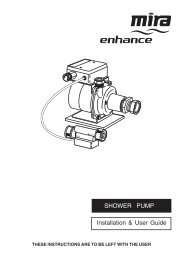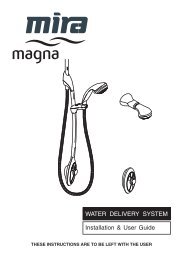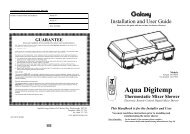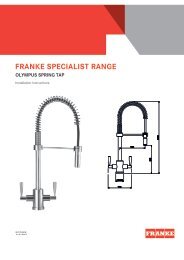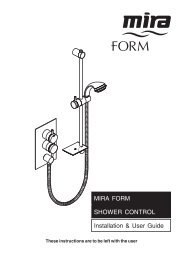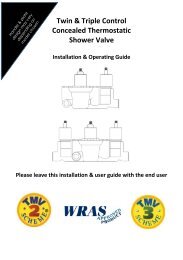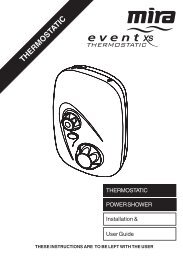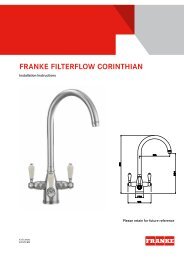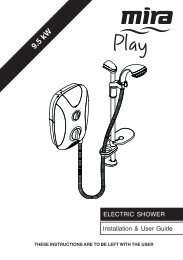P3838_3 Mira Fino.pmd - QS Supplies
P3838_3 Mira Fino.pmd - QS Supplies
P3838_3 Mira Fino.pmd - QS Supplies
You also want an ePaper? Increase the reach of your titles
YUMPU automatically turns print PDFs into web optimized ePapers that Google loves.
Section8 Commissioning1. Maximum Temperature SettingAll <strong>Mira</strong> <strong>Fino</strong> shower controls are fully performance tested and the maximum temperaturehas been set under ideal installation conditions at the factory. The temperature stop is setto 41 ° C and depressing the override will increase the temperature by 5 ° C toapproximately 46 ° C. Site conditions and personal preference may make it necessary toreset these temperatures.Note! An adequate supply of hot water at least 12 °C above the required temperaturemust be available for correct operation of the shower control.Warning! Altering the position of thetemperature stop will reset the maximumtemperature obtainable with the overrideoperated.1.1. Turn the temperature knob to themaximum temperature stop. Do notdepress the override button.1.2. Turn the flow knob fully anticlockwise(maximum flow) and allow thetemperature to stabilize.1.3. Measure the water temperature. Ifthe temperature is satisfactory thenno adjustment is needed. Ifadjustment is necessary continuewith the commissioning procedure.Temperature HubSecuring Screw1.4. Carefully pull off the temperatureknob.1.5. Remove the temperature hubsecuring screw.Temperature Hub1.6. Use a screwdriver to carefully leveroff the temperature hub. Ensure thatthe pressure washer remains inposition.27