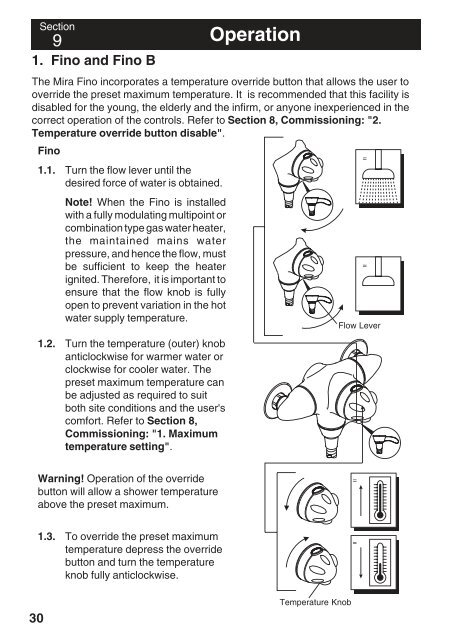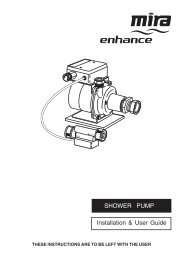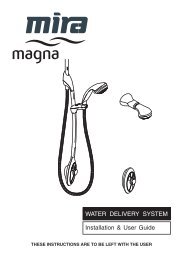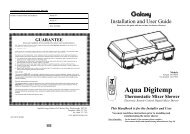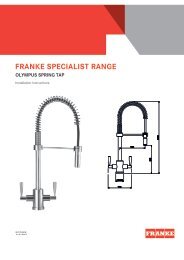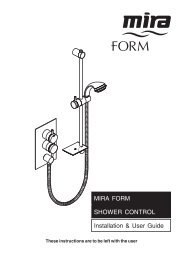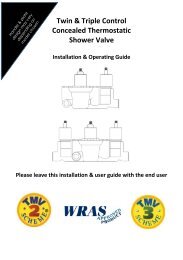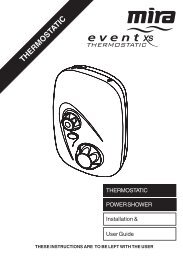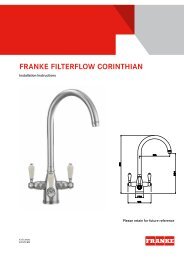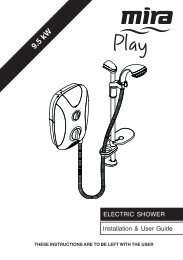P3838_3 Mira Fino.pmd - QS Supplies
P3838_3 Mira Fino.pmd - QS Supplies
P3838_3 Mira Fino.pmd - QS Supplies
You also want an ePaper? Increase the reach of your titles
YUMPU automatically turns print PDFs into web optimized ePapers that Google loves.
Section1. <strong>Fino</strong> and <strong>Fino</strong> BThe <strong>Mira</strong> <strong>Fino</strong> incorporates a temperature override button that allows the user tooverride the preset maximum temperature. It is recommended that this facility isdisabled for the young, the elderly and the infirm, or anyone inexperienced in thecorrect operation of the controls. Refer to Section 8, Commissioning: "2.Temperature override button disable".<strong>Fino</strong>9 Operation1.1. Turn the flow lever until thedesired force of water is obtained.Note! When the <strong>Fino</strong> is installedwith a fully modulating multipoint orcombination type gas water heater,the maintained mains waterpressure, and hence the flow, mustbe sufficient to keep the heaterignited. Therefore, it is important toensure that the flow knob is fullyopen to prevent variation in the hotwater supply temperature.1.2. Turn the temperature (outer) knobanticlockwise for warmer water orclockwise for cooler water. Thepreset maximum temperature canbe adjusted as required to suitboth site conditions and the user'scomfort. Refer to Section 8,Commissioning: "1. Maximumtemperature setting".Flow LeverWarning! Operation of the overridebutton will allow a shower temperatureabove the preset maximum.1.3. To override the preset maximumtemperature depress the overridebutton and turn the temperatureknob fully anticlockwise.30Temperature Knob