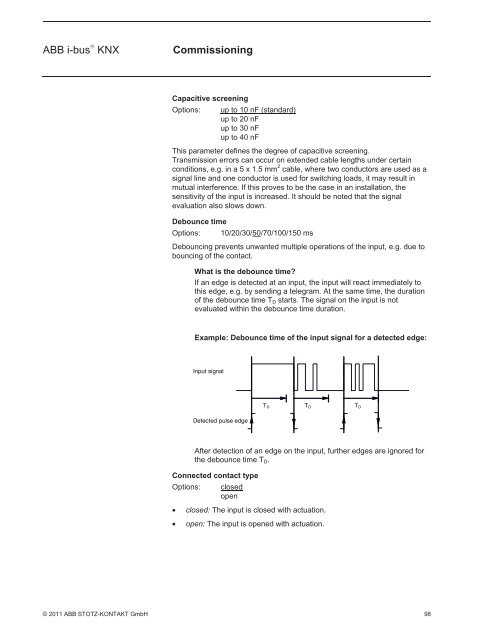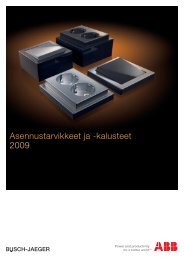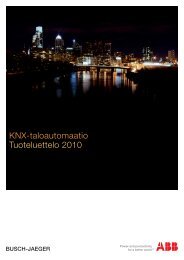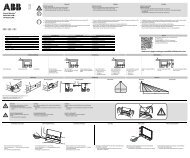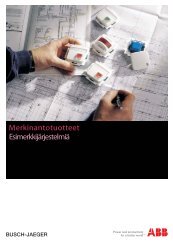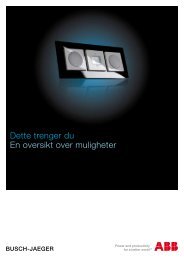Operation instruction - Asennustuotteet
Operation instruction - Asennustuotteet
Operation instruction - Asennustuotteet
- No tags were found...
You also want an ePaper? Increase the reach of your titles
YUMPU automatically turns print PDFs into web optimized ePapers that Google loves.
ABB i-bus ® KNXCommissioningCapacitive screeningOptions: up to 10 nF (standard)up to 20 nFup to 30 nFup to 40 nFThis parameter defines the degree of capacitive screening.Transmission errors can occur on extended cable lengths under certainconditions, e.g. in a 5 x 1.5 mm 2 cable, where two conductors are used as asignal line and one conductor is used for switching loads, it may result inmutual interference. If this proves to be the case in an installation, thesensitivity of the input is increased. It should be noted that the signalevaluation also slows down.Debounce timeOptions: 10/20/30/50/70/100/150 msDebouncing prevents unwanted multiple operations of the input, e.g. due tobouncing of the contact.What is the debounce time?If an edge is detected at an input, the input will react immediately tothis edge, e.g. by sending a telegram. At the same time, the durationof the debounce time T D starts. The signal on the input is notevaluated within the debounce time duration.Example: Debounce time of the input signal for a detected edge:After detection of an edge on the input, further edges are ignored forthe debounce time T D .Connected contact typeOptions: closedopen• closed: The input is closed with actuation.• open: The input is opened with actuation.© 2011 ABB STOTZ-KONTAKT GmbH 98