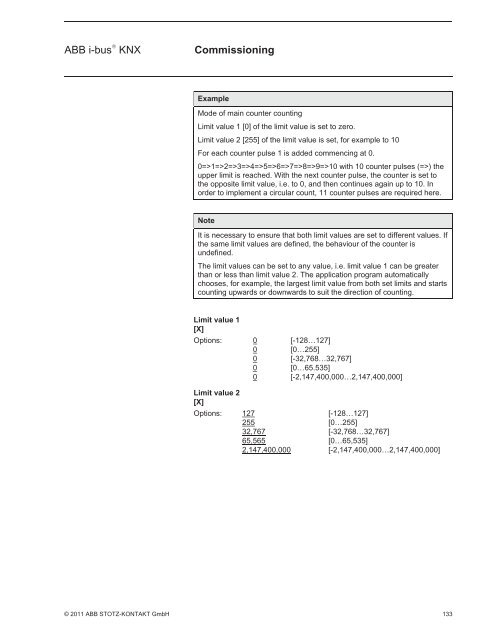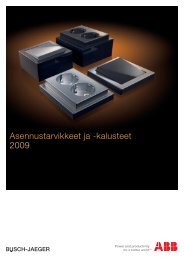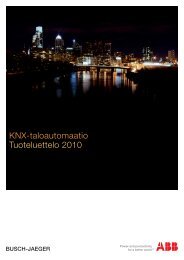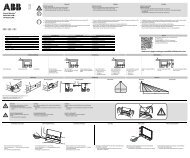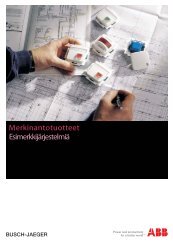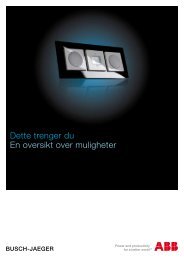Operation instruction - Asennustuotteet
Operation instruction - Asennustuotteet
Operation instruction - Asennustuotteet
- No tags were found...
You also want an ePaper? Increase the reach of your titles
YUMPU automatically turns print PDFs into web optimized ePapers that Google loves.
ABB i-bus ® KNXCommissioningExampleMode of main counter countingLimit value 1 [0] of the limit value is set to zero.Limit value 2 [255] of the limit value is set, for example to 10For each counter pulse 1 is added commencing at 0.0=>1=>2=>3=>4=>5=>6=>7=>8=>9=>10 with 10 counter pulses (=>) theupper limit is reached. With the next counter pulse, the counter is set tothe opposite limit value, i.e. to 0, and then continues again up to 10. Inorder to implement a circular count, 11 counter pulses are required here.NoteIt is necessary to ensure that both limit values are set to different values. Ifthe same limit values are defined, the behaviour of the counter isundefined.The limit values can be set to any value, i.e. limit value 1 can be greaterthan or less than limit value 2. The application program automaticallychooses, for example, the largest limit value from both set limits and startscounting upwards or downwards to suit the direction of counting.Limit value 1[X]Options: 0 [-128…127]0 [0…255]0 [-32,768…32,767]0 [0…65.535]0 [-2,147,400,000…2,147,400,000]Limit value 2[X]Options: 127 [-128…127]255 [0…255]32,767 [-32,768…32,767]65,565 [0…65,535]2,147,400,000 [-2,147,400,000…2,147,400,000]© 2011 ABB STOTZ-KONTAKT GmbH 133