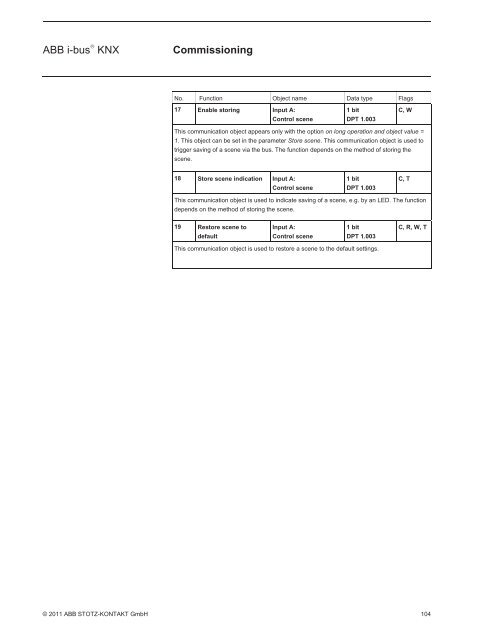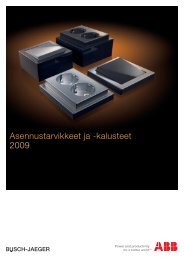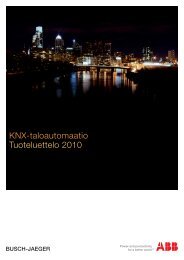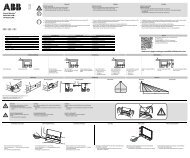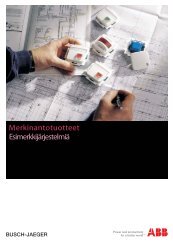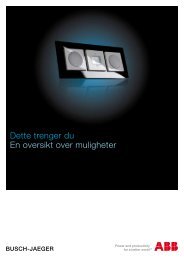Operation instruction - Asennustuotteet
Operation instruction - Asennustuotteet
Operation instruction - Asennustuotteet
- No tags were found...
Create successful ePaper yourself
Turn your PDF publications into a flip-book with our unique Google optimized e-Paper software.
ABB i-bus ® KNXCommissioningNo. Function Object name Data type Flags17 Enable storing Input A:Control scene1 bitDPT 1.003C, WThis communication object appears only with the option on long operation and object value =1. This object can be set in the parameter Store scene. This communication object is used totrigger saving of a scene via the bus. The function depends on the method of storing thescene.18 Store scene indication Input A:Control scene1 bitDPT 1.003C, TThis communication object is used to indicate saving of a scene, e.g. by an LED. The functiondepends on the method of storing the scene.19 Restore scene todefaultInput A:Control scene1 bitDPT 1.003C, R, W, TThis communication object is used to restore a scene to the default settings.© 2011 ABB STOTZ-KONTAKT GmbH 104