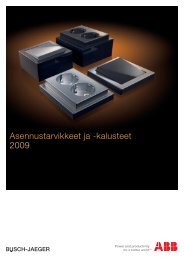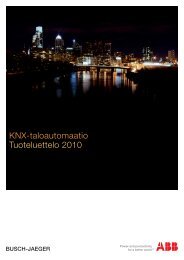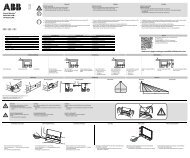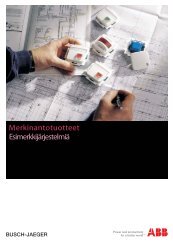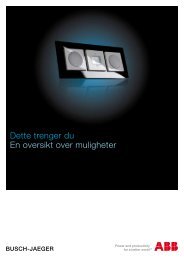Operation instruction - Asennustuotteet
Operation instruction - Asennustuotteet
Operation instruction - Asennustuotteet
- No tags were found...
You also want an ePaper? Increase the reach of your titles
YUMPU automatically turns print PDFs into web optimized ePapers that Google loves.
ABB i-bus ® KNXCommissioningDepending on the selection made in the parameter Operating functionalityof the Blind, different parameters will appear.All parameters are described in the following:Long operation after …Options: 0.3/0.4/0.5/0.6/0.8/1/1.2/1.5/2/3/4/5/6/7/8/9/10 sHere the time period T L , after which an actuation is considereda “long” operation, is defined.Telegram "Slat" is repeatedeveryOptions: 0.3/0.4/0.5/0.6/0.8/1/1.2/1,5/2/3/4/5/6/7/8/9/10 sThe time duration, at which the Slat telegram is to be repeated,is defined here.Reaction on short operationOptions: STOP/Slat UPSTOP/Slat DOWNReaction on long operationOptions: Move UPMove DOWNIt can be set whether the input triggers telegrams for movementupwards (UP) or downwards (DOWN).Reaction on operationOptions: Move UPMove DOWNYou can set whether the input triggers telegrams for movementupwards (Move UP) or downwards (Move DOWN).© 2011 ABB STOTZ-KONTAKT GmbH 80