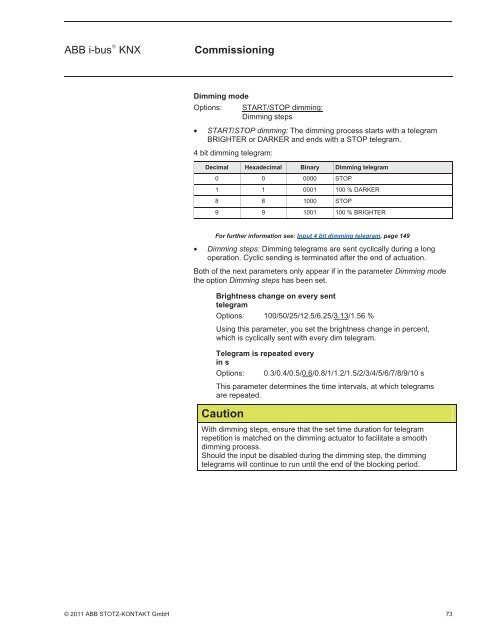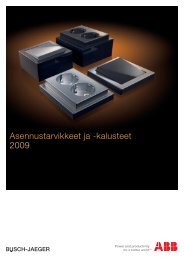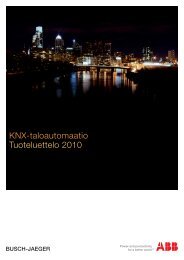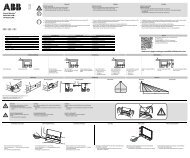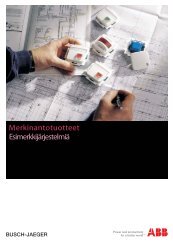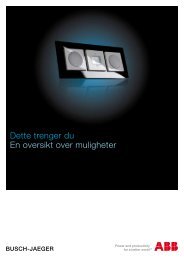Operation instruction - Asennustuotteet
Operation instruction - Asennustuotteet
Operation instruction - Asennustuotteet
- No tags were found...
You also want an ePaper? Increase the reach of your titles
YUMPU automatically turns print PDFs into web optimized ePapers that Google loves.
ABB i-bus ® KNXCommissioningDimming modeOptions: START/STOP dimming:Dimming steps• START/STOP dimming: The dimming process starts with a telegramBRIGHTER or DARKER and ends with a STOP telegram.4 bit dimming telegram:Decimal Hexadecimal Binary Dimming telegram0 0 0000 STOP1 1 0001 100 % DARKER8 8 1000 STOP9 9 1001 100 % BRIGHTERFor further information see: Input 4 bit dimming telegram, page 149• Dimming steps: Dimming telegrams are sent cyclically during a longoperation. Cyclic sending is terminated after the end of actuation.Both of the next parameters only appear if in the parameter Dimming modethe option Dimming steps has been set.Brightness change on every senttelegramOptions: 100/50/25/12.5/6.25/3.13/1.56 %Using this parameter, you set the brightness change in percent,which is cyclically sent with every dim telegram.Telegram is repeated everyin sOptions: 0.3/0.4/0.5/0.6/0.8/1/1.2/1.5/2/3/4/5/6/7/8/9/10 sThis parameter determines the time intervals, at which telegramsare repeated.CautionWith dimming steps, ensure that the set time duration for telegramrepetition is matched on the dimming actuator to facilitate a smoothdimming process.Should the input be disabled during the dimming step, the dimmingtelegrams will continue to run until the end of the blocking period.© 2011 ABB STOTZ-KONTAKT GmbH 73