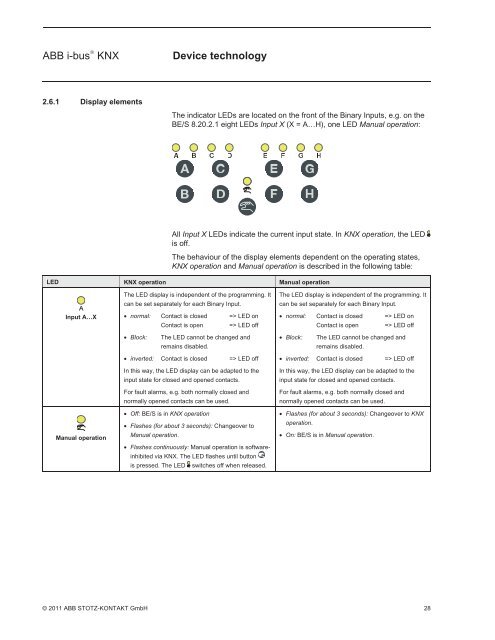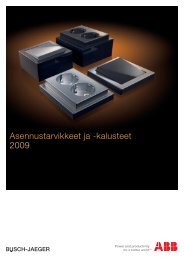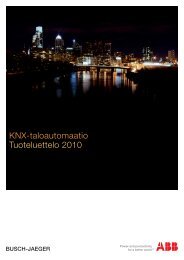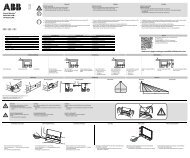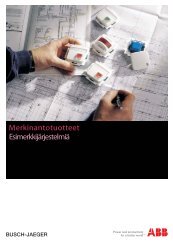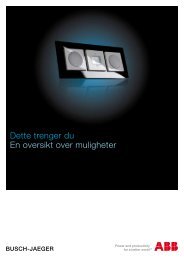Operation instruction - Asennustuotteet
Operation instruction - Asennustuotteet
Operation instruction - Asennustuotteet
- No tags were found...
You also want an ePaper? Increase the reach of your titles
YUMPU automatically turns print PDFs into web optimized ePapers that Google loves.
ABB i-bus ® KNXDevice technology2.6.1 Display elementsThe indicator LEDs are located on the front of the Binary Inputs, e.g. on theBE/S 8.20.2.1 eight LEDs Input X (X = A…H), one LED Manual operation:All Input X LEDs indicate the current input state. In KNX operation, the LEDis off.The behaviour of the display elements dependent on the operating states,KNX operation and Manual operation is described in the following table:LED KNX operation Manual operationInput A…XThe LED display is independent of the programming. Itcan be set separately for each Binary Input.• normal: Contact is closed => LED onContact is open => LED offThe LED display is independent of the programming. Itcan be set separately for each Binary Input.• normal: Contact is closed => LED onContact is open => LED off• Block:The LED cannot be changed andremains disabled.• Block:The LED cannot be changed andremains disabled.Manual operation• inverted: Contact is closed => LED offIn this way, the LED display can be adapted to theinput state for closed and opened contacts.For fault alarms, e.g. both normally closed andnormally opened contacts can be used.• Off: BE/S is in KNX operation• Flashes (for about 3 seconds): Changeover toManual operation.• Flashes continuously: Manual operation is softwareinhibitedvia KNX. The LED flashes until buttonis pressed. The LED switches off when released.• inverted: Contact is closed => LED offIn this way, the LED display can be adapted to theinput state for closed and opened contacts.For fault alarms, e.g. both normally closed andnormally opened contacts can be used.• Flashes (for about 3 seconds): Changeover to KNXoperation.• On: BE/S is in Manual operation.© 2011 ABB STOTZ-KONTAKT GmbH 28