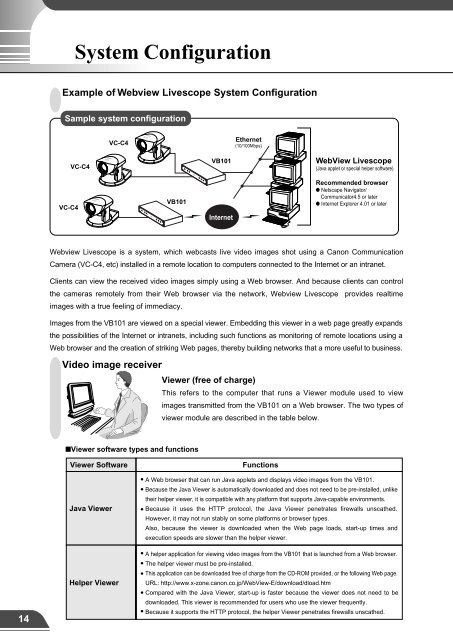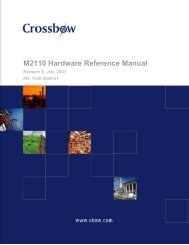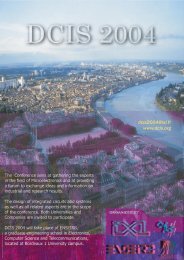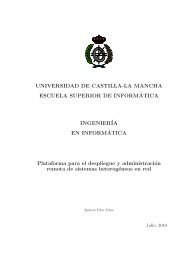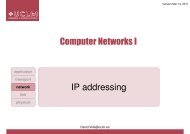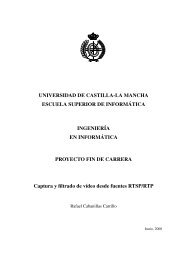Network Camera Server VB101
Network Camera Server VB101
Network Camera Server VB101
- No tags were found...
Create successful ePaper yourself
Turn your PDF publications into a flip-book with our unique Google optimized e-Paper software.
VC-C4CO MUNICATION CAMERAf:4-64 m 1:1.4-2.8VC-C4CO MUNICATION CAMERAf:4-64 m 1:1.4-2.8VC-C4CO MUNICATION CAMERAf:4-64 m 1:1.4-2.8VC-C4CO MUNICATION CAMERAf:4-64 m 1:1.4-2.8VC-C4CO MUNICATION CAMERAf:4-64 m 1:1.4-2.8VC-C4CO MUNICATION CAMERAf:4-64 m 1:1.4-2.8System ConfigurationSystem ConfigurationExample of Webview Livescope System ConfigurationExample of Webview Livescope MV System ConfigurationSample system configurationVC-C4VC-C4VC-C4<strong>VB101</strong><strong>VB101</strong>InternetEthernet(10/100Mbps)WebView Livescope(Java applet or special helper software)Recommended browser● Netscape Navigator/Communicator4.5 or later● Internet Explorer 4.01 or laterSample System ConfigurationVC-C4VC-C4<strong>VB101</strong>Ethernet(10/100Mbps)WebView Livescope MVWindows98/95/NT4.0/2000(Internet Explorer 5 required)1Webview Livescope is a system, which webcasts live video images shot using a Canon Communication<strong>Camera</strong> (VC-C4, etc) installed in a remote location to computers connected to the Internet or an intranet.Clients can view the received video images simply using a Web browser. And because clients can controlthe cameras remotely from their Web browser via the network, Webview Livescope provides realtimeimages with a true feeling of immediacy.Images from the <strong>VB101</strong> are viewed on a special viewer. Embedding this viewer in a web page greatly expandsthe possibilities of the Internet or intranets, including such functions as monitoring of remote locations using aWeb browser and the creation of striking Web pages, thereby building networks that a more useful to business.Video image receiverViewer (free of charge)■Viewer software types and functionsViewer SoftwareJava ViewerHelper ViewerThis refers to the computer that runs a Viewer module used to viewimages transmitted from the <strong>VB101</strong> on a Web browser. The two types ofviewer module are described in the table below.FunctionsA Web browser that can run Java applets and displays video images from the <strong>VB101</strong>.Because the Java Viewer is automatically downloaded and does not need to be pre-installed, unliketheir helper viewer, it is compatible with any platform that supports Java-capable environments.Because it uses the HTTP protocol, the Java Viewer penetrates firewalls unscathed.However, it may not run stably on some platforms or browser types.Also, because the viewer is downloaded when the Web page loads, start-up times andexecution speeds are slower than the helper viewer.A helper application for viewing video images from the <strong>VB101</strong> that is launched from a Web browser.The helper viewer must be pre-installed.This application can be downloaded free of charge from the CD-ROM provided, or the following Web page.URL: http://www.x-zone.canon.co.jp/WebView-E/download/dload.htmCompared with the Java Viewer, start-up is faster because the viewer does not need to bedownloaded. This viewer is recommended for users who use the viewer frequently.Because it supports the HTTP protocol, the helper Viewer penetrates firewalls unscathed.14 15VC-C4cNote<strong>VB101</strong>WebView Livescope MV provides administration tools and a multi-viewer for an easy-to-use centralizedmonitoring environment that uses multiple <strong>VB101</strong> network cameras.Users can easily create their own monitoring screens from more than 60 screen patterns-almost withoutneeding to refer to the manual, which in turn reduces the time it takes to create a Web page- just byanswering Create Screen Wizard questions. A maximum of 16 locations can be displayed simultaneously ona monitoring screen and users can also use the Map function, Auto switch function and Auto drive function.In addition, you can compile a list of multiple <strong>VB101</strong> cameras to control camera settings, perform versioncontrol and control operation status.■Optional Products• Webview Livescope MV version 1.0■Optional Accessories• Modem card• Flash memory card• PC• Canon Communication <strong>Camera</strong> VC-C4/VC-C4R/VC-C3• Wide Converter WL-37 (for VC-C4), WD-37 (for VC-C3)• Sensor• Relay● To connect the <strong>VB101</strong> to the Internet, you require a leased line connection to anInternet service provider or a LAN-type dialup IP connection. If you are using a LANtypedialup connection, check that the connection supports bidirectional calling.● You need a Web browser to use the <strong>VB101</strong>. Check beforehand that you canuse a Web browser.Before Using the <strong>VB101</strong>