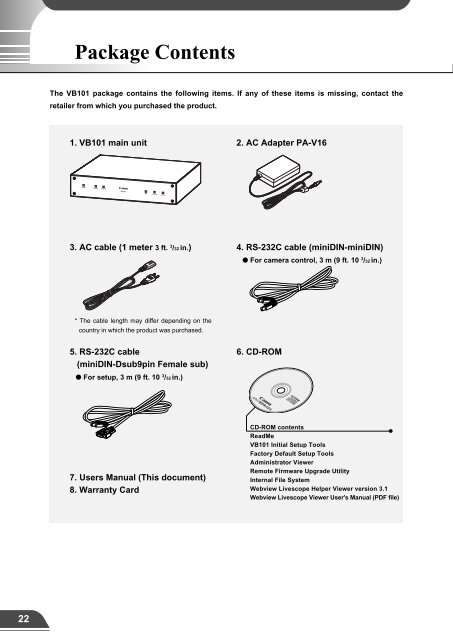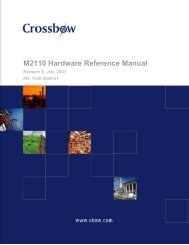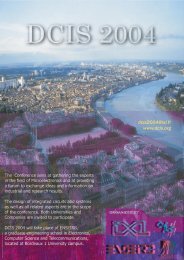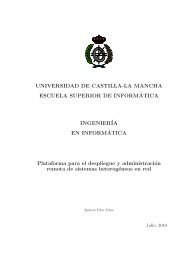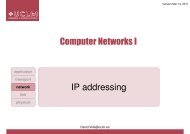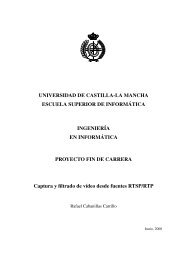Network Camera Server VB101
Network Camera Server VB101
Network Camera Server VB101
- No tags were found...
Create successful ePaper yourself
Turn your PDF publications into a flip-book with our unique Google optimized e-Paper software.
Package ContentsPrecautions for useThe <strong>VB101</strong> package contains the following items. If any of these items is missing, contact theretailer from which you purchased the product.Precautions for Switching the <strong>VB101</strong> On and Off1. <strong>VB101</strong> main unit2. AC Adapter PA-V16The <strong>VB101</strong> has no power switch. To switch the <strong>VB101</strong> off and on, unplug the AC adapter. Whenyou unplug the AC adapter from the <strong>VB101</strong>, wait at least 5 seconds and then plug the AC adapterto the <strong>VB101</strong>. Be sure to observe the precautions given in "aImportant Safety Instructions".AC Outlet3. AC cable (1 meter 3 ft. 3 /32 in.) 4. RS-232C cable (miniDIN-miniDIN)● For camera control, 3 m (9 ft. 10 3 /32 in.)<strong>VB101</strong>AC adapterAC cable2* The cable length may differ depending on thecountry in which the product was purchased.cNote● Refer also to the enclosed ReadMe file. The ReadMe file may containimportant information not included in this manual. Be sure to read this file.● If the <strong>VB101</strong> will not be used for some time, unplug the AC adapter fromthe power supply.Installation5. RS-232C cable(miniDIN-Dsub9pin Female sub)6. CD-ROM● For setup, 3 m (9 ft. 10 3 /32 in.)7. Users Manual (This document)8. Warranty CardCD-ROM contentsReadMe<strong>VB101</strong> Initial Setup ToolsFactory Default Setup ToolsAdministrator ViewerRemote Firmware Upgrade UtilityInternal File SystemWebview Livescope Helper Viewer version 3.1Webview Livescope Viewer User's Manual (PDF file)22 23