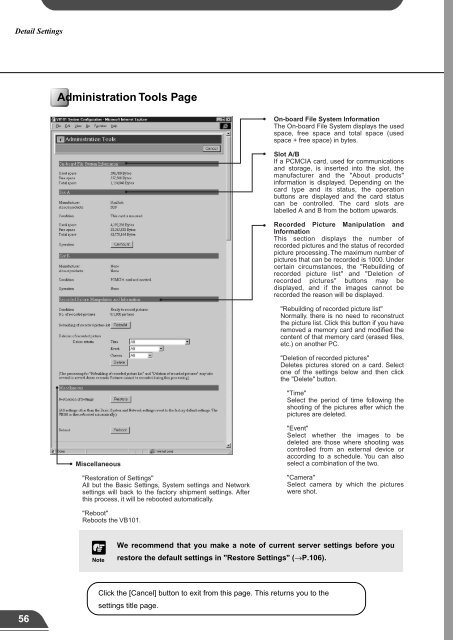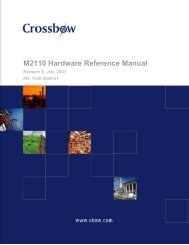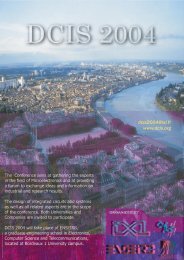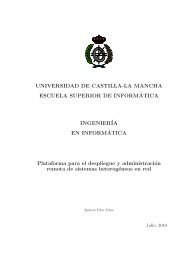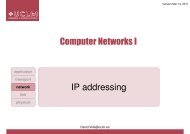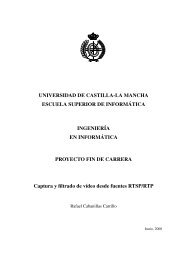Network Camera Server VB101
Network Camera Server VB101
Network Camera Server VB101
- No tags were found...
You also want an ePaper? Increase the reach of your titles
YUMPU automatically turns print PDFs into web optimized ePapers that Google loves.
Detail SettingsAdministration Tools PageOn-board File System InformationThe On-board File System displays the usedspace, free space and total space (usedspace + free space) in bytes.Slot A/BIf a PCMCIA card, used for communicationsand storage, is inserted into the slot, themanufacturer and the "About products"information is displayed. Depending on thecard type and its status, the operationbuttons are displayed and the card statuscan be controlled. The card slots arelabelled A and B from the bottom upwards.Recorded Picture Manipulation andInformationThis section displays the number ofrecorded pictures and the status of recordedpicture processing. The maximum number ofpictures that can be recorded is 1000. Undercertain circumstances, the "Rebuilding ofrecorded picture list" and "Deletion ofrecorded pictures" buttons may bedisplayed, and if the images cannot berecorded the reason will be displayed."Rebuilding of recorded picture list"Normally. there is no need to reconstructthe picture list. Click this button if you haveremoved a memory card and modified thecontent of that memory card (erased files,etc.) on another PC.Chapter 4Creating Web PagesThis chapter describes how to use the <strong>VB101</strong> to webcastinformation.Picture data can be transmitted in various ways, includingdisplaying video or still images and displaying multiple images ona web page."Deletion of recorded pictures"Deletes pictures stored on a card. Selectone of the settings below and then clickthe "Delete" button."Time"Select the period of time following theshooting of the pictures after which thepictures are deleted.Miscellaneous"Restoration of Settings"All but the Basic Settings, System settings and <strong>Network</strong>settings will back to the factory shipment settings. Afterthis process, it will be rebooted automatically."Event"Select whether the images to bedeleted are those where shooting wascontrolled from an external device oraccording to a schedule. You can alsoselect a combination of the two."<strong>Camera</strong>"Select camera by which the pictureswere shot."Reboot"Reboots the <strong>VB101</strong>.cNoteWe recommend that you make a note of current server settings before yourestore the default settings in "Restore Settings" (→P.106).56Click the [Cancel] button to exit from this page. This returns you to thesettings title page.