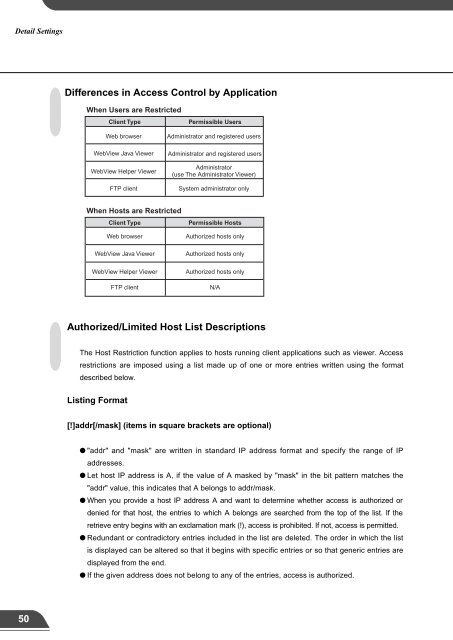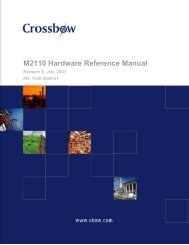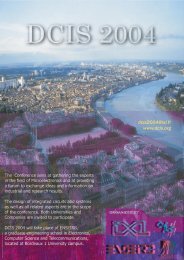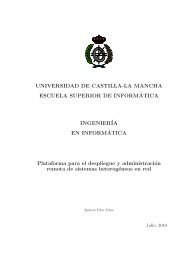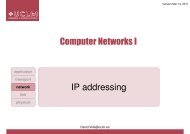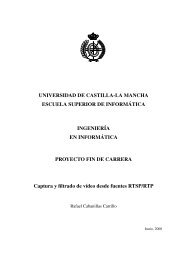Network Camera Server VB101
Network Camera Server VB101
Network Camera Server VB101
- No tags were found...
Create successful ePaper yourself
Turn your PDF publications into a flip-book with our unique Google optimized e-Paper software.
Detail SettingsDetail SettingsDifferences in Access Control by ApplicationWhen Users are RestrictedClient TypePermissible UsersWeb browser Administrator and registered usersWebView Java Viewer Administrator and registered usersListing GuidelinesDescriptions in the Authorized/Limited Host List are extremely complex, and errors in the settingscan result in access being prohibited where it should be permitted. To avoid this, follow theguidelines given below with great care.WebView Helper ViewerFTP clientAdministrator(use The Administrator Viewer)System administrator only1.Left-align the mask172.20.0.0/255.255.0.0 -- Correct172.0.28.0/255.0.255.0 -- IncorrectWhen Hosts are RestrictedClient TypeWeb browserWebView Java ViewerPermissible HostsAuthorized hosts onlyAuthorized hosts only2.Use prohibited entries mainly rather than permitted entries.!172.20.26.0/255.255.255.0!172.20.28.0/255.255.255.0WebView Helper ViewerFTP clientAuthorized hosts onlyN/A3.Make permitted entries subsets of prohibited entries.172.20.26.0/255.255.255.0172.20.28.0/255.255.255.0!172.20.0.0/255.255.0.03Authorized/Limited Host List DescriptionsThe Host Restriction function applies to hosts running client applications such as viewer. Accessrestrictions are imposed using a list made up of one or more entries written using the formatdescribed below.Listing Format4.List specific entries before generic entries.Not like this:!172.20.0.0/255.255.0.0172.20.28.0/255.255.255.0Like this:172.20.28.0/255.255.255.0!172.20.0.0/255.255.0.0Setup Procedures[!]addr[/mask] (items in square brackets are optional)● "addr" and "mask" are written in standard IP address format and specify the range of IPaddresses.● Let host IP address is A, if the value of A masked by "mask" in the bit pattern matches the"addr" value, this indicates that A belongs to addr/mask.● When you provide a host IP address A and want to determine whether access is authorized ordenied for that host, the entries to which A belongs are searched from the top of the list. If theretrieve entry begins with an exclamation mark (!), access is prohibited. If not, access is permitted.● Redundant or contradictory entries included in the list are deleted. The order in which the listis displayed can be altered so that it begins with specific entries or so that generic entries aredisplayed from the end.● If the given address does not belong to any of the entries, access is authorized.5.Avoid dangerous settings.0.0.0.0/255.255.255.25510.0.0.0/0.0.0.0Such specification are not prohibited, but will effectively prohibit access from all hosts. Avoidentry !0.0.0.0/0.0.0.0 in particular wherever possible.cNote● The default value for "mask" is 255.255.255.255.● If you do not make a list, access is permitted to all hosts.● If the list provided prohibits access for all hosts, the Host Limiting functionis disabled and access is permitted to all hosts.● If you set the host limitations incorrectly, access to the settings page itselfmay be prohibited. In this event, the problem can only be recovered byrestoring the factory default settings.50 51