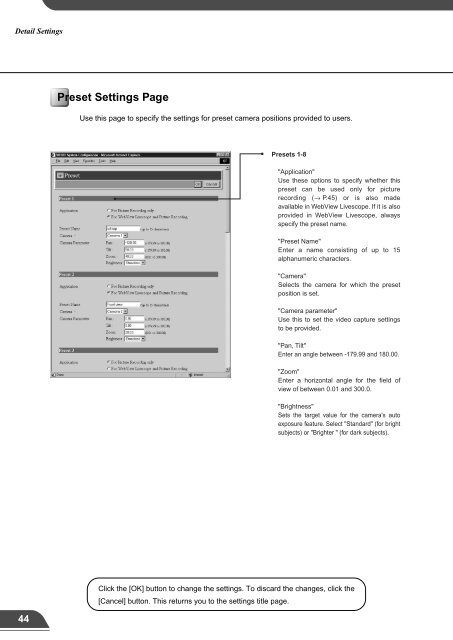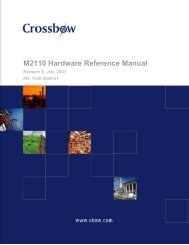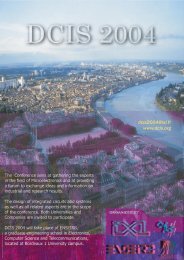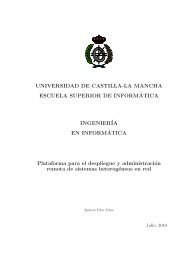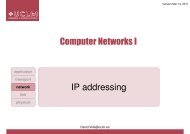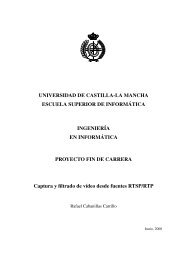Network Camera Server VB101
Network Camera Server VB101
Network Camera Server VB101
- No tags were found...
Create successful ePaper yourself
Turn your PDF publications into a flip-book with our unique Google optimized e-Paper software.
Detail SettingsDetail SettingsPreset Settings PageUse this page to specify the settings for preset camera positions provided to users.Presets 1-8Picture Recording and External Device I/O Settings PageUse this page to specify the operating condition for the picture recording function. This page canalso be used to control picture recording from an external device (sensor, etc.) and perform stillvideo capture based on a predetermined schedule (up to 1000 images).Picture Recording Common Settings"Application"Use these options to specify whether thispreset can be used only for picturerecording (→ P.45) or is also madeavailable in WebView Livescope. If it is alsoprovided in WebView Livescope, alwaysspecify the preset name."Preset Name"Enter a name consisting of up to 15alphanumeric characters."<strong>Camera</strong>"Selects the camera for which the presetposition is set."<strong>Camera</strong> parameter"Use this to set the video capture settingsto be provided."Pan, Tilt"Enter an angle between -179.99 and 180.00."Zoom"Enter a horizontal angle for the field ofview of between 0.01 and 300.0."Brightness"Sets the target value for the camera's autoexposure feature. Select "Standard" (for brightsubjects) or "Brighter " (for dark subjects)."No. of days recorded pictures held"Specifies how many days the recordedpicture data will be kept in memory card.The recorded data which exceeded thekeeping days is erased daily at the timespecified in "Recoreded picture delete time".In this manner, picture recording functiondoes not keep data on a permanent basis,so picture data must be saved as requiredby replacing the memory card or using FTPto transfer the data files.Picture data files are placed in a directorycalled "/card/images". (To record pictures, aflash memory card is required.) Files createdin "yyyymmddHHMMSSCC" (year, month,day, hour, minute, second, and 1/100 second)format will be listed as "HHMMSSCC.jpg" inthe yyyymmdd sub-directory."Recoreded picture delete time"Sets the time at which picture data is deleted."Recording Priority"When there is a conflict between the timingof recording specified in a schedule and"ON event to OFF event" recordingscontrolled from an external device, thissetting specifies which recording takespriority. Tick "Recording triggered byexternal device" or "Recording triggered byschedule". The factory default setting givespriority to external device origin recording.3Setup ProcedurescNote● Video images are recorded on flash memory card. Even if the settings on this page are specified,the Picture Recording function does not perform if there is no memory card in the <strong>VB101</strong> slot.● The amount of data that can be recorded for a still image is less than 32 KB. Ifthis amount is exceeded, the image will not be recorded. The number of imagesthat can be recorded depends on flash memory card (sold separately) capacity,however the maximum number of images that can be recorded is 1000.Click the [OK] button to change the settings. To discard the changes, click the[Cancel] button. This returns you to the settings title page.44 45eTipThe amount of data for a still image varies depending on the settings for picture size andpicture quality (→ P.40), and the subject. As a guide, approximately 5-10 KB is the standardwhen the picture size is set to 320x240 and the picture quality is set to 30. (In some cases thismay be exceeded) To check the amount of data for a still image, select "View"-"Videoinformation" from the menu after you start up the helper viewer, then check the "Size" value.