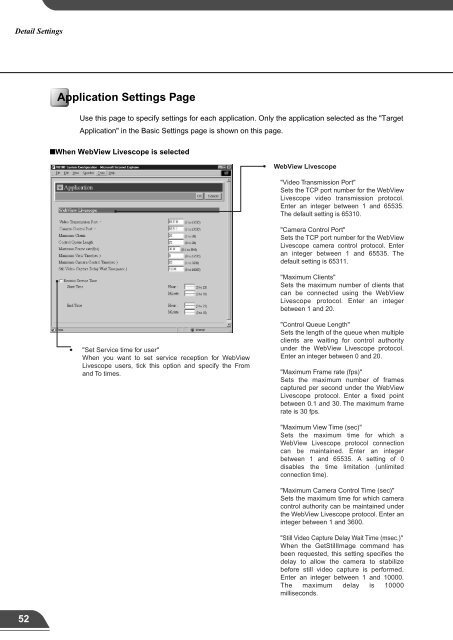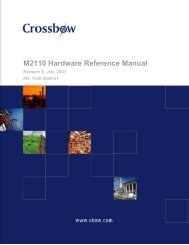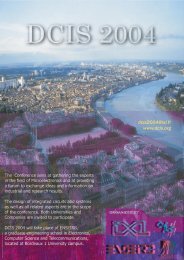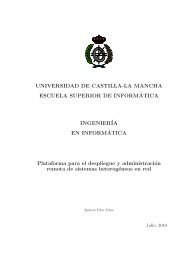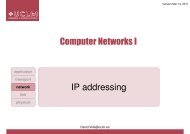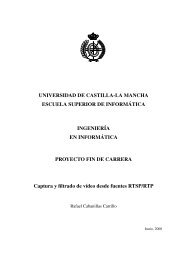Network Camera Server VB101
Network Camera Server VB101
Network Camera Server VB101
- No tags were found...
You also want an ePaper? Increase the reach of your titles
YUMPU automatically turns print PDFs into web optimized ePapers that Google loves.
Detail SettingsDetail SettingsApplication Settings PageUse this page to specify settings for each application. Only the application selected as the "TargetApplication" in the Basic Settings page is shown on this page.View-Windows is for sale in Japan only, it cannot be used in any other country.■When WebView Livescope is selectedWebView Livescope"Set Service time for user"When you want to set service reception for WebViewLivescope users, tick this option and specify the Fromand To times."Video Transmission Port"Sets the TCP port number for the WebViewLivescope video transmission protocol.Enter an integer between 1 and 65535.The default setting is 65310."<strong>Camera</strong> Control Port"Sets the TCP port number for the WebViewLivescope camera control protocol. Enteran integer between 1 and 65535. Thedefault setting is 65311."Maximum Clients"Sets the maximum number of clients thatcan be connected using the WebViewLivescope protocol. Enter an integerbetween 1 and 20."Control Queue Length"Sets the length of the queue when multipleclients are waiting for control authorityunder the WebView Livescope protocol.Enter an integer between 0 and 20."Maximum Frame rate (fps)"Sets the maximum number of framescaptured per second under the WebViewLivescope protocol. Enter a fixed pointbetween 0.1 and 30. The maximum framerate is 30 fps."Maximum View Time (sec)"Sets the maximum time for which aWebView Livescope protocol connectioncan be maintained. Enter an integerbetween 1 and 65535. A setting of 0disables the time limitation (unlimitedconnection time).■When VIEW-Windows 1.21 is selectedVIEW-Windows 1.21"Video Transmission Port"Sets the TCP port number for the VIEW-Windows 1.21 video transmission protocol.The default setting is 5111."<strong>Camera</strong> Control Port"Sets the TCP port number for the VIEW-Windows 1.21 camera control protocol.Enter an integer between 1 and 65535.The default setting is 5110."Switcher Control Port"Sets the TCP port number for the VIEW-Windows 1.21 switcher control protocol.Enter an integer between 1 and 65535.The default setting is 5120."Maximum Clients"Sets the maximum number of clients thatcan be connected using the VIEW-Windows 1.21 protocol. Enter an integerbetween 1 and 10."Maximum Frame rate (fps)"Sets the maximum number of framescaptured per second under the VIEW-Windows 1.21 protocol. Enter a realnumber between 0.1 and 30.3Setup Procedures"Maximum <strong>Camera</strong> Control Time (sec)"Sets the maximum time for which cameracontrol authority can be maintained underthe WebView Livescope protocol. Enter aninteger between 1 and 3600."Still Video Capture Delay Wait Time (msec.)"When the GetStillImage command hasbeen requested, this setting specifies thedelay to allow the camera to stabilizebefore still video capture is performed.Enter an integer between 1 and 10000.The maximum delay is 10000milliseconds.cNoteTake care when changing port numbers. Port numbers do not need to bechanged in normal use.Click the [OK] button to change the settings. To discard the changes, click the[Cancel] button. This returns you to the settings title page.52 53