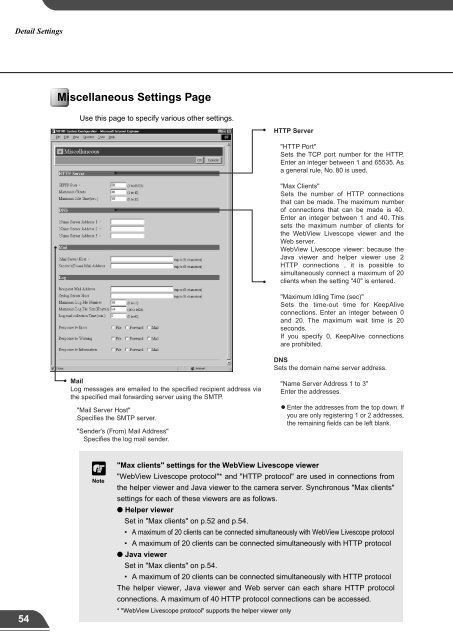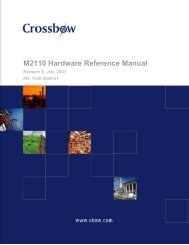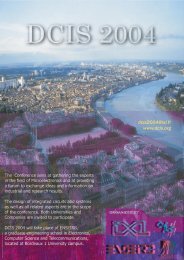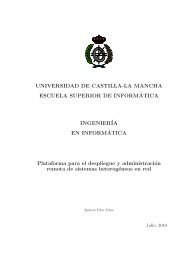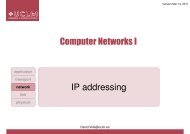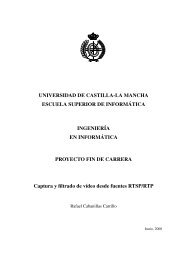Network Camera Server VB101
Network Camera Server VB101
Network Camera Server VB101
- No tags were found...
You also want an ePaper? Increase the reach of your titles
YUMPU automatically turns print PDFs into web optimized ePapers that Google loves.
Detail SettingsDetail SettingsMiscellaneous Settings PageUse this page to specify various other settings.HTTP <strong>Server</strong>"HTTP Port"Sets the TCP port number for the HTTP.Enter an integer between 1 and 65535. Asa general rule, No. 80 is used.Log"Recipient Mail Address"Specifies the log mail recipient."Syslog <strong>Server</strong> Host"Sets the Syslog server.MailLog messages are emailed to the specified recipient address viathe specified mail forwarding server using the SMTP."Mail <strong>Server</strong> Host"Specifies the SMTP server."Sender's (From) Mail Address"Specifies the log mail sender.cNote"Max Clients"Sets the number of HTTP connectionsthat can be made. The maximum numberof connections that can be made is 40.Enter an integer between 1 and 40. Thissets the maximum number of clients forthe WebView Livescope viewer and theWeb server.WebView Livescope viewer: because theJava viewer and helper viewer use 2HTTP connections , it is possible tosimultaneously connect a maximum of 20clients when the setting "40" is entered."Maximum Idling Time (sec)"Sets the time-out time for KeepAliveconnections. Enter an integer between 0and 20. The maximum wait time is 20seconds.If you specify 0, KeepAlive connectionsare prohibited.DNSSets the domain name server address."Name <strong>Server</strong> Address 1 to 3"Enter the addresses.Enter the addresses from the top down. Ifyou are only registering 1 or 2 addresses,the remaining fields can be left blank."Max clients" settings for the WebView Livescope viewer"WebView Livescope protocol"* and "HTTP protocol" are used in connections fromthe helper viewer and Java viewer to the camera server. Synchronous "Max clients"settings for each of these viewers are as follows.● Helper viewerSet in "Max clients" on p.52 and p.54.• A maximum of 20 clients can be connected simultaneously with WebView Livescope protocol• A maximum of 20 clients can be connected simultaneously with HTTP protocol● Java viewerSet in "Max clients" on p.54.• A maximum of 20 clients can be connected simultaneously with HTTP protocolThe helper viewer, Java viewer and Web server can each share HTTP protocolconnections. A maximum of 40 HTTP protocol connections can be accessed.* "WebView Livescope protocol" supports the helper viewer only"Maximum Log File Number"Sets the maximum number of log filessaved. Enter an integer between 1 and 10.The maximum number is 10."Maximum Log File Size (K bytes)"Sets the maximum log file size. Enter aninteger between 16 and 1024. Themaximum size is 1024 KB."Log mail collection time (min.)"Log messages containing errors,warnings and other information arecollected for a set period beginning fromthe first log entry. This setting specifiesthat collection period. Enter an integerbetween 0 and 60. The maximum time is60 minutes."Response to Error/Warning/Information"Tick the "File" option to save logmessages to files.Tick the "Forward" option to send thelog messages to a Syslog server.Tick the "Mail" option to send the logmessages by email.Click the [OK] button to change the settings. To discard the changes, click the[Cancel] button. This returns you to the settings title page.54 55cNoteeTip● The log message will be stored on the flash memory card (sold separately).Even if settings are made for this page, this function will not operate unless aflash memory card is inserted into the slot on the main unit.● See Chapter 6 (→P.92 ) for log message details.● The log message for external device input (sensor, etc.) is A023. If the "log mailgather up time" has been set, this message will be sent after a specified waiting time.● Log files will be created in the /card/logs directory (a flash card is required to save log messages ina file). The most recent log file will be saved as "log". The log file size is specified in "Maximum logfile size" and if the log file exceeds the specified size, back-up files named "log.0..." are created.● Only the number of back-up log files that are specified in "Maximum number of log files (N)" willremain. These will be listed in the order, "log.0, log.1,..., log.N". For example, if the maximum numberof log files is set to 10, files named "log.0, log.1,..., log.9" will be created in the same directory. Thefile named "log.0" is the most recent back-up file (the most recent log file is listed as "log").●`Because log files will be overwritten in order after the number of files specified in "Maximumnumber of log files" have been created, maintenance should be carried out periodically.3Setup Procedures