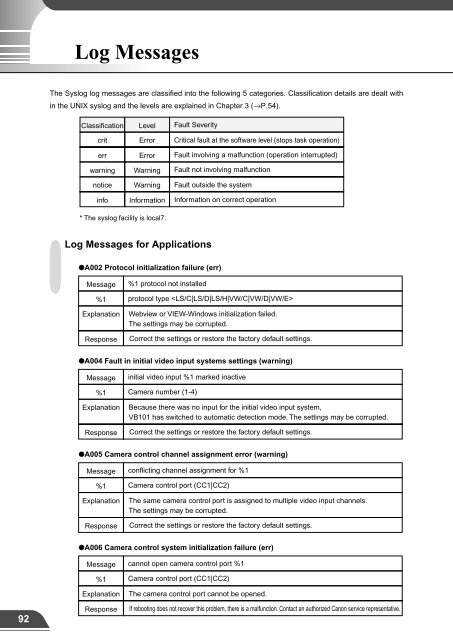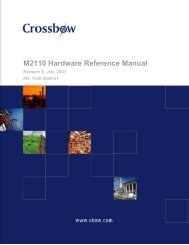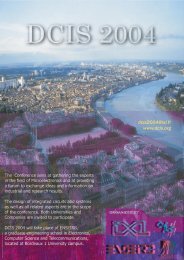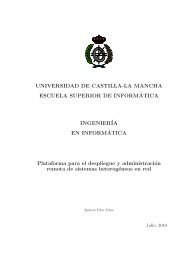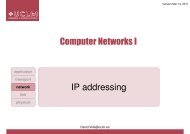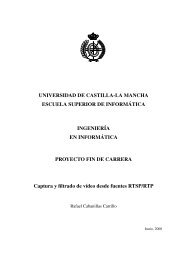Network Camera Server VB101
Network Camera Server VB101
Network Camera Server VB101
- No tags were found...
You also want an ePaper? Increase the reach of your titles
YUMPU automatically turns print PDFs into web optimized ePapers that Google loves.
Log MessagesLog MessagesThe Syslog log messages are classified into the following 5 categories. Classification details are dealt within the UNIX syslog and the levels are explained in Chapter 3 (→P.54).ClassificationcriterrLevelErrorErrorFault SeverityCritical fault at the software level (stops task operation)Fault involving a malfunction (operation interrupted)warning Warning Fault not involving malfunction●A007 View restriction setting error (warning)MessageExplanationResponseinconsistent view restriction for camera[%1]%1 <strong>Camera</strong> number (1-4)The view restrictions settings are corrupted.The camera control functions on the affected camera cannot be used.Restore the factory default settings or reset the permitted field of view restrictions.notice Warninginfo Information* The syslog facility is local7.Fault outside the systemInformation on correct operation●A008 Compatibility error in the view restrictions settings (warning)Message unacceptable view restriction for camera[%1]%1 <strong>Camera</strong> number (1-4)Log Messages for Applications●A002 Protocol initialization failure (err)MessageExplanationResponse%1 protocol not installed%1 protocol type Webview or VIEW-Windows initialization failed.The settings may be corrupted.Correct the settings or restore the factory default settings.ExplanationResponseEven in the telephoto field of view, the view restriction settings cannot be satisfied in the horizontal or vertical direction. When this occurs,the zoom setting is fixed at the telephoto field of view, and camera head control is prohibited in directions that do not satisfy the permitted field of view restrictions.Set appropriate values for the permitted field of view restrictions.●A010 <strong>Camera</strong> control driver start and stop (info)Message%1 driver for camera[%2] %3%1 <strong>Camera</strong> type (Canon VC-C1|Canon VC-C3|Canon VC-C4|Canon VC-C4R)%2 <strong>Camera</strong> number (1-4)%3 started|stopped●A004 Fault in initial video input systems settings (warning)MessageExplanationResponseinitial video input %1 marked inactive%1 <strong>Camera</strong> number (1-4)MessageExplanationResponseBecause there was no input for the initial video input system,<strong>VB101</strong> has switched to automatic detection mode. The settings may be corrupted.Correct the settings or restore the factory default settings.●A005 <strong>Camera</strong> control channel assignment error (warning)conflicting channel assignment for %1%1 <strong>Camera</strong> control port (CC1|CC2)MessageThe same camera control port is assigned to multiple video input channels.The settings may be corrupted.Correct the settings or restore the factory default settings.●A006 <strong>Camera</strong> control system initialization failure (err)cannot open camera control port %1%1 <strong>Camera</strong> control port (CC1|CC2)ExplanationThe camera control device was detected and the driver started up,or a camera control device error was detected and the driver stopped.●A011 <strong>Camera</strong> control device error (warning)MessageExplanation%1[%2] malfunction (%3)%1 <strong>Camera</strong> type (VC-C1|VC-C3|VC-C4)%2 <strong>Camera</strong> number (1-4)%3 Error (read|write|timeout|...)Response<strong>Camera</strong> control device I/O error.If this occurs frequently, this is a malfunction. Contact an authorized Canon service representative.●A014 Access prohibited due to host restriction (notice)MessageExplanation%1@%2 access denied%1 Client type (LS|VW)%2 Client host IP addressAccess to the client was denied due to host restrictions . (LS indicates a WebView client,VW indicates a VIEW-Windows client. Normally, the same message is displayed several times.)6TroubleshootingExplanationThe camera control port cannot be opened.ResponseIf rebooting does not recover this problem, there is a malfunction. Contact an authorized Canon service representative.92 93