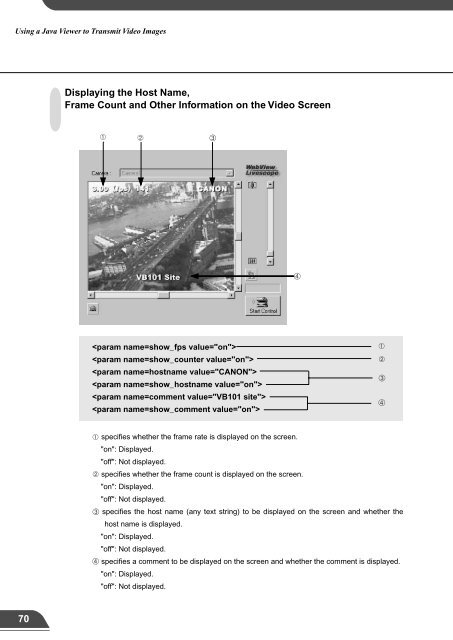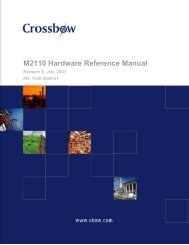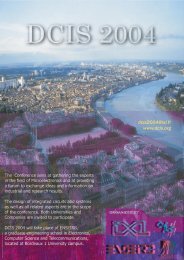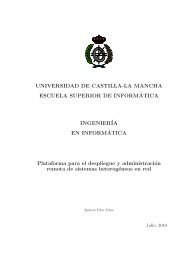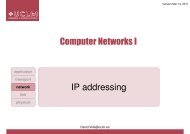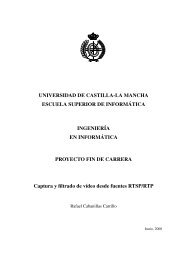Network Camera Server VB101
Network Camera Server VB101
Network Camera Server VB101
- No tags were found...
Create successful ePaper yourself
Turn your PDF publications into a flip-book with our unique Google optimized e-Paper software.
Using a Java Viewer to Transmit Video ImagesUsing a Java Viewer to Transmit Video ImagesDisplaying the Host Name,Frame Count and Other Information on the Video ScreenDisplaying Bitmap Imageson the Video ScreenSample transparent GIFspecifies whether the frame rate is displayed on the screen."on": Displayed."off": Not displayed.specifies whether the frame count is displayed on the screen."on": Displayed."off": Not displayed.specifies the host name (any text string) to be displayed on the screen and whether thehost name is displayed."on": Displayed."off": Not displayed.specifies a comment to be displayed on the screen and whether the comment is displayed."on": Displayed."off": Not displayed.* "x,y" specifies the display position. When x,y = 0,0, the image is displayed in the top left corner. If "x,y" isomitted, the image is displayed in the center of the frame.Specifying the Background Color* The underlined portion is a sample IP address. Enter the actual IP address of the camera server.4Creating Web Pages70 71