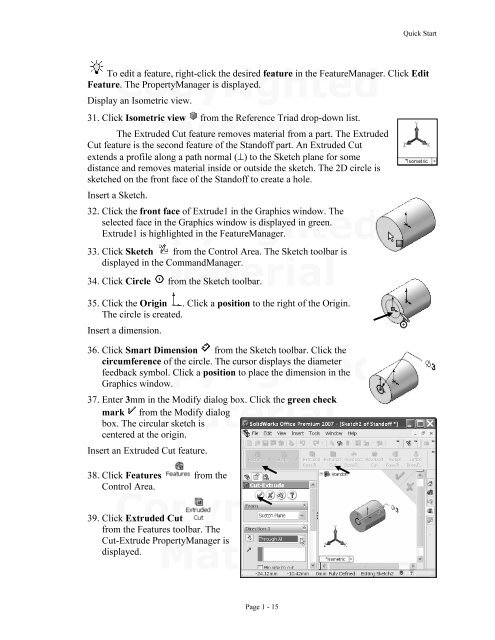978-1-58503-410-9 -- The Fundamentals of SolidWorks 2007
978-1-58503-410-9 -- The Fundamentals of SolidWorks 2007
978-1-58503-410-9 -- The Fundamentals of SolidWorks 2007
- No tags were found...
Create successful ePaper yourself
Turn your PDF publications into a flip-book with our unique Google optimized e-Paper software.
Quick StartToCopyrightededit a feature, right-click the desired feature in the FeatureManager. Click EditFeature. <strong>The</strong> PropertyManager is displayed.Display an Isometric view.31. Click IsometricMaterialview from the Reference Triad drop-down list.<strong>The</strong> Extruded Cut feature removes material from a part. <strong>The</strong> ExtrudedCut feature is the second feature <strong>of</strong> the Stand<strong>of</strong>f part. An Extruded Cutextends a pr<strong>of</strong>ile along a path normal (⊥) to the Sketch plane for somedistance and removes material inside or outside the sketch. <strong>The</strong> 2D circle issketched on the front face <strong>of</strong> the Stand<strong>of</strong>f to create a hole.Insert a Sketch.32. ClickCopyrightedthe front face <strong>of</strong> Extrude1 in the Graphics window. <strong>The</strong>selected face in the Graphics window is displayed in green.Extrude1 is highlighted in the FeatureManager.33. Click Sketch from the Control Area. <strong>The</strong> Sketch toolbar isdisplayed in the CommandManager.Material34. Click Circle from the Sketch toolbar.35. Click the Origin . Click a position to the right <strong>of</strong> the Origin.<strong>The</strong> circle is created.Insert a dimension.36. Click Smart Dimension from the Sketch toolbar. Click theCopyrightedcircumference <strong>of</strong> the circle. <strong>The</strong> cursor displays the diameterfeedback symbol. Click a position to place the dimension in theGraphics window.37. Enter 3mm in theMaterialModify dialog box. Click the green checkmark from the Modify dialogbox. <strong>The</strong> circular sketch iscentered at the origin.Insert an Extruded Cut feature.38. Click Features from theControl Area.Copyrighted39. Click Extruded Cutfrom the Features toolbar. <strong>The</strong>Cut-Extrude PropertyManager isdisplayed.MaterialPage 1 - 15