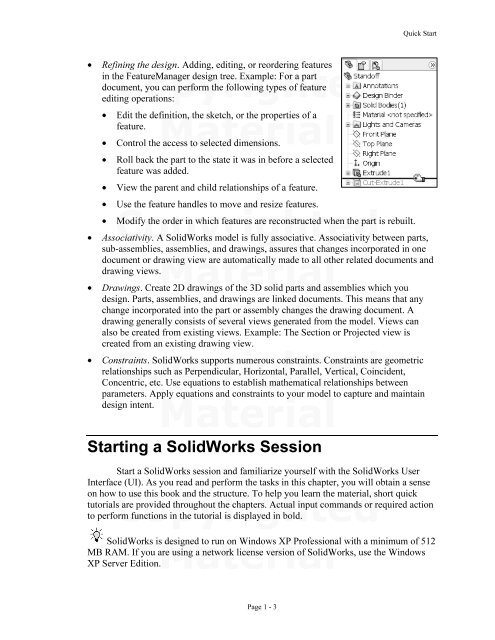978-1-58503-410-9 -- The Fundamentals of SolidWorks 2007
978-1-58503-410-9 -- The Fundamentals of SolidWorks 2007
978-1-58503-410-9 -- The Fundamentals of SolidWorks 2007
- No tags were found...
Create successful ePaper yourself
Turn your PDF publications into a flip-book with our unique Google optimized e-Paper software.
Quick Start• Refining the design. Adding, editing, or reordering featuresin theCopyrightedFeatureManager design tree. Example: For a partdocument, you can perform the following types <strong>of</strong> featureediting operations:• Edit the definition,Materialthe sketch, or the properties <strong>of</strong> afeature.• Control the access to selected dimensions.• Roll back the part to the state it was in before a selectedfeature was added.• View the parent and child relationships <strong>of</strong> a feature.• Use the feature handles to move and resize features.Copyrighted• Modify the order in which features are reconstructed when the part is rebuilt.• Associativity. A <strong>SolidWorks</strong> model is fully associative. Associativity between parts,sub-assemblies, assemblies, and drawings, assures that changes incorporated in onedocument or drawing view are automatically made to all other related documents anddrawing views.Material• Drawings. Create 2D drawings <strong>of</strong> the 3D solid parts and assemblies which youdesign. Parts, assemblies, and drawings are linked documents. This means that anychange incorporated into the part or assembly changes the drawing document. Adrawing generally consists <strong>of</strong> several views generated from the model. Views canalso be created from existing views. Example: <strong>The</strong> Section or Projected view iscreated from an existing drawing view.• Constraints.Copyrighted<strong>SolidWorks</strong> supports numerous constraints. Constraints are geometricparameters. Apply equations and constraints to your model to capture and maintaindesign intent.Materialrelationships such as Perpendicular, Horizontal, Parallel, Vertical, Coincident,Concentric, etc. Use equations to establish mathematical relationships betweenStarting a <strong>SolidWorks</strong> SessionStart a <strong>SolidWorks</strong> session and familiarize yourself with the <strong>SolidWorks</strong> UserInterface (UI). As you read and perform the tasks in this chapter, you will obtain a senseon howCopyrightedto use this book and the structure. To help you learn the material, short quicktutorials are provided throughout the chapters. Actual input commands or required actionto perform functions in the tutorial is displayed in bold.<strong>SolidWorks</strong> isMaterialdesigned to run on Windows XP Pr<strong>of</strong>essional with a minimum <strong>of</strong> 512MB RAM. If you are using a network license version <strong>of</strong> <strong>SolidWorks</strong>, use the WindowsXP Server Edition.Page 1 - 3