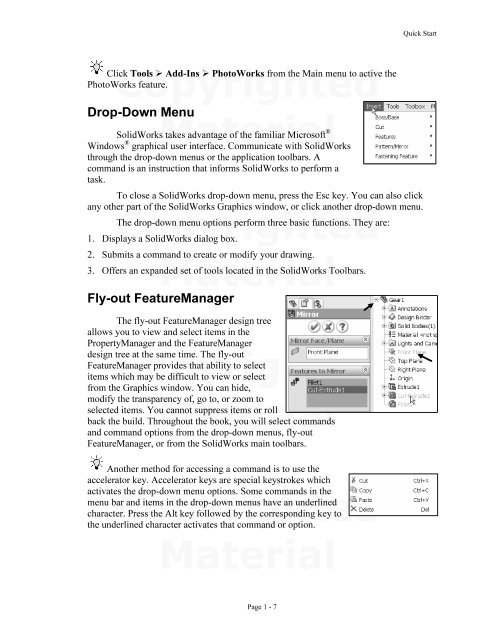978-1-58503-410-9 -- The Fundamentals of SolidWorks 2007
978-1-58503-410-9 -- The Fundamentals of SolidWorks 2007
978-1-58503-410-9 -- The Fundamentals of SolidWorks 2007
- No tags were found...
Create successful ePaper yourself
Turn your PDF publications into a flip-book with our unique Google optimized e-Paper software.
Quick StartClickCopyrightedTools Add-Ins PhotoWorks from the Main menu to active thePhotoWorks feature.Drop-Down MenuMaterial<strong>SolidWorks</strong> takes advantage <strong>of</strong> the familiar Micros<strong>of</strong>t ®Windows ® graphical user interface. Communicate with <strong>SolidWorks</strong>through the drop-down menus or the application toolbars. Acommand is an instruction that informs <strong>SolidWorks</strong> to perform atask.To close a <strong>SolidWorks</strong> drop-down menu, press the Esc key. You can also clickany other part <strong>of</strong> the <strong>SolidWorks</strong> Graphics window, or click another drop-down menu.Copyrighted<strong>The</strong> drop-down menu options perform three basic functions. <strong>The</strong>y are:1. Displays a <strong>SolidWorks</strong> dialog box.2. Submits a command to create or modify your drawing.Material3. Offers an expanded set <strong>of</strong> tools located in the <strong>SolidWorks</strong> Toolbars.Fly-out FeatureManager<strong>The</strong> fly-out FeatureManager design treeallows you to view and select items in thePropertyManager and the FeatureManagerdesign tree at the same time. <strong>The</strong> fly-outFeatureManager provides that ability to selectCopyrighteditems which may be difficult to view or selectfrom the Graphics window. You can hide,modify the transparency <strong>of</strong>, go to, or zoom toselected items. You cannot suppress items or rollMaterialback the build. Throughout the book, you will select commandsand command options from the drop-down menus, fly-outFeatureManager, or from the <strong>SolidWorks</strong> main toolbars.Another method for accessing a command is to use theaccelerator key. Accelerator keys are special keystrokes whichactivates the drop-down menu options. Some commands in theCopyrightedmenu bar and items in the drop-down menus have an underlinedcharacter. Press the Alt key followed by the corresponding key tothe underlined character activates that command or option.MaterialPage 1 - 7