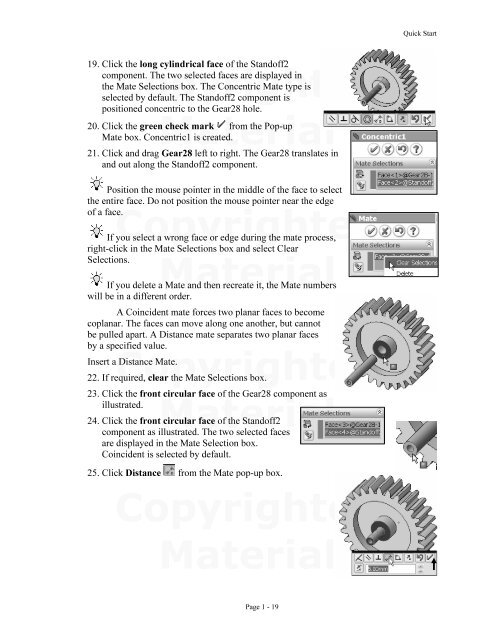978-1-58503-410-9 -- The Fundamentals of SolidWorks 2007
978-1-58503-410-9 -- The Fundamentals of SolidWorks 2007
978-1-58503-410-9 -- The Fundamentals of SolidWorks 2007
- No tags were found...
You also want an ePaper? Increase the reach of your titles
YUMPU automatically turns print PDFs into web optimized ePapers that Google loves.
Quick Start19. Click the long cylindrical face <strong>of</strong> the Stand<strong>of</strong>f2component.Copyrighted<strong>The</strong> two selected faces are displayed inpositioned concentric to the Gear28 hole.Materialthe Mate Selections box. <strong>The</strong> Concentric Mate type isselected by default. <strong>The</strong> Stand<strong>of</strong>f2 component is20. Click the green check mark from the Pop-upMate box. Concentric1 is created.21. Click and drag Gear28 left to right. <strong>The</strong> Gear28 translates inand out along the Stand<strong>of</strong>f2 component.Position the mouse pointer in the middle <strong>of</strong> the face to selectthe entire face. Do not position the mouse pointer near the edge<strong>of</strong> a face.CopyrightedIf you select a wrong face or edge during the mate process,right-click in the Mate Selections box and select ClearSelections.MaterialIf you delete a and then recreate it, the numberswill be in a different order.A Coincident mate forces two planar faces to becomecoplanar. <strong>The</strong> faces can move along one another, but cannotbe pulled apart. A Distance mate separates two planar facesby a specified value.CopyrightedInsert a Distance Mate.22. If required, clear the Mate Selections box.23. Click the front circular face <strong>of</strong> the Gear28 component asillustrated.Material24. Click the front circular face <strong>of</strong> the Stand<strong>of</strong>f2component as illustrated. <strong>The</strong> two selected facesare displayed in the Mate Selection box.Coincident is selected by default.25. Click Distance from the Mate pop-up box.CopyrightedMaterialPage 1 - 19