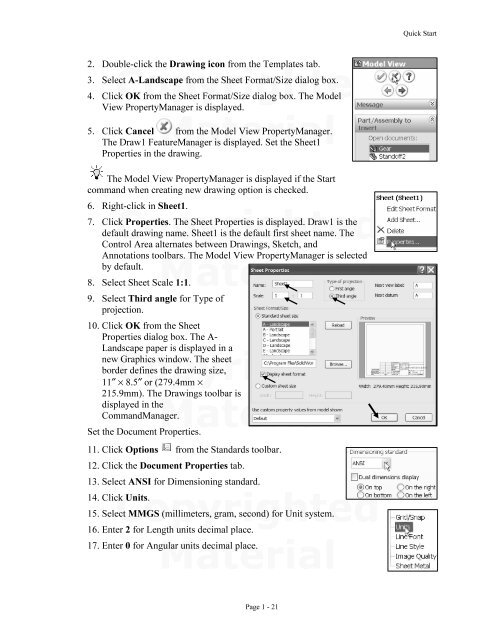978-1-58503-410-9 -- The Fundamentals of SolidWorks 2007
978-1-58503-410-9 -- The Fundamentals of SolidWorks 2007
978-1-58503-410-9 -- The Fundamentals of SolidWorks 2007
- No tags were found...
Create successful ePaper yourself
Turn your PDF publications into a flip-book with our unique Google optimized e-Paper software.
Quick Start2. Double-click the Drawing icon from the Templates tab.CopyrightedView PropertyManager is displayed.Material3. Select A-Landscape from the Sheet Format/Size dialog box.4. Click OK from the Sheet Format/Size dialog box. <strong>The</strong> Model5. Click Cancel from the Model View PropertyManager.<strong>The</strong> Draw1 FeatureManager is displayed. Set the Sheet1Properties in the drawing.<strong>The</strong> Model View PropertyManager is displayed if the Startcommand when creating new drawing option is checked.6. Right-click in Sheet1.Copyrighted7. Click Properties. <strong>The</strong> Sheet Properties is displayed. Draw1 is thedefault drawing name. Sheet1 is the default first sheet name. <strong>The</strong>Control Area alternates between Drawings, Sketch, andAnnotations toolbars. <strong>The</strong> Model View PropertyManager is selectedby default.Material8. Select Sheet Scale 1:1.9. Select Third angle for Type <strong>of</strong>projection.10. Click OK from the SheetProperties dialog box. <strong>The</strong> A-Landscape paper is displayed in anew Graphics window. <strong>The</strong> sheetCopyrightedborder defines the drawing size,11″ × 8.5″ or (279.4mm ×215.9mm). <strong>The</strong> Drawings toolbar isdisplayed in theMaterialCommandManager.Set the Document Properties.11. Click Options from the Standards toolbar.12. Click the Document Properties tab.13. Select ANSI for Dimensioning standard.Copyrighted16. Enter 2 for Length units decimal place.Material14. Click Units.15. Select MMGS (millimeters, gram, second) for Unit system.17. Enter 0 for Angular units decimal place.Page 1 - 21