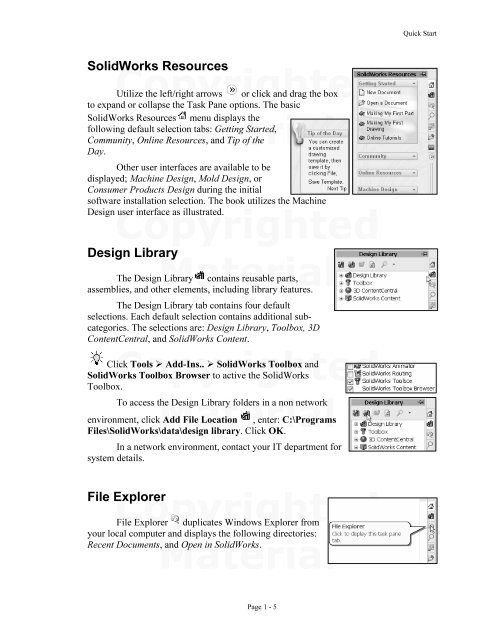978-1-58503-410-9 -- The Fundamentals of SolidWorks 2007
978-1-58503-410-9 -- The Fundamentals of SolidWorks 2007
978-1-58503-410-9 -- The Fundamentals of SolidWorks 2007
- No tags were found...
Create successful ePaper yourself
Turn your PDF publications into a flip-book with our unique Google optimized e-Paper software.
Quick Start<strong>SolidWorks</strong> ResourcesCopyrightedUtilize the left/right arrowsto expand or collapse the Task Pane options. <strong>The</strong> basicMaterial<strong>SolidWorks</strong> Resources menu displays thefollowing default selection tabs: Getting Started,Community, Online Resources, and Tip <strong>of</strong> theDay.or click and drag the boxOther user interfaces are available to bedisplayed; Machine Design, Mold Design, orConsumer Products Design during the initials<strong>of</strong>tware installation selection. <strong>The</strong> book utilizes the MachineDesignCopyrighteduser interface as illustrated.Design LibraryMaterial<strong>The</strong> Design Librarycontains reusable parts,assemblies, and other elements, including library features.<strong>The</strong> Design Library tab contains four defaultselections. Each default selection contains additional subcategories.<strong>The</strong> selections are: Design Library, Toolbox, 3DContentCentral, and <strong>SolidWorks</strong> Content.CopyrightedClick Tools Add-Ins.. <strong>SolidWorks</strong> Toolbox and<strong>SolidWorks</strong> Toolbox Browser to active the <strong>SolidWorks</strong>Toolbox.To access theMaterialDesign Library folders in a non networkenvironment, click Add File Location , enter: C:\ProgramsFiles\<strong>SolidWorks</strong>\data\design library. Click OK.In a network environment, contact your IT department forsystem details.CopyrightedFile ExplorerFile Explorerduplicates Windows Explorer fromyour local computer and displays the following directories:Recent Documents,Materialand Open in <strong>SolidWorks</strong>.Page 1 - 5