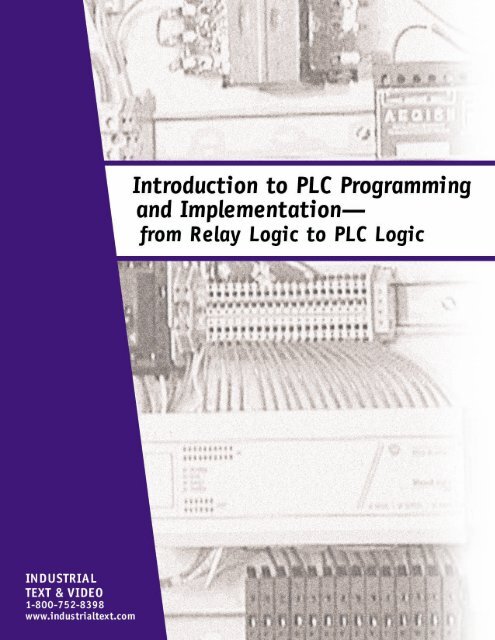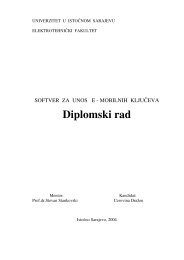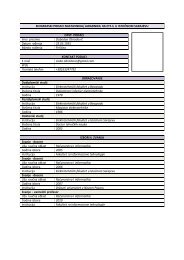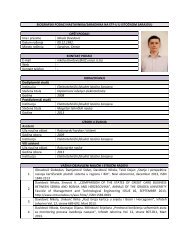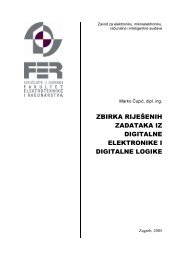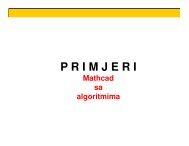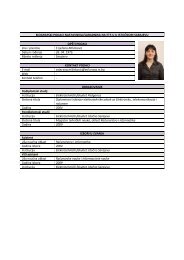Programmable Controllers: Theory and Implementation
Programmable Controllers: Theory and Implementation
Programmable Controllers: Theory and Implementation
- No tags were found...
Create successful ePaper yourself
Turn your PDF publications into a flip-book with our unique Google optimized e-Paper software.
A Special Note ToOur CustomersHere’s a valuable PLC reference that you can use right now. This particularreference is taken from our award-winning textbook—<strong>Programmable</strong><strong>Controllers</strong>: <strong>Theory</strong> <strong>and</strong> <strong>Implementation</strong>, 2nd Edition.In it, you’ll get an overview of how relay logic can be converted intoPLC logic. There’s also lots of examples, tables, <strong>and</strong> ladder diagrams tohelp explain the topics.Best yet, we’ve included the corresponding chapter from the companionworkbook. Here you can look over the key points as well as see howmuch you learned by answering the review questions. And, yes, theanswers are also included.This PLC reference is just a sample of what the textbook <strong>and</strong> workbookhave to offer. If you like it, we’ve included the product literature pagewith the order number.Industrial Text & Video Company1-800-752-8398www.industrialtext.com
21 Chapters of PLC Know-HowTABLE OF CONTENTS1:2:3:4:5:6:7:8:9:10:11:12:13:14:15:16:17:18:19:20:21:PLC Reference BookYou covered a huge amount of detail very well. It wasvery easy to underst<strong>and</strong>.—Jeff Camp, United Control Corp.The biggest book on PLCs. Written by industry experts, this book coversimportant, up-to-date, real-world programmable controller topics <strong>and</strong>applications. This new edition is completely revised <strong>and</strong> updated to give you thelatest developments <strong>and</strong> insights from the field. At 5 pounds <strong>and</strong> 1,035 pages, itputs all the PLC information you need at your fingertips. And, since this is ageneric PLC reference, it will help you with all of the different makes <strong>and</strong> modelsof PLCs in your facility.But, this book is about more than just PLCs—it also thoroughly explains processcontrol, instrumentation, <strong>and</strong> plant networks. Whether you’re already an expert onPLCs or just starting out, our problem-solving approach is guaranteed to help you succeed.Catalog# ABT-ITV206BOOK $88Introduction to <strong>Programmable</strong> <strong>Controllers</strong>Number Systems <strong>and</strong> CodesLogic ConceptsProcessors, the Power Supply, <strong>and</strong>Programming DevicesThe Memory System <strong>and</strong> I/O InteractionThe Discrete Input/Output SystemThe Analog Input/Output SystemSpecial Function I/O <strong>and</strong> SerialCommunication InterfacingProgramming LanguagesThe IEC-1131 St<strong>and</strong>ard <strong>and</strong> Programming LanguageSystem Programming <strong>and</strong> <strong>Implementation</strong>PLC System DocumentationData Measurements <strong>and</strong> TransducersProcess Responses <strong>and</strong> Transfer FunctionsProcess <strong>Controllers</strong> <strong>and</strong> Loop TuningArtificial Intelligence <strong>and</strong> PLC SystemsFuzzy LogicLocal Area NetworksI/O Bus NetworksPLC Start-Up <strong>and</strong> MaintenanceSystem Selection GuidelinesSELECTION, INSTALLATION & SAFETY✔✔✔✔✔✔Follow our 11 major steps in selecting a PLC for an application <strong>and</strong>avoid using the wrong controllerInstall sinking <strong>and</strong> sourcing inputs <strong>and</strong> outputs properly—onewrong wire <strong>and</strong> it won’t workImplement safety circuits correctly in PLC applications to protectpeople <strong>and</strong> equipmentPrevent noise, heat, <strong>and</strong> voltage variations from ruining your PLCsystemImplement a step-by-step static <strong>and</strong> dynamic start-up checkout toguarantee smooth PLC system operationDesign preventive safety <strong>and</strong> maintenance into your total controlsystemTROUBLESHOOTING & MAINTENANCE✔✔✔✔✔✔✔• Valuable Maintenance Tips •Learn no-nonsense troubleshooting procedures to reducedowntimeTroubleshoot analog I/O <strong>and</strong> avoid undesirable count jumpsLearn 6 preventive maintenance procedures to keep your PLCsystem running fault freeLearn a step-by-step procedure for finding hidden ground loopsLearn how to deal with leaky inputsIdentify vibration problems <strong>and</strong> use them for preventiveengineering controlControl excessive line voltage <strong>and</strong> avoid intermittent shutdownsPROGRAMMING✔ Learn the number systems <strong>and</strong> codes used in PLC addressing✔ Eliminate the confusion of ladder logic programming✔ Master all types of timers <strong>and</strong> counters used in real-lifeapplications✔ Avoid ladder scan evaluation problems✔ Implement a safe circuit with hardware <strong>and</strong> software interlockingIndustrial Text & Video • 800.752.8398 • www.industrialtext.com
<strong>Programmable</strong> <strong>Controllers</strong>: Workbook/Study GuideSometimes you think you know it all, but after readingthe questions, I often times had to refer back to thetheory book.—Ernest Presto, Electrical Engineer, Polyclad Laminates, Inc.You Will Learn:Imagine having the answers to over 800 PLC problems at your fingertips. That’swhat you get with <strong>Programmable</strong> <strong>Controllers</strong>: Workbook <strong>and</strong> Study Guide. At334 pages, it’s the perfect companion to <strong>Programmable</strong> <strong>Controllers</strong>: <strong>Theory</strong> <strong>and</strong><strong>Implementation</strong>, 2nd Edition.This workbook provides not only valuable summaries of each of the textbook’stwenty-one chapters, but also over 800 review questions. And each ofthe review questions includes a detailed answer <strong>and</strong> explanation. Use it onthe job to brush up on the essentials <strong>and</strong> to solve any PLC problem.Whether you’re an expert or just learning about PLCs, you’ll find plenty to putyour skills to the test.Catalog #ABT-ITV206WKBK $28• Proper address assignment <strong>and</strong> interfacing• Basic PLC ladder program implementation• Data measurement• Internal coil assignments• Proper digital <strong>and</strong> analog interfacing procedures• Advanced function block programming• Network protocols• Analog input <strong>and</strong> output data h<strong>and</strong>ling• Correct PLC installationPerfect textbook companion:Sample ProblemA sample problem fromChapter 11 of the workbook:System Programming <strong>and</strong> <strong>Implementation</strong>Q.Circle the locations where timertraps will be used in the PLCimplementation of this reducedvoltagestart motor circuit.123L1StopTR1StartTR1TR1S1TR1M1L2OL• 800 answers to common PLCproblems at your fingertips• Makes a great review tool• Practice PLC addressing <strong>and</strong>programming456M1TR1S1S2S1S2• Great on-the-job quick-reference guide• Separate answer sectionmakes quizzing easy• Valuable chapter summariesA.L1123StopTR1StartTR1TR1S1TR1M1L2OL4M1TR1S1Sample pages from the workbook56S1S2S2Industrial Text & Video • 800.752.8398 • www.industrialtext.com
Introduction to PLCProgramming <strong>and</strong><strong>Implementation</strong>—from relay logic toPLC logicHe that invents a machine augmentsthe power of man <strong>and</strong> the well-beingof mankind.—Henry Ward BeecherKey TermsControl strategy—thesequence of steps that mustoccur during a process orPLC program to produce thedesired output control.Control task—the desiredresults of a control program.Flowcharting—a method ofpictorially representing theoperation of a process in asequential manner.Program coding—theprocess of translating a logicor relay diagram into PLCladder program form.Industrial Text & Video Company www.industrialtext.com 1-800-752-8398
Introduction to PLC Programming <strong>and</strong> <strong>Implementation</strong>—from relay logic to PLC logic© 1999 by Industrial Text <strong>and</strong> Video CompanyPublished by Industrial Text <strong>and</strong> Video CompanyAll rights reserved.Reproduction or translation of any part of this work beyondthat permitted by Sections 107 <strong>and</strong> 108 of the 1976 UnitedStates Copyright act are unlawful.Requests for permission, accompanying workbooks, orfurther information should be addressed to:Industrial Text <strong>and</strong> Video Company1950 Spectrum CircleTower A-First FloorMarietta, Georgia 30067(770) 240-2200(800) PLC-TEXTDue to the nature of this publication <strong>and</strong> because of the different applications ofprogrammable controllers, the readers or users <strong>and</strong> those responsible for applying theinformation herein contained must satisfy themselves to the acceptability of eachapplication <strong>and</strong> the use of equipment therein mentioned. In no event shall the publisher<strong>and</strong> others involved in this publication be liable for direct, indirect, or consequentialdamages resulting from the use of any technique or equipment herein mentioned.The illustrations, charts, <strong>and</strong> examples in this book are intended solely to illustrate themethods used in each application example. The publisher <strong>and</strong> others involved in thispublication cannot assume responsibility or liability for actual use based on theillustrative uses <strong>and</strong> applications.No patent liability is assumed with respect to use of information, circuits, illustrations,equipment, or software described in this text.Industrial Text & Video Company www.industrialtext.com 1-800-752-83982
Introduction to PLC Programming <strong>and</strong> <strong>Implementation</strong>—from relay logic to PLC logicContents1 CONTROL TASK DEFINITION ..............................................................42 CONTROL STRATEGY .......................................................................43 IMPLEMENTATION GUIDELINES ............................................................54 PROGRAM ORGANIZATION AND IMPLEMENTATION....................................6CREATING FLOWCHARTS AND OUTPUT SEQUENCES................................7CONFIGURING THE PLC SYSTEM .....................................................10REAL AND INTERNAL I/O ASSIGNMENT ..............................................10REGISTER ADDRESS ASSIGNMENT ....................................................15ELEMENTS TO LEAVE HARDWIRED ....................................................15SPECIAL INPUT DEVICE PROGRAMMING .............................................17PROGRAM CODING/TRANSLATION.....................................................245 DISCRETE I/O CONTROL PROGRAMMING ...........................................25CONTROL PROGRAMMING AND PLC DESCRIPTIONS.............................26SIMPLE RELAY REPLACEMENT..........................................................27SIMPLE START/STOP MOTOR CIRCUIT ...............................................29FORWARD/REVERSE MOTOR INTERLOCKING ........................................33REDUCED-VOLTAGE-START MOTOR CONTROL.....................................37AC MOTOR DRIVE INTERFACE ........................................................40CONTINUOUS BOTTLE-FILLING CONTROL...........................................44LARGE RELAY SYSTEM MODERNIZATION ............................................47STUDY GUIDE ..................................................................................54REVIEW QUESTIONS ..........................................................................55ANSWERS........................................................................................64Industrial Text & Video Company www.industrialtext.com 1-800-752-83983
Introduction to PLC Programming <strong>and</strong> <strong>Implementation</strong>—from relay logic to PLC logicHIGHLIGHTSThe implementation of a control program requires complex organizational<strong>and</strong> analytical skills, which change depending on the application. Becausethey are so varied, we cannot explain how to solve every specific control task.Nevertheless, we can provide you with techniques <strong>and</strong> guidelines for completingthis problem-solving process. In this h<strong>and</strong>book, we will introduce astrategy for implementing a control program, which includes program organization,system configuration, <strong>and</strong> I/O programming. These strategies alsoapply to PLCs with the IEC 1131-3 programming st<strong>and</strong>ard. Additionally, wewill present both simple <strong>and</strong> complex PLC programming examples. After youfinish, you will be ready to learn how to document the PLC system—the laststep in implementing the control program.1 CONTROL TASK DEFINITIONA user should begin the problem-solving process by defining the controltask, that is, determining what needs to be done. This information providesthe foundation for the control program. To help minimize errors, the controltask should be defined by those who are familiar with the operation of themachine or process. Proper definition of the task is directly related to thesuccess of the control program.Control task definition occurs at many levels. All of the departmentsinvolved must work together to determine what inputs are required, so thateveryone underst<strong>and</strong>s the purpose <strong>and</strong> scope of the project. For example, ifa project involves the automation of a manufacturing plant in whichmaterials will be retrieved from the warehouse <strong>and</strong> sent to the automaticpackaging area, personnel from both the warehouse <strong>and</strong> packaging areasmust collaborate with the engineering group during the system definition.Management should also be involved if the project requires data reporting.If the control task is currently done manually or through relay logic, theuser should review the steps of the manual procedure to determine whatimprovements, if any, can be made. Although relay logic can be directlyimplemented in a PLC, the procedure should be redesigned, when possible,to meet current project needs <strong>and</strong> to capitalize on the capabilities of programmablecontrollers.2 CONTROL STRATEGYAfter the control task has been defined, the planning of its solution can begin.This procedure commonly involves determining a control strategy, thesequence of steps that must occur within the program to produce the desiredoutput control. This part of the program development is known as thedevelopment of an algorithm. The term algorithm may be new or strange tosome readers, but it need not be. Each of us follows algorithms to accomplishIndustrial Text & Video Company www.industrialtext.com 1-800-752-83984
Introduction to PLC Programming <strong>and</strong> <strong>Implementation</strong>—from relay logic to PLC logiccertain tasks in our daily lives. The procedure that a person follows to gofrom home to either school or work is an algorithm—the person exits thehouse, gets into the car, starts the engine, <strong>and</strong> so on. In the last of a finitenumber of steps, he or she reaches the destination.The PLC strategy implementation for a control task closely follows thedevelopment of an algorithm. The user must implement the control from agiven set of basic instructions <strong>and</strong> produce the solution in a finite number ofsteps. If developing an algorithm to solve the problem becomes difficult, heor she may need to return to the control task definition to redefine theproblem. For example, we cannot explain how to get from where we are toBullfrog County, Nevada unless we know both where we are <strong>and</strong> whereBullfrog County is. As part of the problem definition, we need to know if aparticular method of transportation is required. If there is a time constraint, weneed to know that too. We cannot develop a control strategy until we have allof this problem definition information.The fundamental rule for defining the program strategy is think first,program later. Consider alternative approaches to solving the problem <strong>and</strong>allow time to polish the solution algorithm before trying to program thecontrol function. Adopting this philosophy will shorten programming time,reduce debugging time, accelerate start-up, <strong>and</strong> focus attention where it isneeded—on design when designing <strong>and</strong> on programming when programming.Strategy formulation challenges the system designer, regardless of whetherit is a new application or the modernization of an existing process. In eithercase, the designer must review the sequence of events <strong>and</strong> optimize controlthrough the addition or deletion of steps. This requires a knowledge of thePLC-controlled field devices, as well as input <strong>and</strong> output considerations.3 IMPLEMENTATION GUIDELINESA programmable controller is a powerful machine, but it can only do what itis told to do. It receives all of its directions from the control program, the setof instructions or solution algorithms created by the programmer. Therefore,the success of a PLC control program depends on how organized the user is.There are many ways to approach a problem; but if the application isapproached in a systematic manner, the probability of mistakes is less.The techniques used to implement the control program vary according to theprogrammer. Nevertheless, the programmer should follow certain guidelines.Table1 lists programming guidelines for new applications <strong>and</strong> modernizations.New applications are new systems, while modernizations are upgradedexisting control systems that have functioned previously without aPLC (i.e., through electromechanical control or individual, analog, loopcontrollers).Industrial Text & Video Company www.industrialtext.com 1-800-752-83985
Introduction to PLC Programming <strong>and</strong> <strong>Implementation</strong>—from relay logic to PLC logicNew Applications• Underst<strong>and</strong> the desired function ofthe system.• Review possible control methods<strong>and</strong> optimize the process operation.• Flowchart the process operation.• Implement the flowchart by usinglogic diagrams or relay logicsymbology.• Assign real I/O addresses <strong>and</strong>internal addresses to inputs <strong>and</strong>outputs.• Translate the logic implementationinto PLC coding.Modernizations• Underst<strong>and</strong> the actual process ormachine function.• Review machine logic of operation<strong>and</strong> optimize when possible.• AssignrealI/O<strong>and</strong>internaladdressesto inputs <strong>and</strong> outputs.• Translate relay ladder diagram intoPLC coding.Table 1. Programming guidelines.As mentioned previously, underst<strong>and</strong>ing the process or machine operationis the first step in a systematic approach to solving the control problem. Fornew applications, the strategy should follow the problem definition. Reviewingstrategies for new applications, as well as revising the actual method ofcontrol for a modernization project, will help detect errors that were introducedduring the planning stages.The programming stage reveals the difference between new <strong>and</strong> modernizationprojects. In a modernization project, the user already underst<strong>and</strong>s theoperation of the machine or process, along with the control task. An existingrelay ladder diagram, like the one shown in Figure1, usually defines thesequence of events in the control program. This ladder diagram can be almostdirectly translated into PLC ladder diagrams.New applications usually begin with specifications given to the person whowill design <strong>and</strong> install the control system. The designer translates thesespecifications into a written description that explains the possible controlstrategies. The written explanation should be simple to avoid confusion. Thedesigner then uses this explanation to develop the control program.4 PROGRAM ORGANIZATION AND IMPLEMENTATIONOrganization is a key word when programming <strong>and</strong> implementing a controlsolution. The larger the project, the more organization is needed, especiallywhen a group of people is involved.In addition to organization, a successful control solution also depends on theability to implement it. The programmer must underst<strong>and</strong> the PLC controltask <strong>and</strong> controlled devices, choose the correct equipment for the jobIndustrial Text & Video Company www.industrialtext.com 1-800-752-83986
Introduction to PLC Programming <strong>and</strong> <strong>Implementation</strong>—from relay logic to PLC logicL1L2PB14LS7CR1CR1PL3PS7CR1SOLSOL3 UPCR2LS8PS7LS9CR2SOL4 FWDStartResetCR2SOL5 DWNLS8CR3CR3PL4Figure 1. Electromechanical relay circuit diagram.(hardware <strong>and</strong> software), <strong>and</strong> underst<strong>and</strong> the PLC system. Once thesepreliminary details are understood, the programmer can begin sketching thecontrol program solution. The work performed during this time forms animportant part of the system or project documentation. Documenting a systemonce it is installed <strong>and</strong> working is difficult, especially if you do notremember how you got it to work in the first place. Therefore, documentingthe system throughout its development will pay off in the end.CREATING FLOWCHARTS AND OUTPUT SEQUENCESFlowcharting is a technique often used when planning a program after awritten description has been developed. A flowchart is a pictorial representationthat records, analyzes, <strong>and</strong> communicates information, as well asdescribes the operational process in a sequential manner. Figure 2 illustratesa simple flowchart. Each step in the chart performs an operation, whether itis an input/output, decision, or data process.In a flowchart, broad concepts <strong>and</strong> minor details, along with their relationshipto each other, are readily apparent. Sequences <strong>and</strong> relationships that are hardto extract from general descriptions also become obvious when expressedIndustrial Text & Video Company www.industrialtext.com 1-800-752-83987
Introduction to PLC Programming <strong>and</strong> <strong>Implementation</strong>—from relay logic to PLC logicthrough a flowchart. Even the flowchart symbols themselves have specificmeanings, which aid in the interpretation of the solution algorithm. Figure 3illustrates the most common flowchart symbols <strong>and</strong> their meanings.The main flowchart itself should not be long <strong>and</strong> complex; instead, it shouldpoint out the major functions to be performed (e.g., compute engineeringunits from analog input counts). Several smaller flowcharts can be used tofurther describe the functions specified in the main flowchart.Once the flowchart is completed, the user can employ either logic gates orcontact symbology to implement the logic sequences. Logic gates implementa logical output sequence given specific real <strong>and</strong>/or internal input conditions,STARTSet PresetValuesIs PBPressed?Read AnalogInputStore InTemp. Reg.Is Temp.> 100˚CTurn HeaterCoil ONENDNoNOYesGo ToSubroutineProcessA group of one or moreinstructions that performa processing functionInput/OutputAny function involvingan input /output deviceDecisionA point in the programwhere a branch to alternatepaths is possiblePreparationA group of one or moreinstructions that setsthe stage for subsequentprocessingPredefined ProcessA group of operationsnot detailed in theflowchart (often alibrary subroutine)TerminalBeginning, end, or pointof interruption in aprogramConnectorEntry from, or exit to,another part of theflowchartFlowlineDirection of processingor data flowAnnotationDescriptive commentsor explanatory notesprovided for clarificationFigure 2. Simple flowchart.Figure 3. Flowchart symbols.Industrial Text & Video Company www.industrialtext.com 1-800-752-83988
Introduction to PLC Programming <strong>and</strong> <strong>Implementation</strong>—from relay logic to PLC logicwhile PLC contact symbology directly implements the logic necessary toprogram an output rung. Figure 4 illustrates both of these programmingmethods. Users should employ whichever method they feel most comfortablewith or, perhaps, a combination of both (see Figure 5). Logic gate diagrams,however, may be more appropriate in controllers that use Boolean instructionsets.Inputs <strong>and</strong> outputs marked with an X on a logic gate diagram, as in Figure 4b,represent real I/O in the system. If no mark is present, an I/O point is aninternal. The labels used for actual input signals can be either the actualdevice names (e.g., LS1, PB10, AUTO, etc.) or symbolic letters <strong>and</strong> numbersthat are associated with each of the field elements. During this stage, the usershould prepare a short description of the logic sequence.Counter 2330 gallons of BReset B(Reset SOL2)B Finished(Start of pump back B)(a)MB FinishedCounter 2330 gallons of B(b)Reset B(Reset SOL2)B Finished(Start of pumpback B)Figure 4. (a) PLC contact symbology <strong>and</strong> (b) logic gate representation of a logicsequence.MeterSOL1Count A GallonUpC1500 Gal. of APV = 500 Gal.Clear C1A FinishedResetFigure 5. A combination of logic gates <strong>and</strong> contact symbology.Industrial Text & Video Company www.industrialtext.com 1-800-752-83989
Introduction to PLC Programming <strong>and</strong> <strong>Implementation</strong>—from relay logic to PLC logicCONFIGURING THE PLC SYSTEMPLC configuration should be considered during flowcharting <strong>and</strong> logicsequencing. The PLC’s configuration defines which I/O modules will beused with which types of I/O signals, as well as where the modules will belocated in the local or remote rack enclosures. The modules’ locationsdetermine the I/O addresses that will be used in the control program.During system configuration, the user should consider the following:possible future expansions; special I/O modules, such as fast-response orwire fault inputs; <strong>and</strong> the placement of interfaces within a rack (all AC I/Otogether, all DC <strong>and</strong> low-level analog I/O together, etc.). Consideration ofthese details, along with system configuration documentation, will resultin a better system design.REAL AND INTERNAL I/O ASSIGNMENTThe assignment of inputs <strong>and</strong> outputs is one of the most important proceduresthat occurs during the programming organization <strong>and</strong> implementationstages. The I/O assignment table documents <strong>and</strong> organizes what has beendone thus far. It indicates which PLC inputs are connected to which inputdevices <strong>and</strong> which PLC outputs drive which output devices. The assignmentof internals, including timers, counters, <strong>and</strong> MCRs, also takes place here.These assignments are the actual contact <strong>and</strong> coil representations that areused in the ladder diagram program. In applications where electromechanicalrelay diagrams are available (e.g., modernization of a machine or process),identification of real I/O can be done by circling the devices <strong>and</strong> thenassigning them I/O addresses (see Example 1).Table 2 shows an I/O address assignment table for real inputs <strong>and</strong> outputs,while Table 3 shows an I/O address assignment table for internals. Theseassignments can be extracted from the logic gate diagrams or ladder symbolsModuleTypeRackI/O AddressGroupTerminalDescriptionInput0 0 0 LS1—Position0 0 1 LS2—Detect0 0 2 Sel Switch—Select 10 0 3 PB1—StartOutput0 0 4 SOL10 0 5 PL10 0 6 PL20 0 7 Motor M1Output0 1 0 SOL20 1 1 PL3Table 2. I/O address assignment table for real inputs <strong>and</strong> outputs.Industrial Text & Video Company www.industrialtext.com 1-800-752-839810
Introduction to PLC Programming <strong>and</strong> <strong>Implementation</strong>—from relay logic to PLC logicDeviceInternalDescriptionCR71010CR7 replacementTDR10T200ON-delay timer 12 secCR101011CR10 replacementCR141012CR14 replacement— 1013Setup interlockTable 3. I/O address assignment table for internal outputs.that were used to describe the logic sequences. They can also come from thecircled elements on an electromechanical diagram. The numbers used forthe I/O addresses depend on the PLC model used. These addresses can berepresented in octal, decimal, or hexadecimal. The description section of thetable specifies the field devices that correspond to each address.The table of address assignments should closely follow the input/outputconnection diagram (see Figure 6). Although industry st<strong>and</strong>ards for I/Orepresentations vary among users, inputs <strong>and</strong> outputs are typically representedby squares <strong>and</strong> diamonds, respectively. The I/O connection diagramforms part of the documentation package.L1 L2L1 L2LS1InputsProgram000 Coding 004OutputsSOL1LS2001 005PL1RFigure 6. Partial connection diagram for the I/O address assignment in Table 2.During the I/O assignment, the user should group associated inputs <strong>and</strong>outputs. This grouping will allow the monitoring <strong>and</strong> manipulation of agroup of I/O simultaneously. For instance, if 16 motors will be startedsequentially, they should be grouped together, so that monitoring the I/Oregisters associated with the 16 grouped I/O points will reveal the motors’starting sequence. Due to the modularity of an I/O system, all the inputs <strong>and</strong>all the outputs should be assigned at the same time. This practice will preventthe assignment of an input address to an output module <strong>and</strong> vice versa.EXAMPLE 1For the circuit shown in Figure 7, (a) identify the real inputs <strong>and</strong> outputsby circling each, (b) assign the I/O addresses, (c) assign the internaladdresses (if required), <strong>and</strong> (d) draw the I/O connection diagram.Industrial Text & Video Company www.industrialtext.com 1-800-752-839811
Introduction to PLC Programming <strong>and</strong> <strong>Implementation</strong>—from relay logic to PLC logicL1StartPB1StopPB2CR1L2CR1CR1TempTS3CR2PL1ReadyLevelFS4CR2 CR3SOL1OpenPL2LevelFS5CR2SOL2OpenCR3PL3CR1TempTS3H3HeatingorHFigure 7. Electromechanical relay circuit.Assume that the PLC used has a modularity of 8 points per module.Each rack has 8 module slots, <strong>and</strong> the master rack is number 0. Inputs<strong>and</strong> outputs can have any address as long as the correct module isused. The PLC determines whether an input or output module isconnected in a slot. The number system is octal, <strong>and</strong> internals start ataddress 1000 8 .SOLUTION(a) Figure 8 shows the circled real input <strong>and</strong> output connections. Notethat temperature switch TS3 is circled twice even though it is only onedevice. In the address assignment, only one of them is referenced, <strong>and</strong>only one of them is wired to an input module.(b) Table 4 illustrates the assignment of inputs <strong>and</strong> outputs. It assignsall inputs <strong>and</strong> all outputs, leaving spare I/O locations for future use.Industrial Text & Video Company www.industrialtext.com 1-800-752-839812
Introduction to PLC Programming <strong>and</strong> <strong>Implementation</strong>—from relay logic to PLC logicL1StartPB1StopPB2CR1L2CR1CR1TempTS3CR2PL1ReadyLevelFS4CR2 CR3SOL1OpenPL2LevelFS5CR2SOL2OpenCR2PL3CR1TempTS3H3HeatingorHFigure 8. Identification of real I/O (circled).ModuleTypeRackI/O AddressGroupTerminalTable 4. I/O address assignment.DescriptionInput0 0 0 Start PB10 0 1 Stop PB20 0 2 Temp TS30 0 3 Level FS40 0 4 Level FS50 0 5 —0 0 6 —0 0 7 —Spare0 1 0 Not used• • •• • •• • •0 1 7Output0 2 0 PL1 Ready0 2 1 SOL1 Open0 2 2 PL20 2 3 SOL2 Open0 2 4 PL30 2 5 H3 Heating0 2 6 —0 2 7 —Industrial Text & Video Company www.industrialtext.com 1-800-752-839813
Introduction to PLC Programming <strong>and</strong> <strong>Implementation</strong>—from relay logic to PLC logic(c) Table 5 presents the output assignments, including a descriptionof each internal. Note that control relay CR2 is not assigned as aninternal since it is the same as the output rung corresponding to PL1.When the control program is implemented, every contact associatedwith CR2 will be replaced by contacts with address 020 (the addressof PL1).DeviceInternalTable 5. Internal output assignment.DescriptionCR11000Control relay CR1C R2— Same as PL1 ReadyC R3— Same as SOL2 Open(d) Figure 9 illustrates the I/O connection diagram for the circuit inFigure 7. This diagram is based on the I/O assignment from part (b).Note that only one of the temperature switches, the normally open TS3switch, is a connected input. The logic programming of each switchshould be based on a normally open condition.InputsOutputsL1 L2L1 L2StartPB1StopPB2TempTS3Level FS4Input000001 021002ProgramCodingOutput020022003 023PL1 ReadySOL1 OpenPL2SOL2 OpenLevel FS5004024PL3H3 Heating005025006026007027Figure 9. I/O connection diagram.Industrial Text & Video Company www.industrialtext.com 1-800-752-839814
Introduction to PLC Programming <strong>and</strong> <strong>Implementation</strong>—from relay logic to PLC logicREGISTER ADDRESS ASSIGNMENTThe assignment of addresses to the registers used in the control program isanother important aspect of PLC organization. The easiest way to assignregisters is to list all of the available PLC registers. Then, as they are used,describe each register’s contents, description, <strong>and</strong> function in a registerassignment table. Table 6 shows a register assignment table for the first 15registers in a PLC system, ranging from address 2000 8 to address 2016 8 .RegisterContentsDescription2000A nalog inputTemperature input temp 3 (inside)2001A nalog inputTemperature input temp 4 (outside)2002S pare–2003S pare–2004TWS inputSet point (SP1) input from TWS panel 12005TWS inputSet point volume (V1) from TWS panel 22006C onstant 2350Timer constant of 23.5 sec (0.01 sec TB)2007AccumulatedAccumulated value for counter R20102010S pare–2011S pare–2012C onstant 1000Beginning of look-up table (value #1)2013Constant1010Look-up value # 22014Constant1023Look-up value # 32015Constant1089Look-up value # 42016Constant1100Look-up value # 5Table 6. Register assignment table.ELEMENTS TO LEAVE HARDWIREDDuring the assignment of inputs <strong>and</strong> outputs, the user should decide whichdevices will not be wired to the controller. These elements will remain partof the electromechanical control logic. These elements usually includedevices that are not frequently switched off after start, such as compressors<strong>and</strong> hydraulic pumps. Components like emergency stops <strong>and</strong> master startpush buttons should also remain hardwired, principally for safety purposes.This way, if the controller is faulty <strong>and</strong> an emergency occurs, the user can shutdown the system without PLC intervention.Figure 10 provides an example of system components that are typically lefthardwired. Note that the normally open PLC Fault Contact 1 (orwatchdog timer contact) is wired in series with other emergency conditions.This contact stays closed when the controller is operating correctly, butopens when a fault occurs. The system designer can also use this contact if anemergency occurs to disable the PLC system’s operation.PLC fault contacts are safety contacts that are available to the user whenimplementing or enhancing a safety circuit. When a PLC is operatingcorrectly, the normally open fault contact closes <strong>and</strong> the normally closed oneIndustrial Text & Video Company www.industrialtext.com 1-800-752-839815
Introduction to PLC Programming <strong>and</strong> <strong>Implementation</strong>—from relay logic to PLC logicopens when the PLC is first turned on. As shown in Figure 10, these contactsare connected in series with the hardwired circuit, so that if the PLC failsduring st<strong>and</strong>ard operation, the normally open contacts will open. This willshut down the hardwired circuit at the point where the PLC becomes thecontrolling element. This circuit also uses a safety control relay (SCR) tocontrol power to the rest of the control components. The normally closed faultcontacts are used to indicate an alarm condition.CoolantPump MotorHydraulicPump MotorSpindleMotorM3M2M1OLsOLsOLsDisconnectSwichFuses1M2M3ML1L2F1StopStartPLC FaultContact 1M2OLsM2 M3M3OLsSCRPL1PLC FaultContact 2PLC Fail AlarmPLCSCRTo I/O SystemFigure 10. Hardwired components in a PLC system.In the diagram shown in Figure 10, an emergency situation (including a PLCmalfunction) will remove power (L1) to the I/O modules. The turning OFF ofthe safety control relay (SCR) will open the SCR contact, stopping the flowof power to the system. Furthermore, the normally closed PLC fault contact(PLC Fault Contact 2) in the hardwired section will alert personnel of a systemfailure due to a PLC malfunction. The designer should implement this type ofalarm in the main PLC rack, as well as in each remote I/O rack location, sinceIndustrial Text & Video Company www.industrialtext.com 1-800-752-839816
Introduction to PLC Programming <strong>and</strong> <strong>Implementation</strong>—from relay logic to PLC logicremote systems also have fault contacts incorporated into the remote controllers.This allows subsystem failures to be signaled promptly, so that theproblem can be fixed without endangering personnel.SPECIAL INPUT DEVICE PROGRAMMINGSome PLC circuits <strong>and</strong> input connections require special programming. Oneexample is the programming of normally closed input devices. Rememberthat the programming of a device is closely related to how that device shouldbehave in the control program.Normally Closed Devices. An input device that is wired as a normallyopen input can be programmed to act as either a normally open or a normallyclosed device. The same rule applies for normally closed inputs. Generally,if a device is wired as a normally closed input <strong>and</strong> it must act as a normallyclosed input, its reference address is programmed as normally open. As thefollowing example illustrates, however, a normally closed device in ahardwired circuit is programmed as normally closed when it is replaced in thePLC control program. Since it is not referenced as an input, the program doesnot evaluate the device as a real input.EXAMPLE 2For the circuit in Figure 11, draw the PLC ladder program <strong>and</strong> createan I/O address assignment table. For inputs, use addresses 10 8through 47 8 . Start outputs at address 50 8 <strong>and</strong> internals at address 100 8 .L1LS14PS1CR10L2CR10CR10SOL7LS15Figure 11. Electromechanical relay circuit.SOLUTIONFigure 12 shows the equivalent PLC ladder diagram for the circuit inFigure 11. Table 7 shows the I/O address assignment table for thisexample. The normally closed contact (CR10) is programmed asnormally closed because internal coil 100 references it <strong>and</strong> requiresit to operate as a normally closed contact.Industrial Text & Video Company www.industrialtext.com 1-800-752-839817
Introduction to PLC Programming <strong>and</strong> <strong>Implementation</strong>—from relay logic to PLC logicL1 L2 LS14 PS1 CR10 L1 L2LS1410 11 10010PS1*LS151112*Wired NCProgrammed NOCR10100CR10100LS1512SOL750Figure 12. PLC ladder diagram of the circuit in Figure 11.50SOL7I/O AddressDevice10LS1411PS112LS1550SOL7100CR10TypeInputInputInputOutputInternalTable 7. I/O address assignment table.Master Control Relays. Another circuit the programmer should be awareof is a master control relay (MCR). In electromechanical circuit diagrams,an MCR coil controls several rungs in a circuit by switching ON or OFFthe power to those rungs. In a hardwired circuit, there is no definite end to anMCR except when the circuit is followed all the way through. For example,in Figure13, the MCR output in line 1 controls the power to the hardwired123L1PS1CR1MCRLS1MCRPL1L2MCR controlspower to circuitsbelow until theend of thehardwired circuitPower toother circuitsnot controlledby MCR4HardwiredCircuits50 HardwiredCircuits51LS100TS20CR100Last hardwiredcircuitFigure 13. Electromechanical relay circuit with a master control relay.Industrial Text & Video Company www.industrialtext.com 1-800-752-839818
Introduction to PLC Programming <strong>and</strong> <strong>Implementation</strong>—from relay logic to PLC logicelements from line 3, where the MCR contact is located, to the last elementin line 51. If the master control relay is ON, power will flow to these rungs(lines 4 through 51). If the master control relay is OFF, power will not flow<strong>and</strong> these devices will not implement the control action. This configurationis equivalent to a hardwired subprogram or subroutine—if the MCR is ON,the rungs are executed; if it is OFF, the rungs are not executed. At line 2in the circuit, power branches to other circuits that are not affected by the MCR’saction. These circuits are the regular hardwired program.During the translation from a hardwired ladder circuit to PLC symbology,the programmer must place an END MCR instruction after the last rung theMCR should control. Figure14 illustrates the placement of the MCR instructionfor the circuit in Figure 13. To provide proper fencing for the program’sMCR control section, internal output coil 1000, labeled CR1 (line 1 of PLCprogram), was inserted so that PL1 would not be inside the fenced MCRarea. This is the way the hardwired circuit operates. The END1 instructionL1 L2 PS1 LS1 CR1 L1 L2PS1010 10 11 Int 1000LS10112000PL1040040PL1CR11000MCR1TranslatedLogicFenced byMCR1TranslatedLogicLS100102LS100102TS20103Int2000TS20 103END1Rest of programfrom line 2 inhardwired circuitFigure 14. PLC ladder diagram with MCR fence.Industrial Text & Video Company www.industrialtext.com 1-800-752-839819
Introduction to PLC Programming <strong>and</strong> <strong>Implementation</strong>—from relay logic to PLC logicends the MCR fence. The instructions corresponding to the hardwiredcircuits that branch from line 2 in the electromechanical diagram of Figure 13are located after the END1 instruction. Figure15 illustrates a partial ladderrung of a more elaborate circuit with this type of MCR condition. Thecorresponding PLC program should have an END MCR after the rungcontaining the PL3 output.123Set Up/RunRunCR1CR2UpLS1CR1M1CR1CR2OLs4567EnableUpCR1MCRPL2CR3MasterControlRelayMaster ONUp89MCRLS2CR4CR3TDR1SOL1Sol Up10CR3TDR1CR3SOL2Sol Dn11LS3PL3Dn ON121314FeedLS4CR4CR4CR4PL4SOL3Set UpSet Up ON15Feed Sol16CR3CR5SOL4Fast Sol17CR41819CR1 LS5 TDR1CR25 secondsFigure 15. Electromechanical relay circuit with an MCR.Industrial Text & Video Company www.industrialtext.com 1-800-752-839820
Introduction to PLC Programming <strong>and</strong> <strong>Implementation</strong>—from relay logic to PLC logicEXAMPLE 3Highlight the sections of the circuit in Figure 15 that will be under thecontrol of a PLC MCR. What additional measures must be taken toinclude or bypass other hardwired circuits within the MCR fence?SOLUTIONFigure 16 highlights the circuits that must be fenced under the MCRinstruction. Note that solenoid SOL1 <strong>and</strong> part of its driving logic are notincluded in the MCR fencing because SOL1, CR3, <strong>and</strong> TDR1 can alsobe turned ON by logic prior to the MCR fence (see Figure 17). For theMCR fence to be properly programmed, the PLC program must123Set Up/RunRunCR1CR2UpLS1CR1M1CR1CR2OLs4567EnableUpCR1MCRPL2CR3MasterControlRelayMaster ONUp89MCRLS2CR4CR3TDR1SOL1Sol Up10111213141516171819FeedLS4CR3CR4CR4CR5CR3LS3TDR1CR3CR4CR4CR1 LS5 TDR1CR2SOL2PL3PL4SOL3SOL45 secondsSol DnDn ONSet UpSet Up ONFeed SolFast SolFigure 16. MCR-controlled program elements.Industrial Text & Video Company www.industrialtext.com 1-800-752-839821
Introduction to PLC Programming <strong>and</strong> <strong>Implementation</strong>—from relay logic to PLC logicinclude two internal control relays that take SOL1 out of the fence.Figure 18 illustrates the fenced circuit with the additional internals(CR1000 <strong>and</strong> CR1001). Note that the instructions in this diagram havethe same names as in the hardwired circuit. The solenoid SOL1 will beoutside of the MCR fence because it can be turned ON by either theoutside logic (highlighted section in Figure 17) or the logic inside theMCR fence (highlighted section in Figure 18).789Set Up/RunMCRUpLS2CR4CR1 CR3add CR1000SOL1CR3 TDR1UpSol Up10CR3TDR1CR3SOL2Sol Dn11LS3add CR1001PL3Dn ONFigure 17. SOL1 activated by logic outside of the MCR fence.Set Up/Run Up CR4 CR1000LogicDriving MCRMCR1Up LS2 LS1 CR1001UpCR3TDR1 CR3 SOL2LS3Fenced byMCRSOL2PL3END1CR1000CR3 TDR1 SOL1CR1001Figure 18. MCR fence.Industrial Text & Video Company www.industrialtext.com 1-800-752-839822
Introduction to PLC Programming <strong>and</strong> <strong>Implementation</strong>—from relay logic to PLC logicBidirectional Power Flow. The circuit in Figure 19 illustrates anothercondition that can cause programming problems: the possibility of bidirectionalpower flow through the normally closed CR4 contact in line 8. Tosolve the bidirectional flow problem, the programmer must know whether ornot CR4 influences the two output rungs to which it is connected. These rungsare the CR3 control relay output <strong>and</strong> the solenoid SOL1 output (rungs 7 <strong>and</strong>9, respectively). Figure 19 illustrates the two paths that can occur in thehardwired circuit. PLCs only allow forward paths; therefore, if a reverse pathis necessary for this circuit’s logic, the CR4 contact must be included in thelogic driving the CR3 output (see Figure 9b).7CR1CR3Up89MCRLS2CR4CR3TDR1SOL1Sol Up1011CR3 TDR1LS3CR3SOL2PL3Sol DnDn ON(a) Forward path7CR1CR3Up89MCRLS2CR4CR3TDR1SOL1Sol Up1011CR3 TDR1LS3CR3SOL2PL3Sol DnDn ON(b) Reverse pathFigure 19. (a) Forward <strong>and</strong> (b) reverse power flow in a hardwired circuit.Instantaneous Timer Contacts. The electromechanical circuit shown inFigure 15 specifies an instantaneous timer contact (the normally openTDR1 contact in line 10). This type of contact, however, is usually unavailablein PLCs. To implement an instantaneous timer contact (i.e., a contactIndustrial Text & Video Company www.industrialtext.com 1-800-752-839823
Introduction to PLC Programming <strong>and</strong> <strong>Implementation</strong>—from relay logic to PLC logicthat closes or opens once the timer is enabled), the programmer must use aninternal output to trap the timer, then use the internal’s contact as aninstantaneous contact to drive the timer’s logic.In the electromechanical circuit in Figure 20a, if PB1 <strong>and</strong> LS1 both close, thetimer will start timing <strong>and</strong> the instantaneous contact (TMR1-1) will close,thus sealing PB1. If PB1 is released (OFF), the timer will continue to timebecause the circuit is sealed. Figure 20b illustrates the technique for trappinga timer. In this PLC program, an internal output traps the instantaneouscontact from the circuit’s electromechanical timer. Thus, the contacts fromthis internal drive the timer. If a trap does not exist, the timer will start timingwhen PB1 <strong>and</strong> LS1 both close, but will stop timing as soon as PB1 isreleased.L1PB1LS1L2TMR1PB1LS1InternalTMR1-1InstantaneousTimer ContactInternalTrapCircuitTMR1-2SOL7InternalTMR1TMR1SOL1(a)(b)Figure 20. (a) An instantaneous timer contact in a hardwired circuit <strong>and</strong> (b) a trappedtimer in a PLC circuit.Complicated Logic Rungs. When a logic rung is very confusing, the bestprogramming procedure is to isolate it from the other rungs. Then, reconstructall of the possible logic paths from right to left, starting at the output <strong>and</strong>ending at the beginning of the rung. If a section of a rung, like the onediscussed in Example 3, directly connects or interacts with another rung, itmay be easier to create an internal output at the point where the two rungscross. Then, use the internal output to drive the rest of the logic. For the circuitshown in Figure 15, this cross point is in line 9 at the normally closed contactCR4 between normally open LS1 <strong>and</strong> normally closed CR3.PROGRAM CODING/TRANSLATIONProgram coding is the process of translating a logic or relay diagram intoPLC ladder program form. This ladder program, which is stored in theapplication memory, is the actual logic that will implement the control of themachine or process. Ease of program coding is directly related to how orderlyIndustrial Text & Video Company www.industrialtext.com 1-800-752-839824
Introduction to PLC Programming <strong>and</strong> <strong>Implementation</strong>—from relay logic to PLC logicthe previous stages (control task definition, I/O assignment, etc.) have beendone. Figure 21 shows a sample program code generated from logic gates <strong>and</strong>electromechanical relay diagrams (internal coil 1000 replaces the controlrelay). Note that the coding is a PLC representation of the logic, whether it isa new application or a modernization. The next sections examine this codingprocess closer <strong>and</strong> present several programming examples.Start PBSELInternalStart PBCR1SELCR1InternalCR1LSMotorMPSLSMotorPS(a)(b)I/O Assignment Program Coding I/O AssignmentL1 L2L1 L2PB SEL CR1Start PB100 101 1000100SELCR11000101CR1 LS MLS1000 102 110102110 MPSPS103103(c)Figure 21. Translation from (a) logic gates <strong>and</strong> (b) an electromechanical relay diagraminto (c) PLC program coding.5 DISCRETE I/O CONTROL PROGRAMMINGIn this section, we will present several programming examples that illustratethe modernization of relay systems. We will also present examples relatingto new PLC control implementations. These examples will deal primarilywith discrete controls. The next section will explain more about analog I/Ointeraction <strong>and</strong> programming.Industrial Text & Video Company www.industrialtext.com 1-800-752-839825
Introduction to PLC Programming <strong>and</strong> <strong>Implementation</strong>—from relay logic to PLC logicCONTROL PROGRAMMING AND PLC DESCRIPTIONSModernization applications involve the transfer of a machine or process’scontrol from conventional relay logic to a programmable controller. Conventionalhardwired relay panels, which house the control logic, usuallypresent maintenance problems, such as contact chatter, contact welding, <strong>and</strong>other electromechanical problems. Switching to a PLC can improve theperformance of the machine, as well as optimize its control. The machine’s“new” programmable controller program is actually based on the instructions<strong>and</strong> control requirements of the original hardwired system.Throughout this section, we will use the example of a midsized PLC capableof h<strong>and</strong>ling up to 512 I/O points (000 to 777 octal) to explain how toimplement <strong>and</strong> configure a PLC program. The I/O structure of the controllerhas 4 I/O points per module. The PLC has eight racks (0 through 7), each onewith eight slots, or groups, where modules can be inserted. Figure 22illustrates this configuration.I/O ModuleGroup or Slot0 1 2 3 4 5 6 7CPUI/O PointRack 0Figure 22. Example PLC configuration.The PLC can accept four-channel analog input modules, which can be placedin any slot location. When analog I/O modules are used, discrete I/O cannotbe used in the same slot. The PLC can also accept multiplexed register I/O.These multiplexed modules require two slot positions <strong>and</strong> provide the enable(select) lines for the I/O devices.Addresses 000 through 777 octal represent input <strong>and</strong> output device connectionsmapped to the I/O table. The first digit of the address represents the racknumber, the second digit represents the slot, <strong>and</strong> the third digit specifies theterminal connection in the slot. The PLC detects whether the slot holds aninput or an output.Industrial Text & Video Company www.industrialtext.com 1-800-752-839826
Introduction to PLC Programming <strong>and</strong> <strong>Implementation</strong>—from relay logic to PLC logicPoint addresses 1000 8 to 2777 8 may be used for internal outputs, <strong>and</strong> registerstorage starts at register 3000 8 <strong>and</strong> ends at register 4777 8 . Two types of timer<strong>and</strong> counter formats can be used—ladder format <strong>and</strong> block format—but alltimers require an internal output to specify the ON-delay output. Ladderformat timers place a “T” in front of the internal output address, while blockformat timers specify the internal output address in the block’s output coil.Throughout the examples presented in this section <strong>and</strong> the next, we will useaddresses 000 8 through 027 8 for discrete inputs <strong>and</strong> addresses 030 8 through047 8 for discrete outputs. Analog I/O will be placed in the last slot of themaster rack (0) whenever possible. During the development of these examples,you will discover that sometimes the assignment of internals <strong>and</strong>registers is performed parallel to the programming stages.SIMPLE RELAY REPLACEMENTThis relay replacement example involves the PLC implementation of theelectromechanical circuit shown in Figure 23. The hardware timer TMR1requires instantaneous contacts in the first rung, which are used to latch theL1L2PB1PS1TMR13 secCR1FS1TS1SOL1CR1TMR1CR1LS1SOL2CR2CR1TMR22 secCR3TMR2PS2CR3SOL3Figure 23. Electromechanical relay circuit.Industrial Text & Video Company www.industrialtext.com 1-800-752-839827
Introduction to PLC Programming <strong>and</strong> <strong>Implementation</strong>—from relay logic to PLC logicrung. If the instantaneous TMR1 contacts are implemented using a PLC timedelaycontact, then PB1 must be pushed for the timer’s required time presetto latch the rung. This instantaneous contact will be implemented by trappingthe timer with an internal output.Tables 8 <strong>and</strong> 9 show the I/O address <strong>and</strong> internal output assignments for theelectromechanical circuit’s real I/O. Table 10 presents the register assignmenttable. Note that internals do not replace control relays CR1 <strong>and</strong> CR2since the output addresses 030 <strong>and</strong> 031 corresponding to solenoids SOL1 <strong>and</strong>SOL2 are available. Therefore, addresses 030 <strong>and</strong> 031 can replace the CR1<strong>and</strong> CR2 contacts, respectively, everywhere they occur in the program. Thenormally open contact LS1 connects limit switch LS1 to the PLC inputinterface; <strong>and</strong> the normally open LS1 reference, programmed with an examine-OFFinstruction, implements the normally closed LS1 in the program.Figure 24 illustrates the PLC program coding solution.ModuleTypeRackI/O AddressGroupTerminalInput0 0 0 PB10 0 1 PS10 0 2 FS10 0 3 TS1Input0 0 4 LS10 0 5 PS20 0 6 —0 0 7 —Output0 3 0 SOL10 3 1 SOL20 3 2 SOL30 3 3 —Table 8. I/O address assignment.DescriptionDeviceInternalTable 9. Internal address assignment.DescriptionTMR11000Used to trap TMR1C R1— Same as SOL1 (030)C R2— Same as SOL2 (031)TMR11001Timer TMR1TMR21002Timer TMR2CR31003Replace CR3RegisterDescription4000Preset timer count for 3 sec4001Accumulated count timer 10014002Preset timer count for 2 sec4003Accumulated count timer 1002Table 10. Register assignment.Industrial Text & Video Company www.industrialtext.com 1-800-752-839828
Introduction to PLC Programming <strong>and</strong> <strong>Implementation</strong>—from relay logic to PLC logicL1 L2L1 L2PB1 PS1 TMR TrapPB1000 0011000PS1FS1000001002TMR Trap1000TMR Trap1000TMRPR 400030AR 4001TB = 0.1TMR11001TS1003FS1002TS1003SOL1030030SOL1LS1004TMR11001SOL1030LS1004SOL2031031SOL2TMR11001SOL1030LS1004TMRPR 400220AR 4003TB = 0.1TMR21002PS2005TMR11001SOL1030CR31003TMR21002PS2005CR31003SOL3032SOL3032Figure 24. PLC implementation of the circuit in Figure 23.SIMPLE START/STOP MOTOR CIRCUITFigure 25 shows the wiring diagram for a three-phase motor <strong>and</strong> its correspondingthree-wire control circuit, where the auxiliary contacts of the starterseal the start push button. To convert this circuit into a PLC program, firstdetermine which control devices will be part of the PLC I/O system; these arethe circled items in Figure 26. In this circuit, the start <strong>and</strong> stop push buttons(inputs) <strong>and</strong> the starter coil (output) will be part of the PLC system. The startercoil’s auxiliary contacts will not be part of the system because an internal willbe used to seal the coil, resulting in less wiring <strong>and</strong> fewer connections.Industrial Text & Video Company www.industrialtext.com 1-800-752-839829
Introduction to PLC Programming <strong>and</strong> <strong>Implementation</strong>—from relay logic to PLC logicPowerL1 L2 L3Start3(a)StopM2MPush ButtonStation(three-wire control)OLT1 T2 T3Motor(a)L1L2StopStartOL(b)MM2 3Figure 25. (a) Wiring diagram <strong>and</strong> (b) relay control circuit for a three-phase motor.L1L2StopStartOLMM2 3Figure 26. Real inputs <strong>and</strong> outputs to the PLC.Table 11 shows the I/O address assignment, which uses the same addressingscheme as the circuit diagram (i.e., inputs: addresses 000 <strong>and</strong> 001, output:address 030).To program the PLC, the devices must be programmed in the same logicsequence as they are in the hardwired circuit (see Figure 27). Therefore, thestop push button will be programmed as an examine-ON instructionIndustrial Text & Video Company www.industrialtext.com 1-800-752-839830
Introduction to PLC Programming <strong>and</strong> <strong>Implementation</strong>—from relay logic to PLC logicI/O AddressModuleTypeRackGroupTerminalDescriptionInput0 0 0 Stop PB (NC)0 0 1 Start PB0 0 2 —0 0 3 —Output0 3 0 Motor M10 3 1 —0 3 2 —0 3 3 —Table 11. I/O address assignment.L1001L2Stop Start MStop 000 001 030M OL000030StartM030L1L2Figure 27. PLC implementation of the circuit in Figure 25.(a normally open PLC contact) in series with the start push button, which isalso programmed as an examine-ON instruction. This circuit will drive output030, which controls the starter. If the start push button is pressed, output 030will turn ON, sealing the start push button <strong>and</strong> turning the motor ON throughthe starter. If the stop push button is pressed, the motor will turn OFF. Notethat the stop push button is wired as normally closed to the input module. Also,the starter coil’s overloads are wired in series with the coil.In a PLC wiring diagram, the PLC is connected to power lines L1 <strong>and</strong> L2(see Figure 28). The field inputs are connected to L1 on one side <strong>and</strong> to themodule on the other. The common, or return, connection from the inputmodule goes to L2. The output module receives its power for switching theload from L1. Output terminal 030 is connected in series with the starter coil<strong>and</strong> its overloads, which go to L2. The output module also directly connectsto L2 for proper operation. Note that, in the motor control circuit’s wiringdiagram (see Figure 29), the PLC output module is wired directly to thestarter coil.Although the three-phase motor has a three-wire control circuit, its correspondingPLC control circuit has only two wires. This two-wire configurationis similar to a three-wire configuration because it provides low-voltagerelease; however, it does not provide low-voltage protection. Referring toIndustrial Text & Video Company www.industrialtext.com 1-800-752-839831
Introduction to PLC Programming <strong>and</strong> <strong>Implementation</strong>—from relay logic to PLC logicL1L2ML3FL1StopStartPLC000Inputs001CommonL2PowerOutputs 030MCommonOLFigure 28. PLC wiring diagram of a three-phase motor.FromL1PLCOutput03032L1 L2 L3MTo L2OLT1 T2 T3MotorFigure 29. Motor control circuit’s wiring diagram.Industrial Text & Video Company www.industrialtext.com 1-800-752-839832
Introduction to PLC Programming <strong>and</strong> <strong>Implementation</strong>—from relay logic to PLC logicFigure 29, the starter’s seal-in contacts (labeled as 3—| |—2) are not used <strong>and</strong>are shown as unconnected. If the motor is running <strong>and</strong> the overloads open,the motor will stop, but the circuit will still be ON. Once the overloads cooloff <strong>and</strong> the overload contacts close, the motor will start again immediately.Depending on the application, this situation may not be desirable. Forexample, someone may be troubleshooting the motor stoppage <strong>and</strong> the motormay suddenly restart. Making the auxiliary contact an input <strong>and</strong> using itsaddress to seal the start push button can avoid this situation by making thetwo-wire circuit act as a three-wire circuit (see Figure 30). In this configuration,if the overloads open while the motor is running, the coil will turn off<strong>and</strong> their auxiliary contacts will break the circuit in the PLC.L1L2Stop Start MStop 000 001 030M OL000030StartM002L1L2M001002Figure 30. Two-wire circuit configured as a three-wire circuit.FORWARD/REVERSE MOTOR INTERLOCKINGFigure 31 illustrates a hardwired forward/reverse motor circuit with electrical<strong>and</strong> push button interlockings. Figure 32 shows the simplified wiringdiagram for this motor. The PLC implementation of this circuit shouldL1ForStop Rev R M1FAll OLsL2M1For PL1FM2RM2Rev PL2Figure 31. Hardwired forward/reverse motor circuit.Industrial Text & Video Company www.industrialtext.com 1-800-752-839833
Introduction to PLC Programming <strong>and</strong> <strong>Implementation</strong>—from relay logic to PLC logicinclude the use of the overload contacts to monitor the occurrence of anoverload condition. The auxiliary starter contacts (M1 <strong>and</strong> M2) are notrequired in the PLC program because the sealing circuits can be programmedusing the internal contacts from the motor outputs. Low-voltage protectioncan be implemented using the overload contact input so that, if an overloadoccurs, the motor circuit will turn off. However, after the overload conditionpasses, the operator must push the forward or reverse push button again torestart the motor.L1 L2 L33F1 2 3 1 2 3R23FR2OLT2T1MT3Figure 32. Forward/reverse motor wiring diagram.For simplicity, the PLC implementation of the circuit in Figure 31 includesall of the elements in the hardwired diagram, even though the additionalstarter contacts (normally closed R <strong>and</strong> F in the hardwired circuit) are notrequired, since the push button interlocking accomplishes the same task. Inthe hardwired circuit, this redundant interlock is performed as a backupinterlocking procedure.Figure 33 shows the field devices that will be connected to the PLC. The stoppush button has address 000, while the normally open sides of the forward <strong>and</strong>reverse push buttons have addresses 001 <strong>and</strong> 002, respectively. The overloadcontacts are connected to the input module at address 003. The outputIndustrial Text & Video Company www.industrialtext.com 1-800-752-839834
Introduction to PLC Programming <strong>and</strong> <strong>Implementation</strong>—from relay logic to PLC logicL1ForStop Rev R M1FAll OLsL2M1For PL1FM2RM2Rev PL2Figure 33. Real inputs <strong>and</strong> outputs to the PLC.devices—the forward <strong>and</strong> reverse starters <strong>and</strong> their respective interlockingauxiliary contacts—have addresses 030 <strong>and</strong> 032. The forward <strong>and</strong> reversepilot light indicators have address 031 <strong>and</strong> 033, respectively. Additionally,the overload light indicators have addresses 034 <strong>and</strong> 035, indicating that theoverload condition occurred during either forward or reverse motor operation.The addresses for the auxiliary contact interlocking using the R <strong>and</strong> Fcontacts are the output addresses of the forward <strong>and</strong> reverse starters (030 <strong>and</strong>032). The ladder circuit that latches the overload condition (forward orreverse) must be programmed before the circuits that drive the forward <strong>and</strong>reverse starters as we will explain shortly. Otherwise, the PLC program willnever recognize the overload signal because the starter will be turned off inthe circuit during the same scan when the overload occurs. If the latchingcircuit is after the motor starter circuit, the latch will never occur because thestarter contacts will be open <strong>and</strong> continuity will not exist.Table 12 shows the real I/O address assignment for this circuit. Figure 34shows the PLC implementation, which follows the same logic as thehardwired circuit <strong>and</strong> adds additional overload contact interlockings. Notethat the motor circuit also uses the overload input, which will shut down themotor. The normally closed overload contacts are programmed as normallyopen in the logic driving the motor starter outputs. The forward <strong>and</strong> reversemotor comm<strong>and</strong>s will operate normally if no overload condition existsbecause the overload contacts will provide continuity. However, if anoverload occurs, the contacts in the PLC program will open <strong>and</strong> the motorcircuit will turn OFF. The overload indicator pilot lights (OL Fault Fwd <strong>and</strong>OL Fault Rev) use latch/unlatch instructions to latch whether the overloadoccurred in the forward or reverse operation. Again, the latching occursbefore the forward <strong>and</strong> reverse motor starter circuits, which will turn off dueIndustrial Text & Video Company www.industrialtext.com 1-800-752-839835
Introduction to PLC Programming <strong>and</strong> <strong>Implementation</strong>—from relay logic to PLC logicModuleTypeRackI/O AddressGroupTerminalTable 12. I/O address assignment.DescriptionInput0 0 0 Stop PB (wired NC)0 0 1 Forward PB (wired NO)0 0 2 Reverse PB (wired NO)0 0 3 Overload contactsInput0 0 4 Acknowledge OL/Reset PB• • •• • •• • •Output0 3 0 Motor starter M1 (FWD)0 3 1 Forward PL10 3 2 Motor starter M2 (REV)0 3 3 Reverse PL2Output0 3 4 Overload condition FWD0 3 5 Overload condition REV0 3 6 —0 3 7 —L1Stop000ForwardReverse001L2OL003ACK OL004OL003ACK OL004Stop000Stop000M1030M2032Rev002Rev002Fwd001M1030Fwd001M1030M2032L1OL Fwd034LOL Fwd034UOL Rev035LOL Rev035UOL M1003 030030PL1031031ML2Fwd PL1002OL003ACK OL Reset004Stop000Stop000Fwd001Fwd001Rev002M2032Rev002M2032M1030OL003M2032PL033032033M2RRev PL2OL FaultFwd034OL FaultRev035Figure 34. PLC implementation of the circuit in Figure 31.Industrial Text & Video Company www.industrialtext.com 1-800-752-839836
Introduction to PLC Programming <strong>and</strong> <strong>Implementation</strong>—from relay logic to PLC logicto the overload. An additional normally open acknowledge overload resetpush button, which is connected to the input module, allows the operator toreset the overload indicators. Thus, the overload indicators will remainlatched, even if the physical overloads cool off <strong>and</strong> return to their normallyclosed states, until the operator acknowledges the condition <strong>and</strong> resets it.Figure 35 illustrates the motor wiring diagram of the forward/reverse motorcircuit <strong>and</strong> the output connections from the PLC. Note that the auxiliarycontacts M1 <strong>and</strong> M2 are not connected. In this wiring diagram, both theforward <strong>and</strong> reverse coils have their returns connected to L2 <strong>and</strong> not to theoverload contacts. The overload contacts are connected to L1 on one side <strong>and</strong>to the PLC’s input module on the other (input 003). In the event of an overload,both motor starter output coils will be dropped from the circuit because thePLC’s output to both starters will be OFF.L1 L2 L3FWDREVL1L1L2L1M1M23232FROLTo PLCInput 003MFigure 35. Forward/reverse motor wiring diagram.REDUCED-VOLTAGE-START MOTOR CONTROLFigure 36 illustrates the control circuit <strong>and</strong> wiring diagram of a 65% tapped,autotransformer, reduced-voltage-start motor control circuit. This reducedvoltagestart minimizes the inrush current at the start of the motor (lockedrotorcurrent) to 42% of that at full speed. In this example, the timer must beset to 5.3 seconds. Also, the instantaneous contacts from the timer in lines 2<strong>and</strong> 3 must be trapped.Industrial Text & Video Company www.industrialtext.com 1-800-752-839837
Introduction to PLC Programming <strong>and</strong> <strong>Implementation</strong>—from relay logic to PLC logicL1123StopTR1StartTR1TR1S1TR1M1L2OL4M1TR1S156S1S2S2(a)L1S265%S1M1T1L2S2S1M1T2ML3S2S1M1T3(b)Figure 36. (a) Hardwired relay circuit <strong>and</strong> (b) wiring diagram of a reduced-voltage-startmotor.Figure 37 illustrates the hardwired circuit with the real inputs <strong>and</strong> outputscircled. The devices that are not circled are implemented inside the PLCthrough the programming of internal instructions. Tables 13, 14, <strong>and</strong> 15 showthe I/O assignment, internal assignment, <strong>and</strong> register assignment, respectively.Figure 38 illustrates the PLC implementation of the reduced-voltagestartcircuit. The first line of the PLC program traps the timer with internaloutput 1000. Contacts from this internal replace the instantaneous timercontacts specified in the hardwired control circuit. This PLC circuit implementationdoes not provide low-voltage protection, since the interlockingdoes not use the physical inputs of M1, S1, <strong>and</strong> S2. If low-voltage protectionis required, then the starter’s auxiliary contacts or the overload contacts canbe programmed as described in the previous examples. If the auxiliarycontacts or the overloads are used as inputs, they must be programmed asIndustrial Text & Video Company www.industrialtext.com 1-800-752-839838
Introduction to PLC Programming <strong>and</strong> <strong>Implementation</strong>—from relay logic to PLC logic1L1StopStartTR1L2OL23TR1TR1TR1S1M14M1TR1S156S1S2S2Figure 37. Real inputs <strong>and</strong> outputs to the PLC.I/O AddressModuleTypeRackGroupTerminalDescriptionInput0 0 0 Stop PB (NC)0 0 1 Start PB (NO)Output0 3 0 Motor Starter M10 3 1 S10 3 2 S2Table 13. I/O address assignment.DeviceInternalTable 14. Internal address assignment.Description— 1000Trap timer circuitTimer1001TimerRegisterDescription4000Preset register value 53, time base 0.1 sec for 5. 3sec (timer output is 1001)4001Accumulated register for timer output 1001Table 15. Register assignment.Industrial Text & Video Company www.industrialtext.com 1-800-752-839839
Introduction to PLC Programming <strong>and</strong> <strong>Implementation</strong>—from relay logic to PLC logicL1Stop000L2Stop000Start001Trap1000L1L2Trap1000Start001Trap1000TMRPR: 4000 = 53AR: 4001TB = 0.1TMR1001Trap1000TMR1001S1031M1030030M1OLTrap1000M1030TMR1001S1031031S1Trap1000M1030S1031S2032032S2S2032Figure 38. PLC implementation of the circuit in Figure 36.normally open (closed when the overloads are closed <strong>and</strong> the motor isrunning) <strong>and</strong> placed in series with contact 1000 in line 3 of the PLC program.If the overloads open, the circuit will lose continuity <strong>and</strong> M1 will turn OFF.AC MOTOR DRIVE INTERFACEA common PLC application is the speed control of AC motors with variablespeed (VS) drives. The diagram in Figure 39 shows an operator station usedto manually control a VS drive. The programmable controller implementationof this station will provide automatic motor speed control through ananalog interface by varying the analog output voltage (0 to 10 VDC) to thedrive.The operator station consists of a speed potentiometer (speed regulator), aforward/reverse direction selector, a run/jog switch, <strong>and</strong> start <strong>and</strong> stop pushbuttons. The PLC program will contain all of these inputs except thepotentiometer, which will be replaced by an analog output. The required inputfield devices (i.e., start push button, stop push button, jog/run, <strong>and</strong> forward/reverse) will be added to the application <strong>and</strong> connected to input modules,rather than using the operator station’s components. The PLC program willcontain the logic to start, stop, <strong>and</strong> interlock the forward/reverse comm<strong>and</strong>s.Industrial Text & Video Company www.industrialtext.com 1-800-752-839840
Introduction to PLC Programming <strong>and</strong> <strong>Implementation</strong>—from relay logic to PLC logicSpeedPotentiometerTB-112Adjust+12 VTo Speed RegulatorForward34ForwardCommon (Controller)Reverse5ReverseChassisGround6CR1StartRun7CR1StopOLJog8Spare115VACOLOL9SpareField10DriveFigure 39. Operator station for a variable speed drive.Table 16 shows the I/O address assignment table for this example, whileFigure 40 illustrates the connection diagram from the PLC to the VS drive’sterminal block (TB-1). The connection uses a contact output interface toswitch the forward/reverse signal, since the common must be switched. Toactivate the drive, terminal TB-1-6 must receive 115 VAC to turn ON theinternal relay CR1. The drive terminal block TB-1-8 supplies power to thePLC’s L1 connection to turn the drive ON. The output of the module (CR1)is connected to terminal TB-1-6. The drive’s 115 VAC signal is used tocontrol the motor speed so that the signal is in the same circuit as the drive,avoiding the possibility of having different commons (L2) in the drive (thestart/stop common is not the same as the controller’s common). In thisconfiguration, the motor’s overload contacts are wired to terminals TB-1-9<strong>and</strong> TB-1-10, which are the drive’s power (L1) connection <strong>and</strong> the outputinterface’s L1 connection. If an overload occurs, the drive will turn OFFIndustrial Text & Video Company www.industrialtext.com 1-800-752-839841
Introduction to PLC Programming <strong>and</strong> <strong>Implementation</strong>—from relay logic to PLC logicI/O AddressModuleTypeRackGroupTerminalDescriptionInput0 0 0 Start0 0 1 Stop0 0 2 Forward/reverse selector0 0 3 Run/jog selectorOutput0 3 0 Drive enable (L1 from drive)115VAC 0 3 10 3 20 3 3Output0 3 4 ForwardContact0 3 5 Reverse0 3 60 3 7Analog0 7 0 Analog speed reference 0–10 VDCOutput0 7 10 7 20 7 3Table 16. I/O address assignment.TB-1Adjust1+12 VAnalog Output +2To Speed RegulatorContact OutputAnalog Output –34ForwardCommon (Controller)567ReverseCR1CR1ChassisGround8Spare115VAC115 VACOutput9SpareL1OutOutput30OLs10DriveFigure 40. Connection diagram from the PLC to the VS drive’s terminal block.Industrial Text & Video Company www.industrialtext.com 1-800-752-839842
Introduction to PLC Programming <strong>and</strong> <strong>Implementation</strong>—from relay logic to PLC logicbecause the drive’s CR1 contact will not receive power from the outputmodule. This configuration, however, does not provide low-voltage protection,since the drive <strong>and</strong> motor will start immediately after the overloads cooloff <strong>and</strong> reclose. To have low-voltage protection, the auxiliary contact fromthe drive, CR1 in terminal TB-1-7, must be used as an input in the PLC, sothat it seals the start/stop circuit.Figure 41 shows the PLC ladder program that will replace the manual operatorstation. The forward <strong>and</strong> reverse inputs are interlocked, so only one of themcan be ON at any given time (i.e., they are mutually exclusive). If the jogsetting is selected, the motor will run at the speed set by the analog outputwhen the start push button is depressed. The analog output connection simplyallows the output to be enabled when the drive starts. Register 4000 holds thevalue in counts for the analog output to the drive. Internal 1000, which is usedin the block transfer, indicates the completion of the instruction.Sometimes, a VS drive requires the ability to run under automatic or manualcontrol (AUTO/MAN). Several additional hardwired connections must bemade to implement this dual control. The simplest <strong>and</strong> least expensive wayto do this is with a selector switch (e.g., a four-pole, single-throw, singlebreakselector switch). With this switch, the user can select either theautomatic or manual option. Figure 42 illustrates this connection. Note thatL1 L2 StartStop Drive L1 L2PB1PB2 EnStart PB1000 000001 030030 TB-1-6Stop PB2 001Run/Jog003Drive En030Fwd* Rev SEL1002Run*Jog SEL2003FwdSEL1002RevSEL1002Fwd034Rev035034035TB-1-8TB-1-4TB-1-5Drive En030*Selector switch is logic 1 (closed)in Fwd/Run position <strong>and</strong> logic 0(open) in Rev/Jog positionXFER OUTPR 4000Slot 7Rack 0Length 1Done1000070A+–TB-1-3TB1-2TB1-3Figure 41. PLC implementation of the VS drive.Industrial Text & Video Company www.industrialtext.com 1-800-752-839843
Introduction to PLC Programming <strong>and</strong> <strong>Implementation</strong>—from relay logic to PLC logic–Analog Output+Analog OutputManualSpeedManualAutoTB-112Adjust+12 VTo Speed RegulatorReverseContactOutputForwardManualAuto34ForwardCommon (Controller)ManualAuto5ReverseChassisGround115 VACOutputL1 OutStartAutoManualRun67CR1CR1StopJog8Spare115VACOLOL9SpareOLField10DriveFigure 42. VS drive with AUTO/MAN capability.the start, stop, run/jog, potentiometer, <strong>and</strong> forward/reverse field devicesshown are from the operator station. These devices are connected to the PLCinterface under the same names that are used in the control program (refer toFigure 41). If the AUTO/MAN switch is set to automatic, the PLC willcontrol the drive; if the switch is set to manual, the manual station willcontrol the drive.CONTINUOUS BOTTLE-FILLING CONTROLIn this example (see Figure 43), we will implement a control program thatdetects the position of a bottle via a limit switch, waits 0.5 seconds, <strong>and</strong> thenfills the bottle until a photosensor detects a filled condition. After the bottleis filled, the control program will wait 0.7 seconds before moving to the nextbottle. The program will include start <strong>and</strong> stop circuits for the outfeed motor<strong>and</strong> the start of the process. Table 17 shows the I/O address assignment, whileTables 18 <strong>and</strong> 19 present the internal <strong>and</strong> register assignments, respectively.These assignments include the start <strong>and</strong> stop process signals.Industrial Text & Video Company www.industrialtext.com 1-800-752-839844
Introduction to PLC Programming <strong>and</strong> <strong>Implementation</strong>—from relay logic to PLC logicFluidSolenoid Operated ControlPhotoeye DetectorPerpendicular To BottleFilled BottlesLSFixedRollersLimit SwitchFeed MotorDriveM1Outfeed Motor Drive(Always ON During Process)M2Figure 43. Bottle-filling system.I/O AddressModuleTypeRackGroupTerminalDescriptionInput0 0 0 Start process PB10 0 1 Stop process PB2 (NC)0 0 2 Limit switch (position detect)0 0 3 Photoeye (level detect)Output0 3 0 Feed motor M10 3 1 Outfeed motor M2 (system ON)0 3 2 Solenoid control0 3 3 —Table 17. I/O address assignment.DeviceInternalDescriptionTimer1001Timer for 0.5 sec delay after position detectTimer1002Timer for 0.7 sec delay after level detect— 1003Bottle filled, timed out, feed motor M1Table 18. Internal output assignment.RegisterDescription4000Preset value 5, time base 0.1 sec (1001)4001Accumulated value for 10014002Preset value 7, time base 0.1 sec (1002)4003Accumulated value for 1002Table 19. Register assignment.Industrial Text & Video Company www.industrialtext.com 1-800-752-839845
Introduction to PLC Programming <strong>and</strong> <strong>Implementation</strong>—from relay logic to PLC logicFigure 44 illustrates the PLC ladder implementation of the bottle-fillingapplication. Once the start push button is pushed, the outfeed motor (output031) will turn ON until the stop push button is pushed. The feed motor M1will be energized once the system starts (M2 ON); it will stop when the limitswitch detects a correct bottle position. When the bottle is in position <strong>and</strong>0.5 seconds have elapsed, the solenoid (032) will open the filling valve <strong>and</strong>remain ON until the photoeye (PE) detects a proper level. The bottle willremain in position for 0.7 seconds, then the energized internal 1003 will startthe feed motor. The feed motor will remain ON until the limit switch detectsanother bottle.L1 L2L1 L2PB1 PB2M2Start PB1000 001031000030 M1Stop PB2LSPE001002003M2031LS002Int31003LS002TMR1001M2031M2031PE003M2031TMRPR 400050AR 4001TB = 0.1M1030TMR1001SOL032031032M2SOL1PE003TMR1002M2031LS002BottleFilled1003M2031TMRPR 400070AR 4001TB = 0.1TMR1002BottleFilled1003BottleFilled1003Figure 44. PLC implementation of the bottle-filling application.Industrial Text & Video Company www.industrialtext.com 1-800-752-839846
Introduction to PLC Programming <strong>and</strong> <strong>Implementation</strong>—from relay logic to PLC logicLARGE RELAY SYSTEM MODERNIZATIONThis example presents the modernization of a machine control system thatwill be changed from hardwired relay logic to PLC programmed logic. Thefield devices to be used will remain the same, with the exception of those thatthe controller can implement (e.g., timers, control relays, interlocks, etc.).The benefits of modernizing the control of this machine are:• a more reliable control system• less energy consumption• less space required for the control panel• a flexible system that can accommodate future expansionFigure 45 illustrates the relay ladder diagram that presently controls the logicsequence for this particular machine. For the sake of simplicity, the diagramshows only part of the total relay ladder logic.An initial review of the relay ladder diagram indicates that certain portionsof the logic should be left hardwired—lines 1, 2, <strong>and</strong> 3. This will keep allemergency stop conditions independent of the controller. The hydraulicpump motor (M1), which is energized only when the master start push buttonis pushed (PB1), should also be left hardwired. Figure 46 illustrates thesehardwired elements. Note that the safety control relay (SCR) will providepower to the rest of the system if M1 is operating properly <strong>and</strong> no emergencypush button is depressed. Furthermore, the PLC fault contact can be placedin series with the emergency push buttons <strong>and</strong> also connected to a PLC failurealarm. During proper operation, the PLC will energize the fault coil, thusclosing PLC Fault Contact 1 <strong>and</strong> opening PLC Fault Contact 2.Continuing the example, we can now start assigning the real inputs <strong>and</strong>outputs to the I/O assignment document. We will assign internal outputaddresses to all control relays, as well as timers <strong>and</strong> interlocks from controlrelays. Tables 20 <strong>and</strong> 21 present the assignment <strong>and</strong> description of the inputs<strong>and</strong> outputs, as well as the internals. Note that inputs with multiple contacts,such as LS4 <strong>and</strong> SS3, have only one connection to the controller.Figure 47 shows the PLC program coding (hardwired relay translation) forthis example. This ladder program illustrates several special coding techniquesthat must be used to implement the PLC logic. Among these techniquesare the software MCR function, instantaneous contacts from timers,OFF-delay timers, <strong>and</strong> the separation of rungs with multiple outputs.An MCR internal output, specified through the program software, performsa function similar to a hardwired MCR. Referring to the relay logic diagramin Figure 45, if the MCR is energized, its contacts will close, allowing powerto flow to the rest of the system. In the PLC software, the internal MCRIndustrial Text & Video Company www.industrialtext.com 1-800-752-839847
Introduction to PLC Programming <strong>and</strong> <strong>Implementation</strong>—from relay logic to PLC logicM1M2OL1OL1OL2OL21M 1M 1M2M 2M 2ML11FUL22FUL33FUH1H2 H3 H4L1L212344FUPB1MasterStartM1 SCR1-1SCR1-2PB5 SetupPB2MasterStopPB6 ResetX1 X2 X3PB3EmergencyStop 1PB4EmergencyStop 2OL1OL1SCR1M1PL1GCR1567CR1-1CR1-2TDR1PS1HydPresTDR1MCR89MCRSS1 EnableOff OnPL2RCR210SS2SEL1SEL2PL3R11CR312PL4R1314151617181920212223242526CR2-1 LS1 LS2 LS3 SOL1CR4-1PB6StartCycleTDR2-1TDR2-2 LS4 LS5 CR3-1SS3Main Back-UpLS6LS7LS4PB7UnloadTDR3-1TDR3-2TDR3-3Figure 45. Electromechanical relay diagram.SOL2PL5GM2PL6GSOL3CR4TDR2TDR3PL7GSOL4PL8GIndustrial Text & Video Company www.industrialtext.com 1-800-752-839848
Introduction to PLC Programming <strong>and</strong> <strong>Implementation</strong>—from relay logic to PLC logicH1H2 H3 H4L1L24FUPB1MasterStartPB2MasterStopX1 X2 X3PB3EmergencyStop 1PB4EmergencyStop 2PLC FaultContact 1OL1OL1SCR1M1M1 SCR1-2PLC FaultContact 2PLC Fail AlarmPL1GSCR1-1PLCFigure 46. Elements of the moderization example system to be left hardwired.I/O AddressModuleTypeRackGroupTerminalDescriptionInput0 0 0 PB5—Setup PB0 0 1 PB6—Reset (wired NC)0 0 2 PS1—Hydraulic pressure switch0 0 3 SS1—Enable selector switch (NCcontact left unconnected)Input0 0 4 SEL1—Select 1 position0 0 5 SEL2—Select 2 position0 0 6 LS1—Limit switch up (position 1)0 0 7 LS2—Limit switch up (position 2)Input0 1 0 LS3—Location set0 1 1 PB6—Start load cycle0 1 2 LS4—Trap (wired NC)0 1 3 LS5—Position switchInput0 1 4 PB7—Unload PB0 1 5 SS3—Main/backup (wired NO)0 1 6 LS6—Maximum length detect0 1 7 LS7—Minimum length backupOutput0 3 0 PL2—Setup OK0 3 1 PL3—Select 10 3 2 PL4—Select 20 3 3 SOL1—Advance forwardOutput0 3 4 SOL2—Engage0 3 5 PL5—Engage ON0 3 6 M2—Run motor0 3 7 PL6—Motor run ONOutput0 4 0 SOL3—Fast stop0 4 1 PL7—Fast stop ON0 4 2 SOL4—Unload with backup0 4 3 PL8—Backup ONTable 20. I/O address assignment.Industrial Text & Video Company www.industrialtext.com 1-800-752-839849
Introduction to PLC Programming <strong>and</strong> <strong>Implementation</strong>—from relay logic to PLC logicDeviceInternalDescriptionCR11000CR1 (Setup Rdy)TDR12000Timer preset 10 sec register 3000 (accumulatedregister 3001)MCRMCR1700First MCR addressC R2 — Same as PL3 addressC R3 — Same as PL4 addressC R4 — Same as SOL1— 1001To set up internal for instantaneous contact ofTDR2TDR22001Timer preset 5 sec register 4002 (accumulatedregister 4003)— 1002To set up internal for instantaneous contact ofTDR3TDR32002Timer preset 12 sec register 4004 (accumulatedregister 4005)Table 21. Internal address assignment.1700 accomplishes this same function (for this example, MCR1700 is thefirst available address for MCRs). If the MCR coil is not energized, the PLCwill not execute the ladder logic that is fenced between the MCR coil <strong>and</strong> theEND MCR instruction.An internal will not replace the control relay CR2 in line 9 since the PL3contacts in line 10 can be used instead. This technique can be used whenevera control relay is in parallel with a real output device. Moreover, we do notneed to separate the coils in lines 17 <strong>and</strong> 18 of the hardwired logic. This hasalready been done, since the PLC used here does not allow rungs withmultiple outputs. Using separate rungs for each output is always a goodpractice.The normally closed inputs that are connected to the input modules areprogrammed as normally open, as explained in the previous sections. Thelimit switch LS4 has two contacts—a normally open one <strong>and</strong> a normallyclosed one in lines 17 <strong>and</strong> 19, respectively, of Figure 45. However, only oneset of contacts needs to be connected to the controller. In this example, wehave selected the normally closed contact LS4. Although the normally opencontact is not connected to the controller, its hardwired function can still beachieved by programming LS4 as a normally closed ladder contact.Applications such as this one also require timers with instantaneouscontacts, which are not available in most PLCs. An instantaneous contact isone that opens or closes when the timer is enabled. In most PLCs, an internalcoil is used as a substitute for an instantaneous contact. Line 15 in thehardwired logic shows that, if PB6 is pressed <strong>and</strong> CR4 is closed, the timerTDR2 will start timing <strong>and</strong> contact TDR2-1 will seal PB6. This arrangementrequires special PLC implementation. If we use software timer contacts, theIndustrial Text & Video Company www.industrialtext.com 1-800-752-839850
Introduction to PLC Programming <strong>and</strong> <strong>Implementation</strong>—from relay logic to PLC logicInputs Program Coding OutputsL1 L2PB5PB5 PB6CR1-Setup Ready000 0011000L1 L2000 1CR1PB6*1000001 2PS1SS1OFF ONSS2LS1LS2LS3PB6LS4LS5PB7002003SEL1004SEL2005SS3LS6LS7*006007010015CR11000TDR12000TDR12000SS1003SS1003PL3031TDR22001PS1002SEL1004SEL2005LS1006Trap TDR21001LS4012Trap TDR31002LS2007LS3010TDR12000MCR 1700PL2030PL3031PL4032SOL1033TDR22001011 11TDR2 LS4 LS5 PL4 SOL22001 012 013 032 034 FU012 12034SOL2PL5034035013 13035014016345678910141516171819SOL1033M2036TDR22001SS3015LS4012PB6011Trap TDR21001PB7014Trap TDR31002LS6016 TDR32002Trap TDR21001M2036Trap TDR31002TDR32002030031032033036037040FUFUPL2PL3PL4SOL1SOL2PL5M2PL6037 PL6SOL3040 FU SOL3SOL3040PL7041017 200412122SS3015SOL4042LS7017 TDR32002PL8043042043PL7SOL4042 FU SOL4PL8*Wired NCProgrammed NOEND MCR 1700Figure 47. PLC implementation of the circuit in Figure 45.Industrial Text & Video Company www.industrialtext.com 1-800-752-839851
Introduction to PLC Programming <strong>and</strong> <strong>Implementation</strong>—from relay logic to PLC logictimer will not seal until it has timed out. If PB6 is released, the timer will resetbecause PB6 is not sealed. To solve this problem, we can use internal coil1001 to seal PB6 <strong>and</strong> start timing timer 2001 (TDR2). Lines 9, 10, <strong>and</strong> 11of the PLC program coding show this technique. The time delay contacts(2001) are used for ON delays.Industrial Text & Video Company www.industrialtext.com 1-800-752-839852
Introduction to PLCProgramming <strong>and</strong><strong>Implementation</strong>—from relay logic toPLC logicPLC Skills• Review• Reinforce• Test• SharpenStudy Guide <strong>and</strong> ReviewQuestionsIndustrial Text & Video Company www.industrialtext.com 1-800-752-8398
Introduction to PLC Programming <strong>and</strong> <strong>Implementation</strong>—from relay logic to PLC logicSTUDY GUIDE• The first step in developing a control program is the definition of the control task.The control task specifies what needs to be done <strong>and</strong> is defined by those who areinvolved in the operation of the machine or process.• The second step in control program development is to determine a control strategy,the sequence of processing steps that must occur within a program to produce thedesired output control. This is also known as the development of an algorithm.• A set of guidelines should be followed during program organization <strong>and</strong>implementation in order to develop an organized system. Approach guidelinesapply to two major types of projects: new applications <strong>and</strong> modernizations ofexisting equipment.• Flowcharting can be used to plan a program after a written description has beendeveloped. A flowchart is a pictorial representation of the process that records,analyzes, <strong>and</strong> communicates information, as well as defines the sequence of theprocess.• Logic gates or contact symbology are used to implement the logic sequences in acontrol program. Inputs <strong>and</strong> outputs marked with an “X” on a logic gate diagramrepresent real I/O.• Three important documents that provide information about the arrangement of thePLC system are the I/O assignment table, the internal address assignment table, <strong>and</strong>the register address assignment table.- The I/O assignment table documents the names, locations, <strong>and</strong> descriptions of thereal inputs <strong>and</strong> outputs.- The internal address assignment table records the locations <strong>and</strong> descriptions ofinternal outputs, registers, timers, counters, <strong>and</strong> MCRs.- The register address assignment table lists all of the available PLC registers.• Certain parts of the system should be left hardwired for safety reasons. Elements suchas emergency stops <strong>and</strong> master start push buttons should be left hardwired so that thesystem can be disabled without PLC intervention.• Special cases of input device programming include the program translation ofnormally closed input devices, fenced MCR circuits, circuits that allow bidirectionalpower flow, instantaneous timer contacts, <strong>and</strong> complicated logic rungs.- The programming of contacts as normally open or normally closed depends onhow they are required to operate in the logic program. In most cases, if a normallyclosed input device is required to act as a normally closed input, its referenceaddress is programmed as normally open.Industrial Text & Video Company www.industrialtext.com 1-800-752-839854
Introduction to PLC Programming <strong>and</strong> <strong>Implementation</strong>—from relay logic to PLC logic- Master control relays turn ON <strong>and</strong> OFF power to certain logic rungs. In a PLCprogram, an END MCR instruction must be placed after the last rung an MCR willcontrol.- PLCs do not allow bidirectional power flow, so all PLC rungs must be programmedto operate only in a forward path.- PLCs do not provide instantaneous contacts; therefore, an internal output must beused to trap a timer that requires these contacts.- Complicated logic rungs should be isolated from the other rungs during programming.• Program coding is the process of translating a logic or relay diagram into PLC ladderprogram form.• The benefits of modernizing a relay control system include greater reliability, lessenergy consumption, less space utilization, <strong>and</strong> greater flexibility.REVIEW QUESTIONS1 What is the first step in designing an effective PLC control system?a–approach the system in a systematic mannerb–flowchart the processc–define the control taskd–define the control strategy2 A(n) __________________ is a procedure that uses a finite number of steps toachieve a desired outcome.3 List four guidelines that are recommended as an approach to modernizing acontrol system.4 In a modernization project, an existing __________________ often defines thesequence of events in the control program.5 System operation for new applications usually begins with:a–sample diagramsb–specificationsc–the control strategyd–logic diagrams6 A(n) __________________ is a graphical representation of a solution’s algorithm.7 Logic sequences for a control program can be created using:a–logic gatesb–relay ladder symbologyc–PLC contact symbologyd–all of the aboveIndustrial Text & Video Company www.industrialtext.com 1-800-752-839855
Introduction to PLC Programming <strong>and</strong> <strong>Implementation</strong>—from relay logic to PLC logic8 Draw the equivalent logic gate diagram for the circuit shown in Figure 1.StartStopLS1M1M1LS2PS1Figure 1. Circuit for problem 8.9 Draw the equivalent contact symbology diagram for the logic gates shown inFigure 2.PL1SwitchStartPBLS1SOL1Figure 2. Logic gates for problem 9.10 True/False. Only real inputs <strong>and</strong> outputs are documented during address assignment.11 I/O address assignments are typically represented in one of three numbersystems: __________________, __________________, or __________________.12 The I/O address assignment table should closely follow the __________________.13 Using the circuit shown in Figure 3 <strong>and</strong> assuming that the PLC has a modularity of8 points per module, there are eight modules per rack, the master rack is numbered0, <strong>and</strong> the number system is octal:(a) circle all real inputs <strong>and</strong> outputs(b) assign the I/O addresses(c) draw the I/O connection diagramIndustrial Text & Video Company www.industrialtext.com 1-800-752-839856
Introduction to PLC Programming <strong>and</strong> <strong>Implementation</strong>—from relay logic to PLC logicL1L2PB14LS7CR1CR1PL3PS7CR1SELSOL3 UPCR2LS8LS9CR2SOL4 FWDStartResetCR2SOL5 DWNLS8CR3CR3PL4Figure 3. Circuit for problem 13.14 The principle reason for leaving certain portions of the control circuit hardwired isto:a–minimize wiringb–avoid failure of main magnetic elementsc–ensure safetyd–keep some devices running at all times15 The PLC fault contacts are wired to other hardwired emergency circuit elements:a–in parallelb–in seriesc–normally opend–normally closed16 The main reason the PLC fault contacts are included in the hardwired circuit is:a–to prevent system shut downb–to detect I/O failuresc–to include the PLC as an emergency stop conditiond–to shut down the system if there is a PLC failure17 Describe the purpose <strong>and</strong> operation of a safety control relay (SCR).18 True/False. Normally closed input devices are always programmed normally open.Industrial Text & Video Company www.industrialtext.com 1-800-752-839857
Introduction to PLC Programming <strong>and</strong> <strong>Implementation</strong>—from relay logic to PLC logic19 What is the purpose of the normally closed PLC fault contacts in the circuit inFigure 4 <strong>and</strong> describe what will happen if the PLC fails?CoolantPump MotorHydraulicPump MotorSpindleMotorM3M2M1OLsOLsOLsDisconnectSwichFuses1M2M3ML1L2F1StopStartPLC FaultContact 1M2OLsM2 M3M3OLsSCRPL1PLC FaultContact 2PLC Fail AlarmPLCSCRFigure 4. Circuit for problem 19.20 Using the circuit shown in Figure 5 <strong>and</strong> starting inputs at address 10 8 , outputs ataddress 50 8 , <strong>and</strong> internals at address 100 8 :(a) assign the I/O addresses(b) draw the equivalent PLC ladder diagram21 True/False. In a PLC ladder program, an END MCR instruction must be used tofence the area controlled by a master control relay.22 What element can be used to trap timers in a PLC control program?a–a reset instructionb–a start push buttonc–a pilot lightd–an internal outputIndustrial Text & Video Company www.industrialtext.com 1-800-752-839858
Introduction to PLC Programming <strong>and</strong> <strong>Implementation</strong>—from relay logic to PLC logicLS14SS3PS1CR10CR10CR10SS4SOL7S4LS15Figure 5. Circuit for problem 20.23 Explain why the hardwired circuit in Figure 6 must be reconfigured when it istranslated into a PLC ladder diagram.1L1LS1CR1L2SOL1SEL1SOL223PB1CR14PB2PB3M1Figure 6. Circuit for problem 23.24 Program _____________________ is the process of translating logic or relay contactdiagrams into PLC ladder form.25 Assuming that inputs use addresses 000–027, outputs use addresses 030–047,internals start at address 100 8, timers start at address 200 8, <strong>and</strong> an internal outputis used to trap the instantaneous timer contacts, use the circuit shown in Figure 7to:(a) assign the internal addresses(b) assign the I/O addresses(c) draw the I/O connection diagramIndustrial Text & Video Company www.industrialtext.com 1-800-752-839859
Introduction to PLC Programming <strong>and</strong> <strong>Implementation</strong>—from relay logic to PLC logicL1L2PB1PS1TMR13 secTMR1FS1TS1SOL1CR1TMR1CR1LS1SOL2CR2CR1TMR22 secCR3TMR2PS2CR3SOL3Figure 7. Circuit for problem 25.26 Given that the stop push button will be wired as normally open, use the circuit inFigure 8 to:(a) assign the I/O addresses(b) draw the I/O connection diagramL1ForStop Rev R M1FAll OLsL2M1For PL1FM2RM2Rev PL2Figure 8. Circuit for problem 26.Industrial Text & Video Company www.industrialtext.com 1-800-752-839860
Introduction to PLC Programming <strong>and</strong> <strong>Implementation</strong>—from relay logic to PLC logic27 Circle the locations where timer traps will be used in the PLC implementation of thecircuit in Figure 9.L1123StopTR1StartTR1TR1S1TR1M1L2OL4M1TR1S156S1S2S2Figure 9. Circuit for problem 27.28 Figure 10 shows a variable speed drive that is manually controlled by an operatorstation. What input field devices are required for the PLC implementation of thisstation?SpeedPotentiometerTB-112Adjust+12 VTo Speed RegulatorForward34ForwardCommon (Controller)Reverse5ReverseChassisGround6CR1StartRun7CR1StopOLJog8Spare115VACOLOL9SpareField10DriveFigure 10. Variable speed drive.Industrial Text & Video Company www.industrialtext.com 1-800-752-839861
Introduction to PLC Programming <strong>and</strong> <strong>Implementation</strong>—from relay logic to PLC logic29 The PLC implementation of the large relay circuit in Figure 11 should include anormally open PLC fault contact <strong>and</strong> use internals to trap the timers. The PLC systemhas capacity for 512 I/O (000 to 777 octal). Inputs should start at address 000 8 <strong>and</strong>outputs should start at address 030 8 . Internals should have addresses 1000–1777,MCRs should have addresses 2000–2037, <strong>and</strong> timers should have addresses2040–2137. Using this large relay circuit:(a) indicate the portions to be left hardwired(b) assign the I/O addresses(c) assign the internal addresses(d) draw the I/O connection diagramCoolantPump MotorHydraulicPump MotorSpindleMotorM3M2M1OLsOLsOLsDisconnectSwichFusesM3M2M1L1L2F1StopStartPLC FaultContact 1M2OLsM2 M3M3OLsSCRSCR123Setup/RunRunCR1CR2UpLS1CR1PL1M1CR1CR2OLs456EnableMCRPL2MasterControlRelayMaster ON(continued on next page)Figure 11. Large relay circuit.Industrial Text & Video Company www.industrialtext.com 1-800-752-839862
Introduction to PLC Programming <strong>and</strong> <strong>Implementation</strong>—from relay logic to PLC logic7UpCR1CR3Up89MCRLS2CR4CR3TDR1SOL1SOL Up10CR3TDR1CR3SOL2SOL Dn11LS3PL3Dn ON12CR4PL4Setup1314FeedLS4CR4CR5SOL3Setup ON15Feed SOL16CR3CR5SOL4Fast SOL17CR41819CR1 LS5 TDR1CR25 secondsFigure 11 continued.Industrial Text & Video Company www.industrialtext.com 1-800-752-839863
ntroduction to PLC Programming <strong>and</strong> <strong>Implementation</strong>—from relay logic to PLC logicANSWERS1 c–define the control task2 algorithm3 Guidelines for modernizing a control system include:- underst<strong>and</strong>ing the actual process or machine function- reviewing the machine logic <strong>and</strong> optimizing it when possible- assigning real I/O addresses <strong>and</strong> internal addresses to inputs <strong>and</strong> outputs- translating relay ladder diagrams into PLC coding4 relay ladder diagram5 b–specifications6 flowchart7 d–all of the above8StartLS2PS1StopLS1M19SwitchStartSOL1PL1PL1LS1SOL110 false; internal outputs are also documented during address assignment11 octal, decimal, hexadecimal12 I/O connection diagramIndustrial Text & Video Company www.industrialtext.com 1-800-752-839864
Introduction to PLC Programming <strong>and</strong> <strong>Implementation</strong>—from relay logic to PLC logic13 (a)L1L2PB14LS7CR1CR1PL3PS7CR1SELSOL3 UPCR2LS8*LS9CR2SOL4 FWDStartResetCR2SOL5 DWNLS8CR3CR3PL4*LS8–only N.O. is connected to PLC;it is programmed as N.C.(b)ModuleTypeRackI/O AddressGroupTerminalDescriptionInput0 0 0 PB140 0 1 LS70 0 2 PS70 0 3 SEL0 0 4 LS80 0 5 LS90 0 6 Start PB0 0 7 Reset PBSpare0 1 0 Not used• • •• • •• • •0 1 7Output0 2 0 PL30 2 1 SOL3 Up0 2 2 SOL4 Forward0 2 3 SOL5 Down0 2 4 PL40 2 5 —0 2 6 —0 2 7 —Industrial Text & Video Company www.industrialtext.com 1-800-752-839865
ntroduction to PLC Programming <strong>and</strong> <strong>Implementation</strong>—from relay logic to PLC logic(c)InputsOutputsL1 L2L1 L2PB14InputOutputPL3000020LS7001 021SOL3PS7002ProgramCoding022SOL4LS8SEL003004023024PL4SOL5LS9005025Start006026Reset00702714 c–ensure safety15 b–in series16 d–to shut down the system if there is a PLC failure17 A safety control relay is used to remove power from the I/O modules during a system error.When a malfunction occurs, the safety control relay will turn off, opening its SCR contact tostop the flow of power to the connected devices.18 false; most of the time a normally closed input device is programmed as normally open;however, the programming of the input will depend on its function in the program19 The normally closed PLC fault contacts are used to energize the PLC failure alarm. If the PLCfails, the PLC fault coil will not energize. Therefore, the normally open PLC fault contacts willnot close to provide power to the connected devices. Instead, the normally closed PLC faultcontacts will remain closed, sounding the PLC failure alarm.Industrial Text & Video Company www.industrialtext.com 1-800-752-839866
Introduction to PLC Programming <strong>and</strong> <strong>Implementation</strong>—from relay logic to PLC logic20 (a)ModuleTypeRackI/O AddressGroupTerminalInput0 1 0 LS140 1 1 SS30 1 2 PS10 1 3 S40 1 4 LS150 1 5 SS40 1 6 —0 1 7 —DescriptionOutput0 5 0 SOL7• • •• • •• • •Internal1 0 0 CR10(b)010 011100012100100013 01401505021 true22 d–an internal output23 There is a possibility of bidirectional power flow through the normally closed contact CR1in line 3. A PLC will only allow power to flow in a forward path. Therefore, if the reverse pathfrom line 4 to line 2 is meant to be followed, the circuit would have to be reconfigured so thatthe CR1 contacts are included in both lines 2 <strong>and</strong> 4.24 coding25 (a)DeviceInternalDescriptionTMR1100Used to trap TMR1C R1— Same as SOL1C R2— Same as SOL2CR3101Replace CR3TMR1200Timer 1TMR2201Timer 2Industrial Text & Video Company www.industrialtext.com 1-800-752-839867
ntroduction to PLC Programming <strong>and</strong> <strong>Implementation</strong>—from relay logic to PLC logic(b)ModuleTypeRackI/O AddressGroupTerminalInput0 0 0 PB10 0 1 PS10 0 2 FS10 0 3 TS10 0 4 LS10 0 5 PS20 0 6 —0 0 7 —DescriptionOutput0 3 0 SOL10 3 1 SOL20 3 2 SOL3• • •• • •• • •(c)L1 L2L1 L2PB1000 001 100000PS1001100FS1100T200002PV3 TB 1 secTS1 002 003 030003030SOL1LS1 200 030 004 031004031SOL2200 030 004 T201PS2005PV2 TB1200 030 101201 005 101 032032SOL3Industrial Text & Video Company www.industrialtext.com 1-800-752-839868
Introduction to PLC Programming <strong>and</strong> <strong>Implementation</strong>—from relay logic to PLC logic26 (a)ModuleTypeRackI/O AddressGroupTerminalDescriptionInput0 0 0 Stop PB (wired NC)0 0 1 Forward PB (wired NO)0 0 2 Reverse PB (wired NO)0 0 3 Overload contactsInput0 0 4 Acknowledge OL/Reset PB• • •• • •• • •Output0 3 0 Motor starter M1 (FWD)0 3 1 Forward PL10 3 2 Motor starter M2 (REV)0 3 3 Reverse PL2(b)L1L2L1L2Stop000000 001 002 032030030MOL1Reverse030001Forward002000 001 002031030000 002 001 030032032031032Fwd PL1M2ROL2000 002 001033 Rev PL2033032Industrial Text & Video Company www.industrialtext.com 1-800-752-839869
ntroduction to PLC Programming <strong>and</strong> <strong>Implementation</strong>—from relay logic to PLC logic271L1StopStartTR1L2OL23TR1TR1TR1S1M14M1TR1S156S1S2S228 The field input devices are the start push button, stop push button, jog/run selector switch,<strong>and</strong> forward/reverse selector switch. The speed potentiometer will be replaced by an analogoutput in the PLC implementation.29 (a)CoolantPump MotorHydraulicPump MotorSpindleMotorM3M2M1OLsOLsOLsDisconnectSwichFuses1M2M3ML1L2F1StopStartPLC FaultContact 1M2OLsM2 M3M3OLsSCRPL1PLC FaultContact 2PLC Fail AlarmPLCSCRIndustrial Text & Video Company www.industrialtext.com 1-800-752-839870
Introduction to PLC Programming <strong>and</strong> <strong>Implementation</strong>—from relay logic to PLC logic(b)ModuleTypeRackI/O AddressGroupTerminalDescriptionInput0 0 0 Setup/Run0 0 1 Run PB0 0 2 Up LS10 0 3 Enable SSInput0 0 4 Up PB0 0 5 LS20 0 6 LS30 0 7 Feed LS4Input0 1 0 LS50 1 1 Not used• • • •• • • •• • • •0 1 7Output0 3 0 M1 Starter0 3 1 PL2 Master On0 3 2 SOL1 Up0 3 3 SOL2 DownOutput0 3 4 PL3 Down On0 3 5 PL4 Setup On0 3 6 SOL3 Feed0 3 7 SOL Fast Feed(c)DeviceInternalDescriptionC R1— Same as M1CR21000Replace CR2MCRMCR 2000First MCR address—replace MCRCR31001Replace CR3C R4— Same as PL4C R5— Same as SOL3— 1002Trap timerTDR1T 2040First timer address—replace TDR1MCREND 2000END MCR logic section— 1003Same as SOL1 in MCR fenceIndustrial Text & Video Company www.industrialtext.com 1-800-752-839871
ntroduction to PLC Programming <strong>and</strong> <strong>Implementation</strong>—from relay logic to PLC logic(d)L1L2Setup/Run000Run001L1000 001 030M1 OLs0300301000L2LS1 Up*002Enable003Up004LS5005LS6006000 002 0301000003003004 005 0021003004 1001 1002 1001033033006MCR 2000031034End 2000031033034PL2Master ONSOL2DownPL3Down ON000 004 03010011003035000 004 035 1001 2040 032032SOL1Up1003LS40070000071001035035035 036036 037035036037PL4Setup ONSOL3FeedSOL4Fast FeedLS5010030010 100210001002T2040*Wired NCProgrammed NOIndustrial Text & Video Company www.industrialtext.com 1-800-752-839872