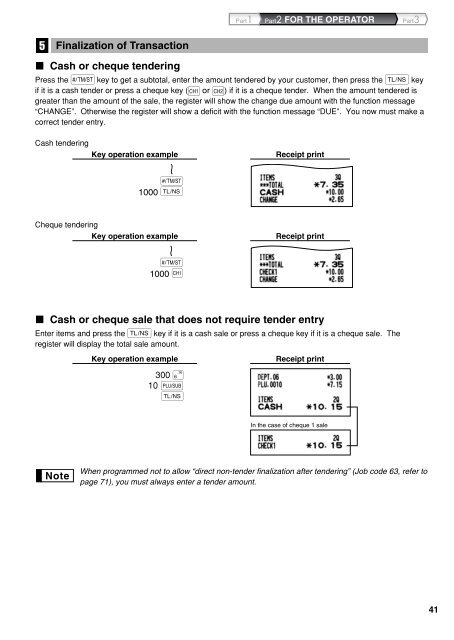XE-A303 Operation-Manual GB - Sharp
XE-A303 Operation-Manual GB - Sharp
XE-A303 Operation-Manual GB - Sharp
- No tags were found...
Create successful ePaper yourself
Turn your PDF publications into a flip-book with our unique Google optimized e-Paper software.
Part1Part2 FOR THE OPERATORPart35Finalization of TransactionCash or cheque tenderingPress the s key to get a subtotal, enter the amount tendered by your customer, then press the A keyif it is a cash tender or press a cheque key (X or Y ) if it is a cheque tender. When the amount tendered isgreater than the amount of the sale, the register will show the change due amount with the function message“CHANGE”. Otherwise the register will show a deficit with the function message “DUE”. You now must make acorrect tender entry.Cash tenderingKey operation exampleReceipt prints1000 ACheque tenderingKey operation exampleReceipt prints1000 XCash or cheque sale that does not require tender entryEnter items and press the A key if it is a cash sale or press a cheque key if it is a cheque sale. Theregister will display the total sale amount.Key operation exampleReceipt print300 §10 pAIn the case of cheque 1 saleWhen programmed not to allow “direct non-tender finalization after tendering” (Job code 63, refer topage 71), you must always enter a tender amount.41