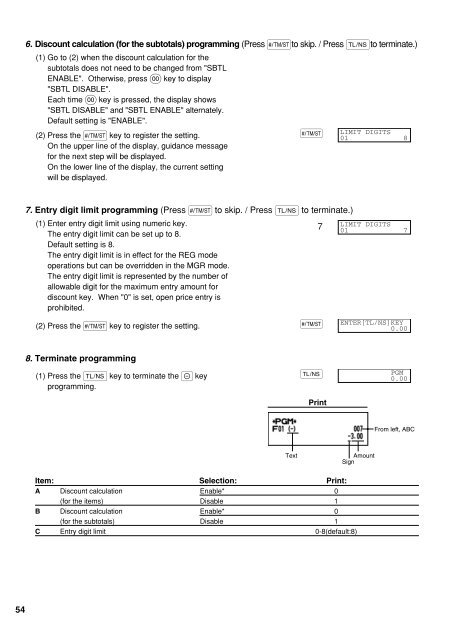XE-A303 Operation-Manual GB - Sharp
XE-A303 Operation-Manual GB - Sharp
XE-A303 Operation-Manual GB - Sharp
- No tags were found...
Create successful ePaper yourself
Turn your PDF publications into a flip-book with our unique Google optimized e-Paper software.
6. Discount calculation (for the subtotals) programming (Press sto skip. / Press Ato terminate.)(1) Go to (2) when the discount calculation for thesubtotals does not need to be changed from "SBTLENABLE". Otherwise, press : key to display"SBTL DISABLE".Each time : key is pressed, the display shows"SBTL DISABLE" and "SBTL ENABLE" alternately.Default setting is "ENABLE".(2) Press the s key to register the setting.On the upper line of the display, guidance messagefor the next step will be displayed.On the lower line of the display, the current settingwill be displayed.sLIMIT DIGITS01 87. Entry digit limit programming (Press s to skip. / Press A to terminate.)(1) Enter entry digit limit using numeric key.The entry digit limit can be set up to 8.Default setting is 8.The entry digit limit is in effect for the REG modeoperations but can be overridden in the MGR mode.The entry digit limit is represented by the number ofallowable digit for the maximum entry amount fordiscount key. When "0" is set, open price entry isprohibited.(2) Press the s key to register the setting.7sLIMIT DIGITS01 7ENTER[TL/NS]KEY0.008. Terminate programming(1) Press the A key to terminate the - keyprogramming.APrintPGM0.00From left, ABCTextAmountSignItem: Selection: Print:A Discount calculation Enable* 0(for the items) Disable 1B Discount calculation Enable* 0(for the subtotals) Disable 1C Entry digit limit 0-8(default:8)54