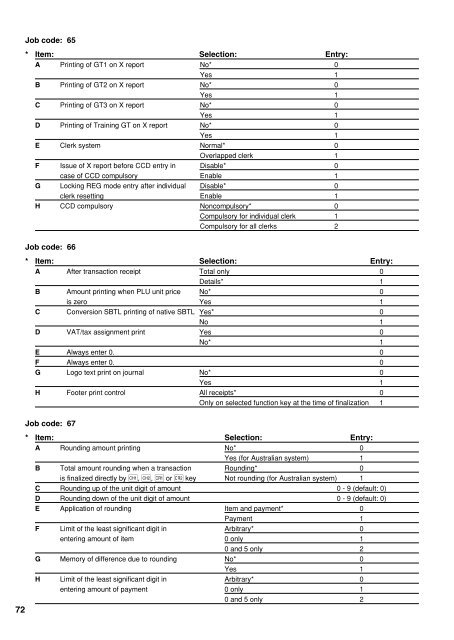XE-A303 Operation-Manual GB - Sharp
XE-A303 Operation-Manual GB - Sharp
XE-A303 Operation-Manual GB - Sharp
- No tags were found...
You also want an ePaper? Increase the reach of your titles
YUMPU automatically turns print PDFs into web optimized ePapers that Google loves.
Job code: 65* Item: Selection: Entry:A Printing of GT1 on X report No* 0Yes 1B Printing of GT2 on X report No* 0Yes 1C Printing of GT3 on X report No* 0Yes 1D Printing of Training GT on X report No* 0Yes 1E Clerk system Normal* 0Overlapped clerk 1F Issue of X report before CCD entry in Disable* 0case of CCD compulsory Enable 1G Locking REG mode entry after individual Disable* 0clerk resetting Enable 1H CCD compulsory Noncompulsory* 0Compulsory for individual clerk 1Compulsory for all clerks 2Job code: 66* Item: Selection: Entry:A After transaction receipt Total only 0Details* 1B Amount printing when PLU unit price No* 0is zero Yes 1C Conversion SBTL printing of native SBTL Yes* 0No 1D VAT/tax assignment print Yes 0No* 1E Always enter 0. 0F Always enter 0. 0G Logo text print on journal No* 0Yes 1H Footer print control All receipts* 0Only on selected function key at the time of finalization 1Job code: 67* Item: Selection: Entry:A Rounding amount printing No* 0Yes (for Australian system) 1B Total amount rounding when a transaction Rounding* 0is finalized directly by X, Y, c or b key Not rounding (for Australian system) 1C Rounding up of the unit digit of amount 0 - 9 (default: 0)D Rounding down of the unit digit of amount 0 - 9 (default: 0)E Application of rounding Item and payment* 0Payment 1F Limit of the least significant digit in Arbitrary* 0entering amount of item 0 only 10 and 5 only 2G Memory of difference due to rounding No* 0Yes 1H Limit of the least significant digit in Arbitrary* 0entering amount of payment 0 only 10 and 5 only 272