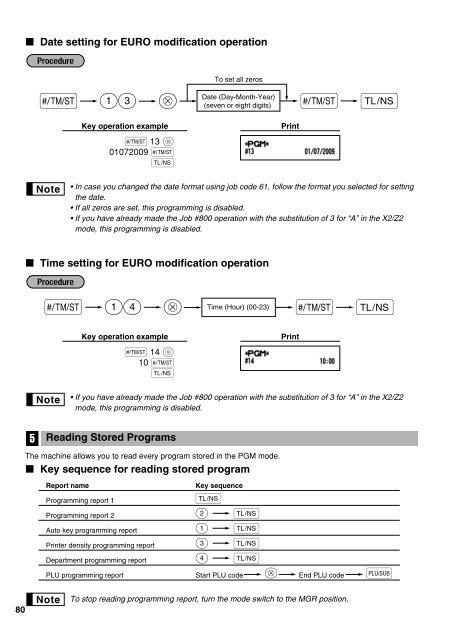XE-A303 Operation-Manual GB - Sharp
XE-A303 Operation-Manual GB - Sharp
XE-A303 Operation-Manual GB - Sharp
- No tags were found...
Create successful ePaper yourself
Turn your PDF publications into a flip-book with our unique Google optimized e-Paper software.
Date setting for EURO modification operationTo set all zeross 13@Date (Day-Month-Year)(seven or eight digits)sAKey operation examplePrints 13 @01072009 sA• In case you changed the date format using job code 61, follow the format you selected for settingthe date.• If all zeros are set, this programming is disabled.• If you have already made the Job #800 operation with the substitution of 3 for “A” in the X2/Z2mode, this programming is disabled.Time setting for EURO modification operations 14@Time (Hour) (00-23)sAKey operation examplePrints 14 @10 sA• If you have already made the Job #800 operation with the substitution of 3 for “A” in the X2/Z2mode, this programming is disabled.5Reading Stored ProgramsThe machine allows you to read every program stored in the PGM mode.Key sequence for reading stored programReport nameKey sequenceProgramming report 1AProgramming report 2 2 AAuto key programming report 1 APrinter density programming report 3 ADepartment programming report 4 APLU programming report Start PLU code @ End PLU code p80To stop reading programming report, turn the mode switch to the MGR position.