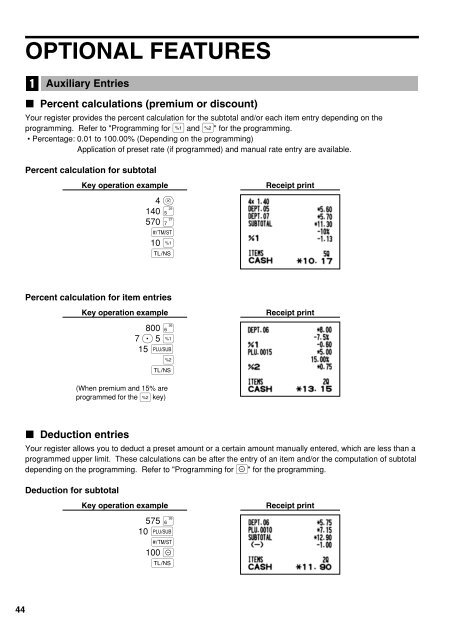XE-A303 Operation-Manual GB - Sharp
XE-A303 Operation-Manual GB - Sharp
XE-A303 Operation-Manual GB - Sharp
- No tags were found...
Create successful ePaper yourself
Turn your PDF publications into a flip-book with our unique Google optimized e-Paper software.
OPTIONAL FEATURES1Auxiliary EntriesPercent calculations (premium or discount)Your register provides the percent calculation for the subtotal and/or each item entry depending on theprogramming. Refer to "Programming for % and &" for the programming.• Percentage: 0.01 to 100.00% (Depending on the programming)Application of preset rate (if programmed) and manual rate entry are available.Percent calculation for subtotalKey operation example4 @140 ∞570 s10 %AReceipt printPercent calculation for item entriesKey operation example800 §7 P 5 %15 p&AReceipt print(When premium and 15% areprogrammed for the & key)Deduction entriesYour register allows you to deduct a preset amount or a certain amount manually entered, which are less than aprogrammed upper limit. These calculations can be after the entry of an item and/or the computation of subtotaldepending on the programming. Refer to "Programming for -" for the programming.Deduction for subtotalKey operation example575 §10 ps100 -AReceipt print44